I have a cube mesh and I would like for the top 1/4 of it to have a fading-to-transparency effect, I drew an example to help visualize it.
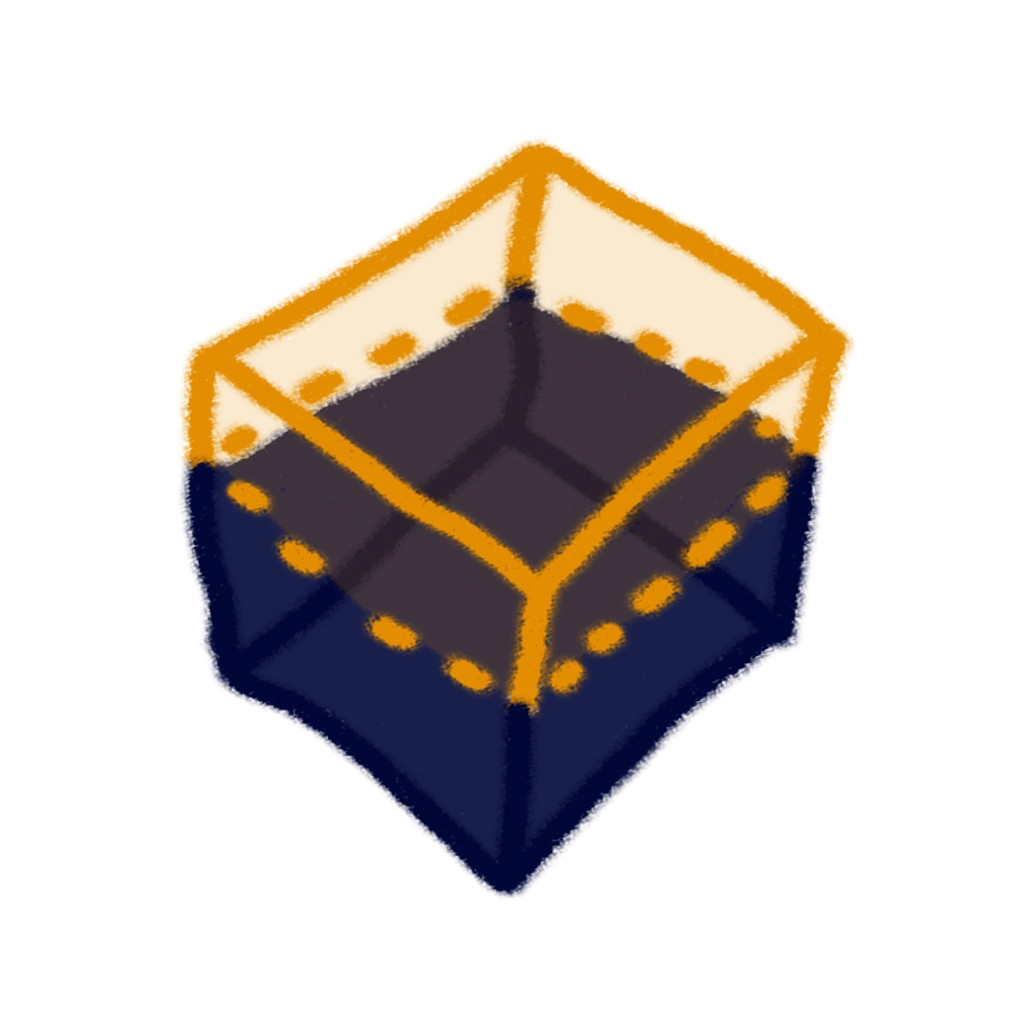
In the example, the blue portions represent what I would like to be opaque, and the orange represents what I would like to fade away, but they can be the same color in-game. Ideally the orange section gets more transparent towards the top. Lastly, its important that the "top" of the mesh is its local top, not the worldspace top. How can I do this?
