Make sure to do input processing in _input(): rather than _process(): unless absolutely necessary so that input events can happen and be process in between frames being rendered too.
Gamepad/Mouse Virtual Cursor
Thanks I do that...
- Edited
Sorry I've not had much time due to work etc, I found the buttons still don't click to activate and lockup using the controller. I tried some changes below, but I still cant get the buttons to activate like using the hardware mouse. Just wondering if you had anymore ideas ?
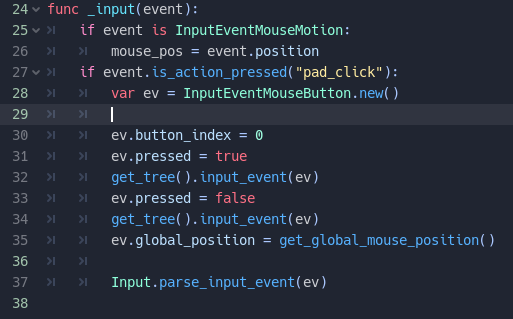
- Edited
I also found some other code picture below, but I had an error in scene_tree.set_input_as_handled() Parser Error: The Identifier "scene_tree" isn't declared in the current scope.
https://github.com/godotengine/godot/issues/64176#issuecomment-1214968121
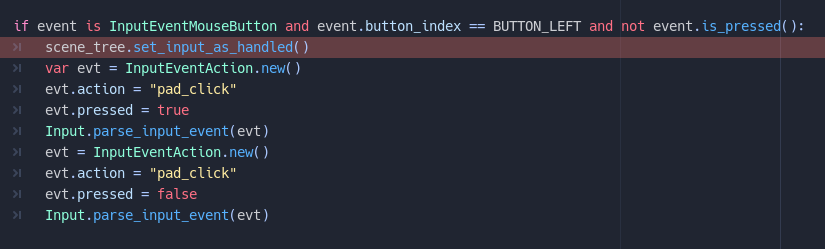
scene_tree is a variable.
var scene_tree = get_viewport().get_tree()Thanks....
I think I've worked out an easy method to highlight and click on buttons using the controller and or mouse, I'll post it tonight after work.....
So I created a Script for each of the buttons, then on each of the buttons I set under Node mouse_entered() and mouse_exited() then added the code to the three buttons. Now the Hardware Mouse has control or the Controller has control, and all buttons are clickable....
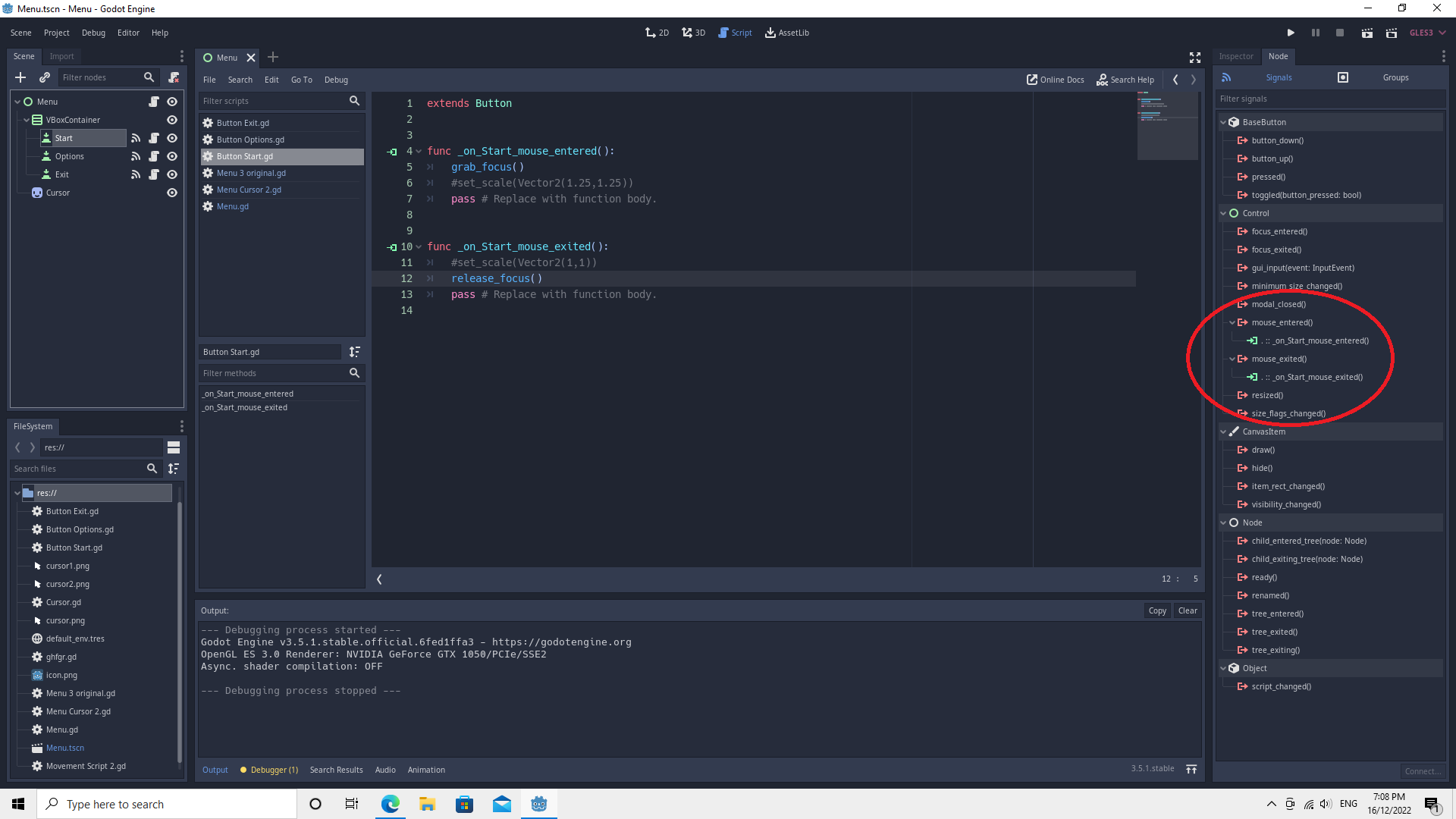
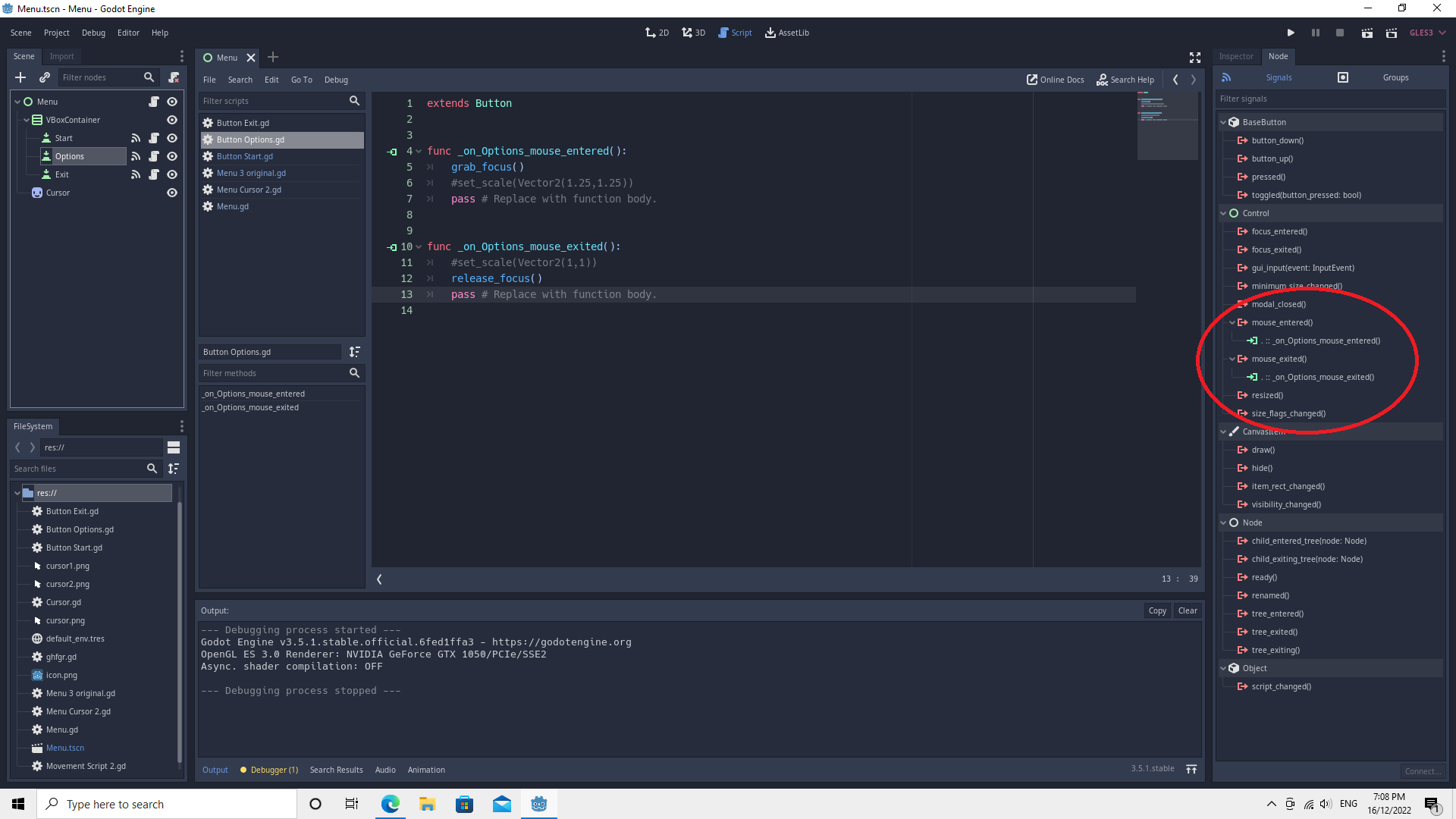
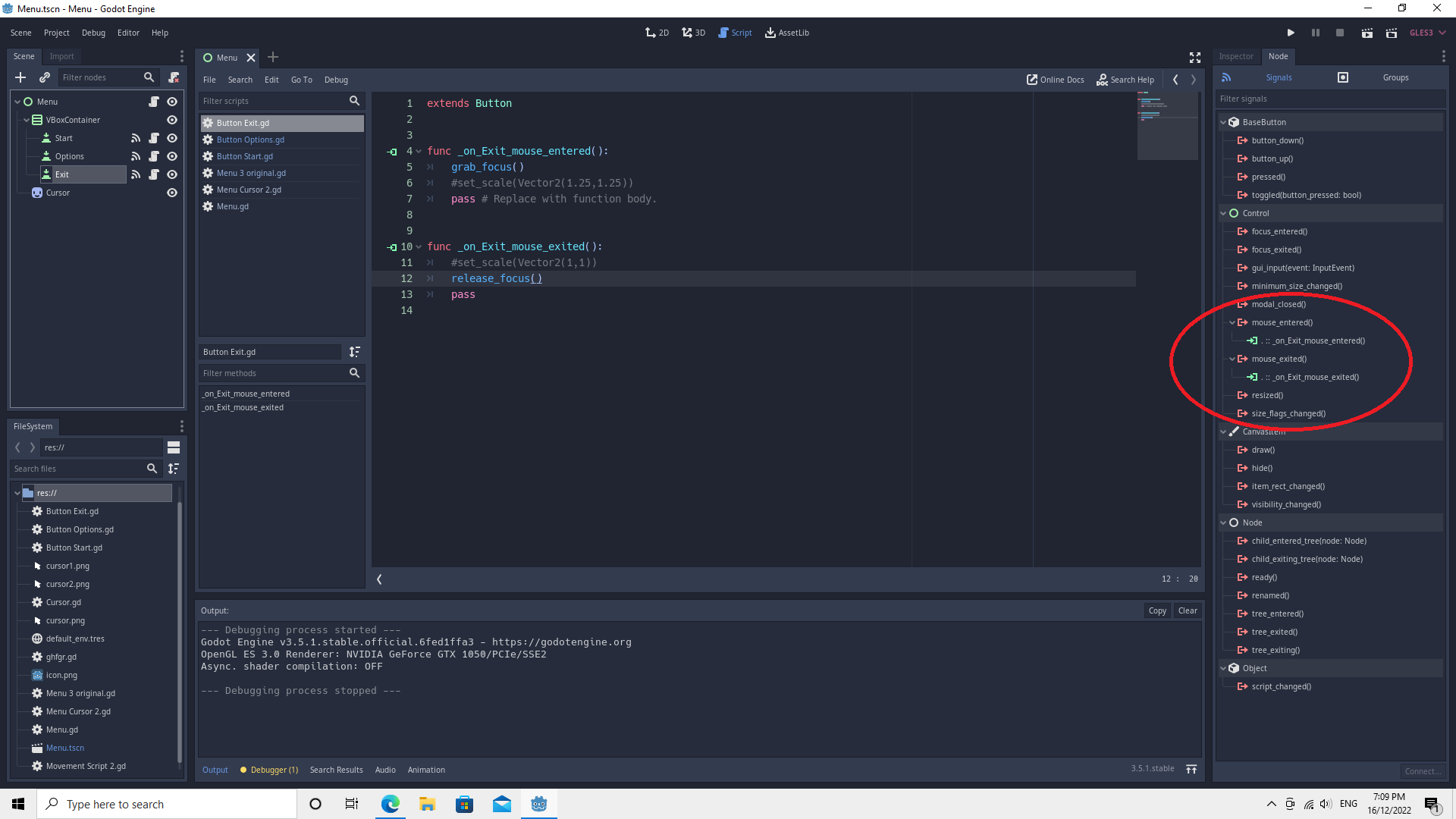
So I've nearly finished the basic menu system, which I'll post up soon. The only issue I need to resolve is, if I use Viewport setting and keep aspect, in settings. The mouse position doesn't seem to work and controller doesn't work correctly.
Does anyone know how to get mouse position only inside viewport ?
I think get_local_mouse_position() will get the coordinates of the immediate parent.
Yeah I tried that this morning, but didn't fix the problem. I'll post the project file when I get home tonight. The mouse still works fine on changed viewport size, problem happens on controller input....
I'm in Aussie, so I won't be home from work for another 6 hours doh!
Here's the file with faulty Viewport....
https://www.mediafire.com/file/h914xzxkoda0ofb/menu+3.5.1v2.zip/file
Bump.....
Anyone have any idea on how to get the correct mouse position in viewport when the size changes. At the moment as soon as the viewport size is adjusted the mouse position no longer works, then the controller doesn't work correctly anymore ?
- Edited
What's the issue again?
cursor.position = get_local_mouse_position() print(cursor.position)
Using a print statement like that right after assigning that local mouse position there, I get values printed to the console that are clearly the correct mouse position.
edit: ok, I think I know what your issue is. 
The sprite you use for the mouse cursor has it's pivot/origin at the center of the image. You want to have it moved over to the point of the arrow.

Notice on the toolbar the icon in blue? That's the tool for moving the nodes origin/pivot point. In the above screenshot I've already moved it(the red-white cross) to the 'point' of the arrow, but when you open your project and highlight the cursor sprite node you'll see it's still in the middle of it.
Hi All, it's been a while since I've had a play with godot "4" but I'm hoping someone will have an answer for this. So I have a optionsButton and in the picture i have a sprite2d in front of it. the problem is when you open the drop down the sprite2d renders behind it, is there any way to hard code the render layer of the dropdown part of the optionsButton. It's pretty much a deal breaker for me, plus a few other issues with godot so I'm starting to sway back to the old Unity.

Mick in the Node2D>CanvasItem>Visibility you have a top_level and show_behind options.
top_level forces the CanvasItem to be in front of all nodes without top_level enabled.
Thanks for the reply. Yeah I tried that also but made no different. So I quickly built a simple menu in Godot 3.5.3 and it works correctly i.e. Sprite2d in front of options button dropdown with a Z-index +1. Seems maybe the Z-index doesn't work in Godot 4.
Built in Godot 3.5.3 Below.

- Edited
Mick he Z-index doesn't work in Godot 4
It does? why did you make a test scene in 3 and not in 4?
there's something else wrong with the other nodes, or a change to the way dropdown menus work, which would make sense because you want the dropdowns on top of the other scenes, so it would have top_level enabled, but this is speculation.
you can still access the dropdown from code.
after a very quick research, dropdown is a window, a viewport, not a canvasItem. It will ALWAYS render on top.
If this is for a cursor, godot 4 lets you set a custom cursor:
https://docs.godotengine.org/en/stable/tutorials/inputs/custom_mouse_cursor.html
otherwise use a viewport inherited node to render on top, not a CanvasItem.
During searching on Google, I remembered a post on another forum stating that the Z-index doesn't seem to work in Godot 4. So I thought I'd quickly try and see if it worked in Godot 3.5.3 which it does. But its not upgradable to Godot 4, the order issue returns.
I realize that Godot 4 has a custom cursor, but my implementation is for a Virtual Cursor that is controlled with either Gamepad joystick or Mouse. The reason for using a Virtual Cursor is because if I eventually port to Console, the normal windows cursor isn't transferable.

 ...
...