Hello,
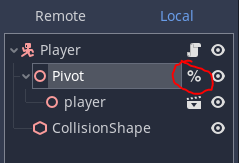
From what I have learned, using the % symbol will allow you to access this node anywhere in the scene by using using the following GDScript:
%Pivot
or If I am accessing it from a script assigned to Player, I can use the $ symbol and the path:
$Pivot
I am using C#, are there any way to directly reference a node like this? Or is my only option using the GetNode function? Example:
Spatial s = GetNode<Spatial>("$Pivot");

