I've been trying to get a prototype of my game uploaded to itch.io. I've been having a little trouble with it though, because there was one file causing trouble. After weeks of messing around with it, I finally figured out it was the player scene causing the trouble. I made a test scene with just the player and a platform to test everything out. I've been uploading (I think) all the correct files for the player scene, but whenever the game loads, I end up getting this error. Does anyone know what it means? I've looked in my scripts too, but everything seems to be fine there. I would really appreciate it if anyone could give me some insight.
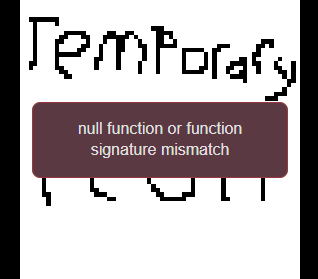
null function or function signature mismatch
- Edited
Pulsahr Does anyone know what it means?
Does the error occur when running the game in the editor?
I'm not sure what "null function" means, but "function signature mismatch" means that the function parameters or result type in a function call are not consistent with the function's definition. E.g., different number of parameters, different parameter data types, different parameter order.
DaveTheCoder
It works just fine in the editor. I only get it after I've exported the project.
I'll have to go take a look at my scripts again to see if I can find any "function signature mismatches."
- Edited
If the problem only occurs in a web export uploaded to itch.io, you could try (from the editor) enabling Debug/ Deploy with Remote Debug, and then run the project using Remote Deploy / Run in Browser.
If the error occurs, the line of code causing the error might be shown.
DaveTheCoder
I tried that, and I get this error.
I don't know if it really has too much of an effect though. I exported without the player scene and get the same error in the message window, but it loads just fine in itch.
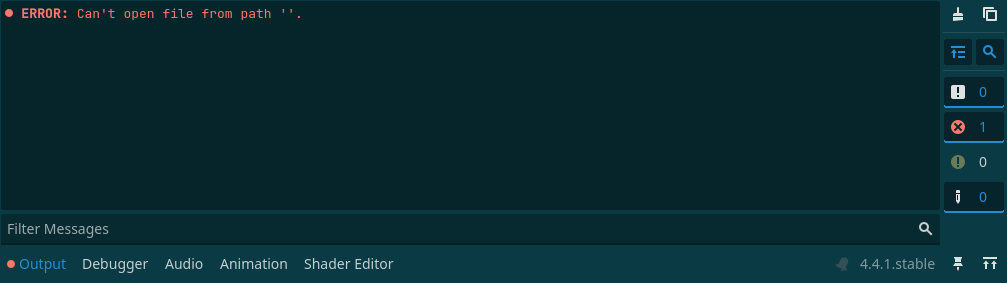
- Edited
I just did a web search on:
itch.io null function or function signature mismatch
and there are a number of posts about it. Maybe one of them will be helpful.
DaveTheCoder
That's great. Do you have the link to any of them?
- Edited
Pulsahr Do you have the link to any of them?
Do a search on that text in your web browser.
Pulsahr I would try getting this to run in your local browser first. Take a look here...
https://docs.godotengine.org/en/stable/tutorials/export/exporting_for_web.html#serving-the-files
...and scroll down to the tip about the serve.py script, which lets you run your exported web game locally. You can find it here: https://raw.githubusercontent.com/godotengine/godot/master/platform/web/serve.py
I figured it out. First, I think it had to do with my player script. The signals were acting strange, so I redid my player script and that fixed that, but then it also turned out the grid maps were causing issues, and lastly, I had a texture that was compressed wrong. I think it was the player script giving me that main error though. So I guess the main takeaway here is to check those signals.
