What's the correct way of doing it? I either end up having a poor quality texture or just get a plain texture-less image(a transparent image).
How to import .svg files in Godot 3.6?
- Edited
In Godot 3.6, I just dragged an .svg image file from the FileSystem dock into the Texture property of a Sprite, using the Inspector, and it looks correct.
Is that what you mean by import?
- Edited
DaveTheCoder
not exactly. I mean the import settings when you click the file in the project directory
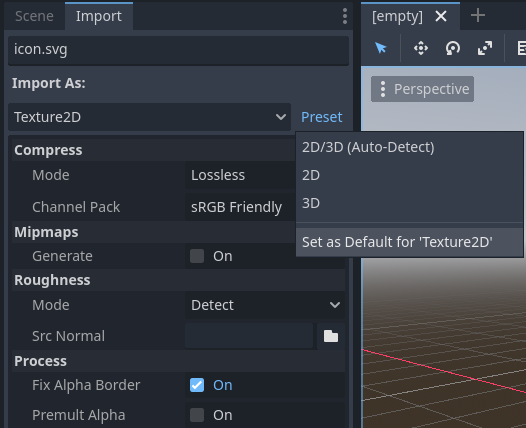
what are the ideal settings for an imported .svg file?
- Edited
I don't think Godot 3.x (or possibly Godot 4.x) renders an .svg directly, but converts it to a bitmap image for rendering. If Godot is not handling an .svg the way you want, I suggest converting the .svg to a bitmap format such as .jpg or .png outside of Godot.
You might get a better explanation or solution if you post the problem on the github issue tracker.
- Edited
UpsetChicken SVG is always rasterized on import. If you don't plan to edit the vector graphics frequently during the development, you can just rasterize it manually into desired resolution and import as bitmap.
I managed to make it work. I imported my svg file in Godot. As for the settings, I did the same as in this video and it worked.
Leaving it in here in case this helps someone in the future.
