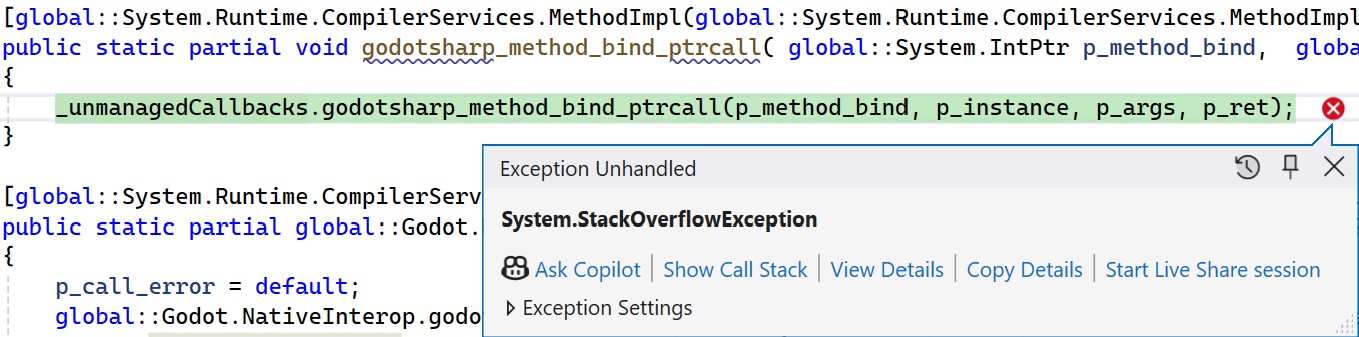- Edited
Hi,
I'm putting together a football/soccer match engine as a learning exercise and I've run into a problem trying to freeze/attach a the ball to one of the players. Here's what happens:
- Players move to their position
- Once players are in position one of them takes the kick off and passes the ball to another player behind them
- The player is a CharacterBody3d with an Area3D around their feet. The ball enters the area and the idea is that it "sticks" to the player in the exact position it enters the Area3d.
- The player should then run forward with the ball which should be frozen at point of entering Area3D.
What actually happens is that the ball gets frozen as expected but as soon as the player moves forward, the ball shifts position - it doesn't stay in front of the player.
I've debugged this, even with a sleep timer and the freeze looks to work correctly. I had half expected the physics to not have been
complete so it shifted but the sleep timer discounts that theory - I think.
To demonstrate the problem here are a couple of images:
The point the ball enters the Area3D and "freezes"
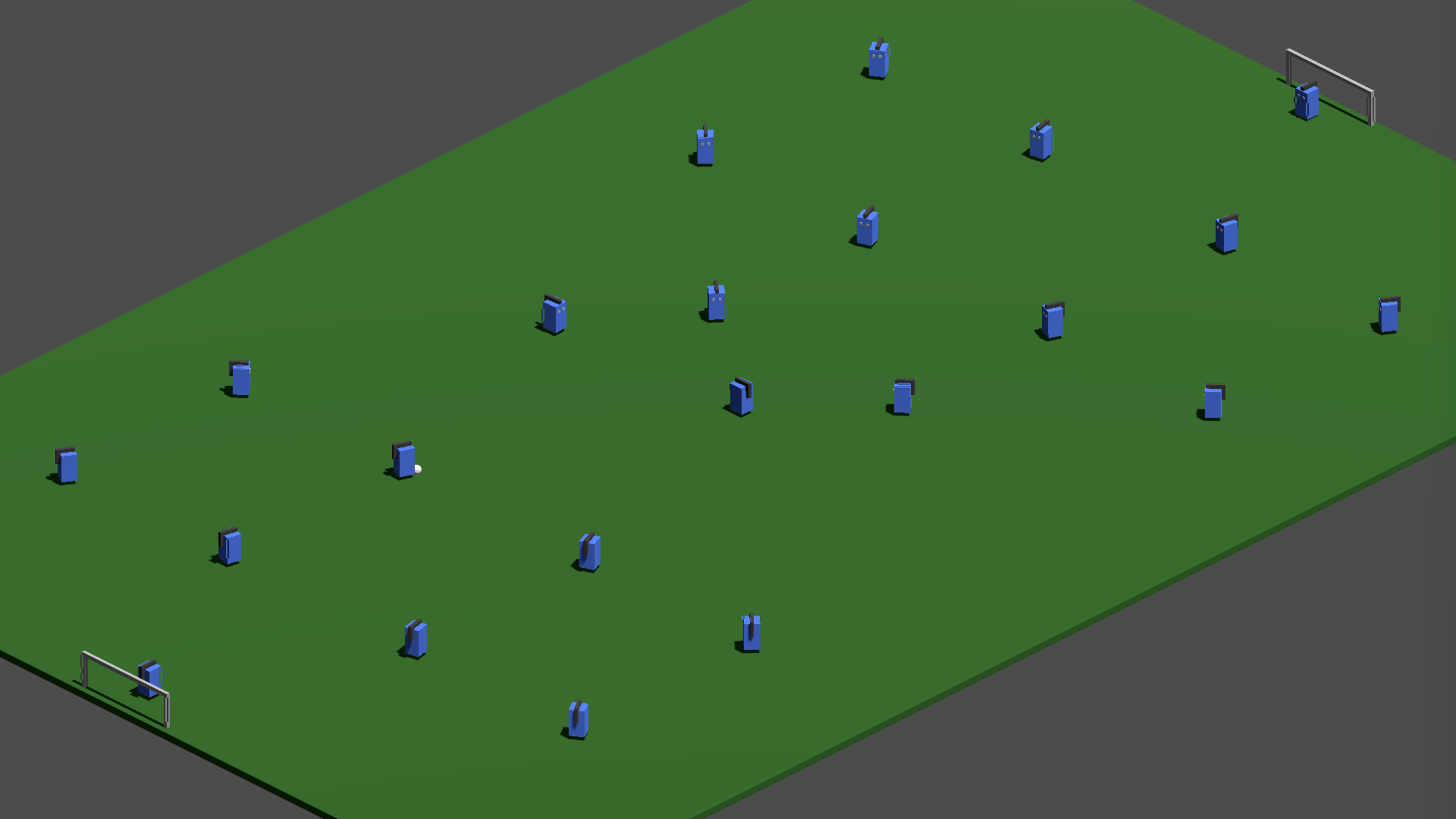
GIF showing the ball "shift" once the player moves
The on body entered method looks like this:
public void OnFeetEntered(Node3D body)
{
if(CurrentState == PlayerState.KickingOff || CurrentState == PlayerState.MovingToPosition)
{
return;
}
if (body is Ball ball)
{
HasBall = true;
CurrentState = PlayerState.JustTakenBall;
ball.LinearVelocity = Vector3.Zero;
ball.AngularVelocity = Vector3.Zero;
ball.FreezeMode = RigidBody3D.FreezeModeEnum.Kinematic;
ball.Freeze = true;
ball.GlobalPosition = ball.GlobalPosition;
var localPosition = ToLocal(ball.GlobalPosition);
AddChild(ball);
ball.Position = localPosition;
}
}And this is how the player is told to move (target position is hard-coded to Vector3(-10.0f, 0.252f, -8.0f) for testing purposes):
private void MoveToTarget(Vector3 targetPosition)
{
Vector3 direction = GlobalPosition.DirectionTo(targetPosition);
float distance = GlobalPosition.DistanceTo(targetPosition);
if (distance > stopThreshold)
{
Velocity = direction * Speed;
MoveAndSlide();
}
else
{
Velocity = Vector3.Zero; // Stop movement
CurrentState = PlayerState.Idle;
Look();
}
}So what am I doing wrong here? I just want that ball to stay at the position it enters the player when that player moves forward or rotates.
Thanks!