I'm trying to pull off a level wrap using cameras and viewports.
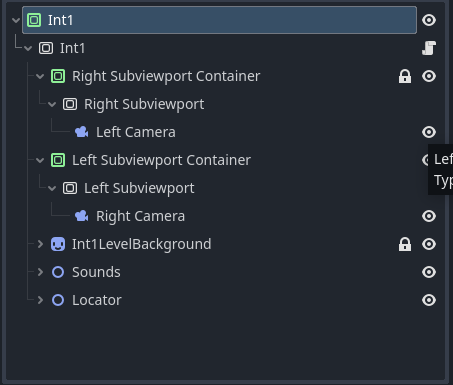
The good news, Visually, it works. From a player perspective, you don't notice the transition.
I'm using the same trick to pull off a compass that is in sync with the level.
It's my understanding, however that i can't, say, have a button within one of those camera views and expect to click on it through one of these sub viewport copies. I saw something about it being to do with some difference in World_2D and World_3D. But I cannot find it again.
For now, I can just replicate buttons and enemies at the other viewport coords.
Can anyone shed some light on this? I'm not opposed to taking a shot at modifying the engine source code to pull this off the way i want, or at least make an attempt.. I'm just not sure what my starting point is, here.
Any insights would be greatly appreciated.
