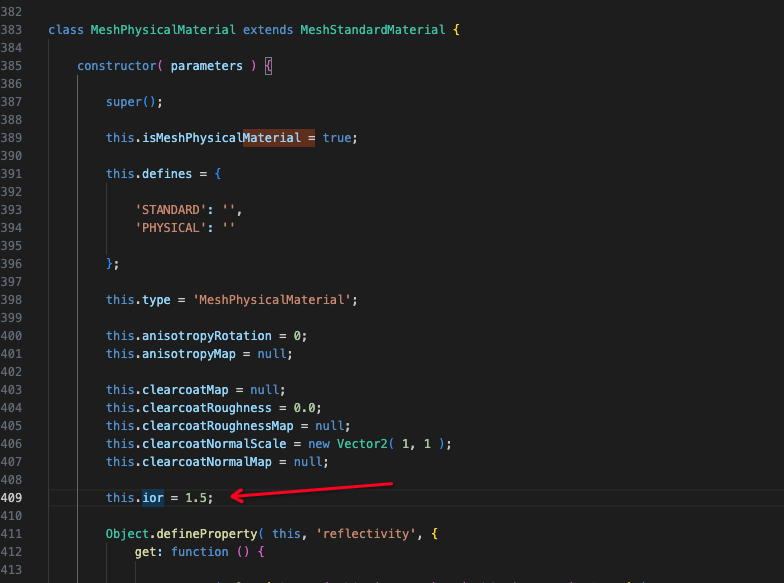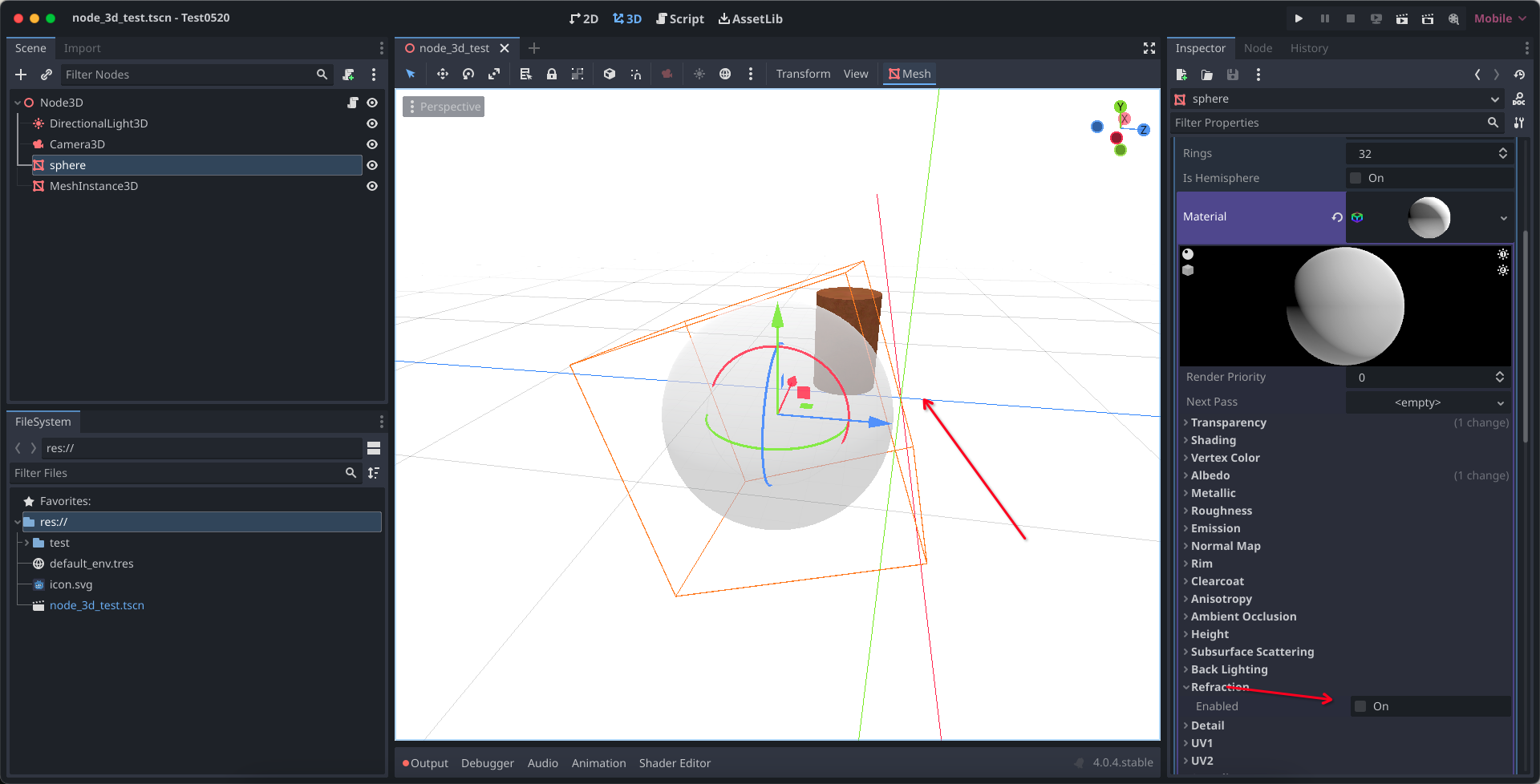jl1872002 I don't know what that Threejs is.
Godot uses the Disney Burley BPR standard, the same used by unreal and blender.
IOR or index of refraction is NOT PBR, it is an older obsolete option from a now ancient shading method.
in PBR, IOR is controller by specular F0, and can only be changed on non-metallic surfaces.
because the formula for IOR always gives very small F0 values, it is not important and it's recommended to not change it.
now, for transparent materials, it's a different situation. godot supports a very basic refraction through the refraction option in standard material. better refraction can be achieved through a custom shader.
but due to limitations of real-time rendering, refractive materials should not be overused, as they can slow down a scene or cause artifacts and visual glitches under the wrong circumstances.
real-time rendering is an aproximation to create a visually good looking thing, not a simulation like in 3D rendering like cycles.
it depends on what you are trying to achieve. for organics or some rocks, use SSS, for glass and water, refraction is better, but a custom shader can give better results. it really depends on what you are trying to achieve visually.