_Stephen My main gripe is with movement/collisions and overall environment interaction. I'd make polishing that a priority. This is basically your short term gameplay loop. If you manage to make this feel as smooth as butter, the player will perceive the game as super high quality within seconds of playing. Many small things contribute to it though and they should all be finetuned and orchestrated towards maximally smooth experience. You can safely drop some "realistic" things in favor of gameplay flow (e.g. the player must stand at the front side of a container to open it, and it happens only with some containers. This is clunky and inconsistent...)
Mission Failed
xyz Thanks again xyz, I've actually been working on some of the suggestions in this thread and already the actions around containers have improved as a result. I've also just gone in and adjusted the interaction regions to make them a little larger, and as before, you don't have to be facing a container to open it.
I've also adjusted the collision shapes on all props/objects to round the corners and reduced them down.
The player's collision shape is also reduced so movement around objects now feels more natural (slide-y) as you can get closer to them, and you can now move between some areas/objects where you could not before. So if it looks like you can go through, you can.
For container interactions; There's was a small delay between pressing "open" on a container and it opening. If you leave a container's interaction area before this delay is complete the container won't open and the container search is cancelled. This might have caused some of the frustration with containers you had? The same applies to switches. If you were continuing to move while searching this may have made the search mechanic feel very clunky and unreliable. I've just disabled this delay to see how it feels.
I've also done the color correction and it's looking nice. Good progress 
Thanks!
An updated version is now available on Itch with many of the suggestions made in this thread.
https://rokoddity.itch.io/mission-failed
A couple of things from this thread are still on the list for future updates, and I'm not quite happy with the image contrast. But I'll play with that for the next release 
Devlog: https://rokoddity.itch.io/mission-failed/devlog/813009/mission-failed-devlog-1-the-first-big-update
Thanks again to Mike & xyz 
xyz Ease the camera.
Thanks for taking another look xyz  Great to hear it's taken a few steps in the right direction, and thanks for very helpful suggestions!
Great to hear it's taken a few steps in the right direction, and thanks for very helpful suggestions!
In the new update the camera is simply using the built in system for following the player, with a slight smooth. A quick and slightly lazy fix.
Before the update, where the camera would jolt (and it was a lot worse than I remembered), I was trying to give the player a bit of extra view in the Y axis when moving up or down the map, by pushing the camera a bit in the (Y) direction of movement. Because of the aspect ratio I felt it was sometimes a bit unfair to the player not being able to see so much in the Y.
This seemed to go awry, but I will revisit it sometime to try and get the best of both worlds, a smooth camera and more map visibility for the player.
I may also/instead try some kind of 'satellite view' feature that would let the player pull the camera right out to see a larger area, allowing them to see enemy patrols etc and plan their movements.
Anyway, thank you so much (again). I'd basically given up on the project until I got the feedback here. I now plan to keep developing it in tandem with a new project 
- Edited
Tried it again, I liked a lot of the improvements you made.
I do, however, have an issue with the color grading. The style is nice, but it's way too washed over the entire screen giving pretty much everything a yellow tint to it. This results in that there's not much contract between dark areas and light hitting those areas.
Hope you don't mind, but I took the liberty to do a quick and dirty color grading to illustrate what I mean.
Here's how it looks currenty:
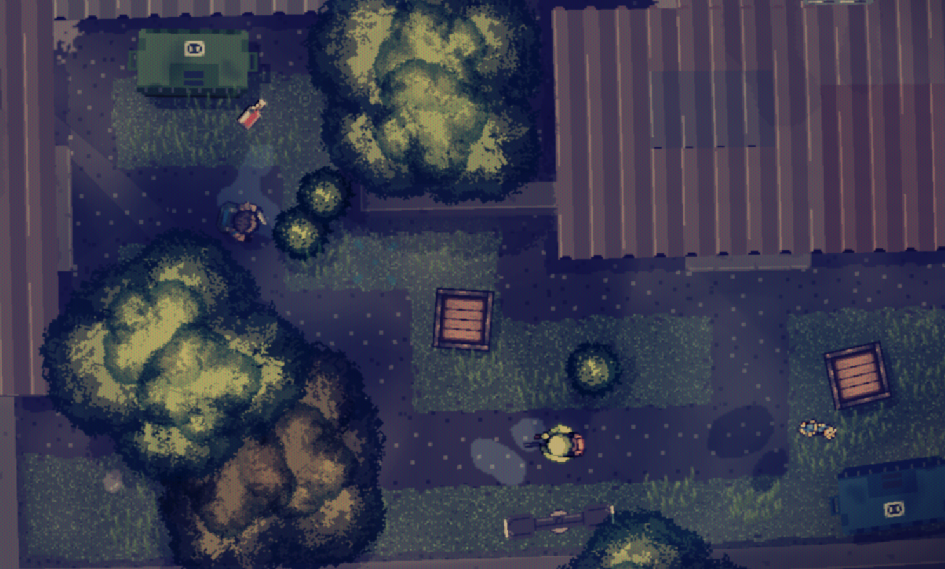
As you can see, the light is barely visible.
Here's how you can separate things more using color values:

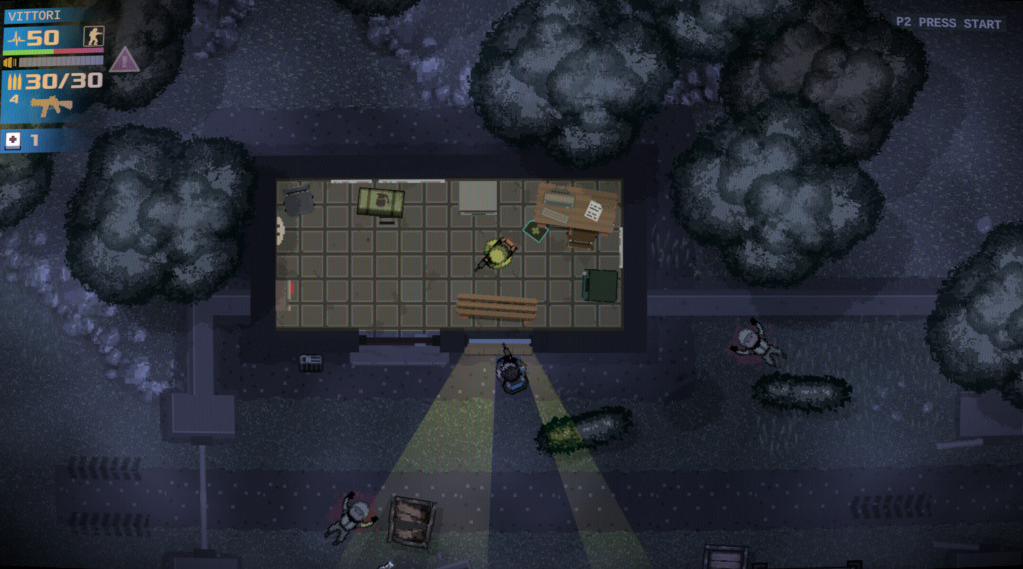
Now you more get a sense it takes place more during night time, perhaps the dark areas lit by the moonlight. And the lights placed and from the buildings become clear. This could also be use to strenghten the gameplay, making the player harder to spot by the enemies in the dark for example.
So basically, what I did was,
Dark areas: desaturate, make it a little bit darker, and give it a blueish tint.
Lit areas: Make it a little bit brighter, saturate it a bit more, and give it a slight yellow tint.
This gives both contrast in color and brightness value, making the illustrated environment clear to the player.
This way, you have a good base to color grade further if you want to use an overall color scheme to give it a unique look, but making the contrast stick better.
MikeCL Thanks for the example and tips Mike, it does make the lights stand out, and looks great  Funny thing is, I didn't really think of it being a proper night mission. The lights were always just to add some variety really.
Funny thing is, I didn't really think of it being a proper night mission. The lights were always just to add some variety really.
But making it a proper night mission and working on the color correction might make it pop! I would want to do some night missions at some point anyway  My only worry would be the amount of change and additions needed to fully implement a shadow-stealth system.
My only worry would be the amount of change and additions needed to fully implement a shadow-stealth system.
For the color correction I'm only using the built in 'WorldEnvironment/Adjustments' (in GD3.6) and this week is the first time I've ever used it, so I'm going to have to see what I can get out of it. I had a hard time getting it to look as it is, and even then I was having issues balancing the brightness, saturation & contrast without making it look too washed out or too dark... at the moment it is a bit too washed out, but I decided to leave it as it is right now and to mention it in the devlog. So I'll definitely be revisiting this 
Lots for me to think on for the next release there, thank you so much for the feedback!
- Edited
_Stephen I mentioned color correction as a quick way to "unify" the chroma of the final image. Since game assets in small productions are often made individually without much concern of how they work together in a scene, using color correction can "glue" the scene together as a sort of ambient light. Especially usefult for 2d games where the scene is basically a collection of cutouts. It can also nudge the atmosphere/mood to a certain degree. It can't do much for the functional luma in the final picture though. And luma (value) structure is what ultimately dictates the clarity of perception, or the functional side of the final picture if you will. But we're now moving into visual design territory which may be overwhelming at this point.
- Edited
xyz Ah yeah, no. I wouldn't do that with color correction. Don't think the assets need to be reworked, more about working with the lights in the scene. Simple approach would be
- Create a canvasModulate node to set the base color temperature and values
- let the light brighten up the spots.
- WorldEnvironment/Adjustment to set the overall look and color grading as a final touch.
_Stephen This is of course up to your vision for the game 
Either way, fun game. And if you release more content for it, I'll definitely play it more 
Congrats on getting double featured! 


 thanks to everyone that voted! Wonderful stuff
thanks to everyone that voted! Wonderful stuff 