How to mix multiple shaders in 2d?
For example, I also have a distorting Effect
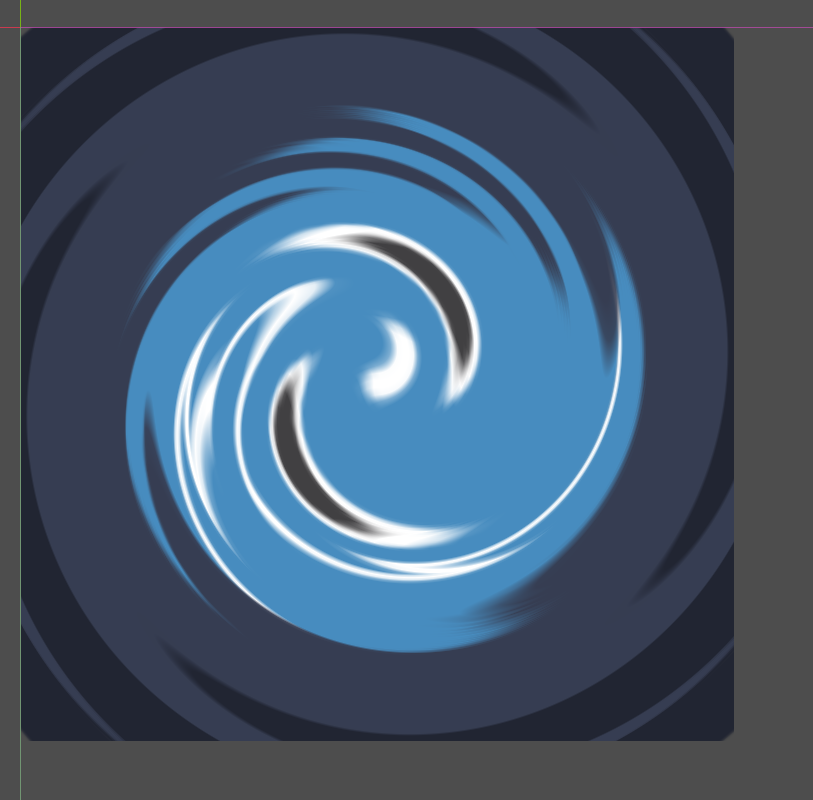
I hope this icon can achieve both graying and distortion effects simultaneously
I hope this icon can have both a graying effect and a burning effect simultaneously
Of course, there are many more effects, in other words, I should need a feasible solution for next_pass
i only need to combine pairs of shaders that are applied to a single object
I want to know if putting all the effects in one shader file is a suitable solution if I have many effect implementations.
Is there a better solution?
vmjcv As I said, describe exactly what you aim to achieve if you want more specific advice. If you have many shaders to combine, putting them all into one source is not the best approach. But putting each pair into one source is fine. Using passes may also be fine but certain effects may be easier to achieve by mixing in the single source shader.
- Edited
@xyz Thank you very much for your suggestion, so I should try using the method of the single source shader.
Because there are many unrelated elements between the specific case and this question, I will try to provide you with a simple description in the first few replies.
The specific case is:
I have a card,
- Use a gray shader to represent its charging status (each card will automatically release skills when fully charged),
- Use outline shaders to indicate whether I am selecting this card or not,
- By burning the shader to indicate that the card is being destroyed,
- By distorting the shader to indicate that the card is undergoing changes,
- By highlight shaders to indicate that the card is being upgraded
- There are also some other effects,
When I tested every shader, it is ok,
I now hope to make these shaders work together, but I cannot set multiple shaders for one card, so I have raised this question
I can write all shaders into one shader to achieve my goal, but whether this is a good solution and whether there is a more suitable solution is the core of my question.
- Edited
- Best Answerset by vmjcv
vmjcv As I said - it depends. If you have relatively small number of computationally inexpensive effects - it's a good way to handle it. Your described situation would fit this criteria. So try implementing it like that. If some performance bottlenecks appear (unlikely), you can then split mutually exclusive effects into several separate shaders and swap the shader as needed.
