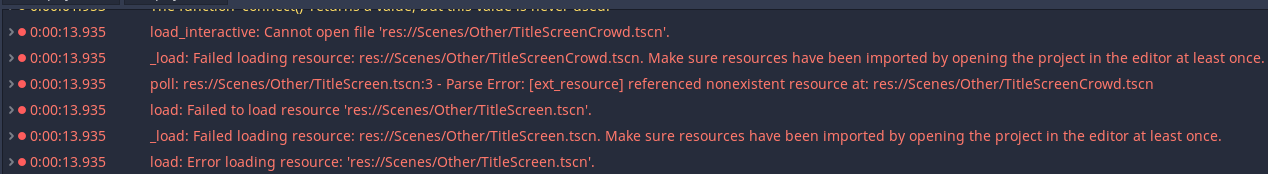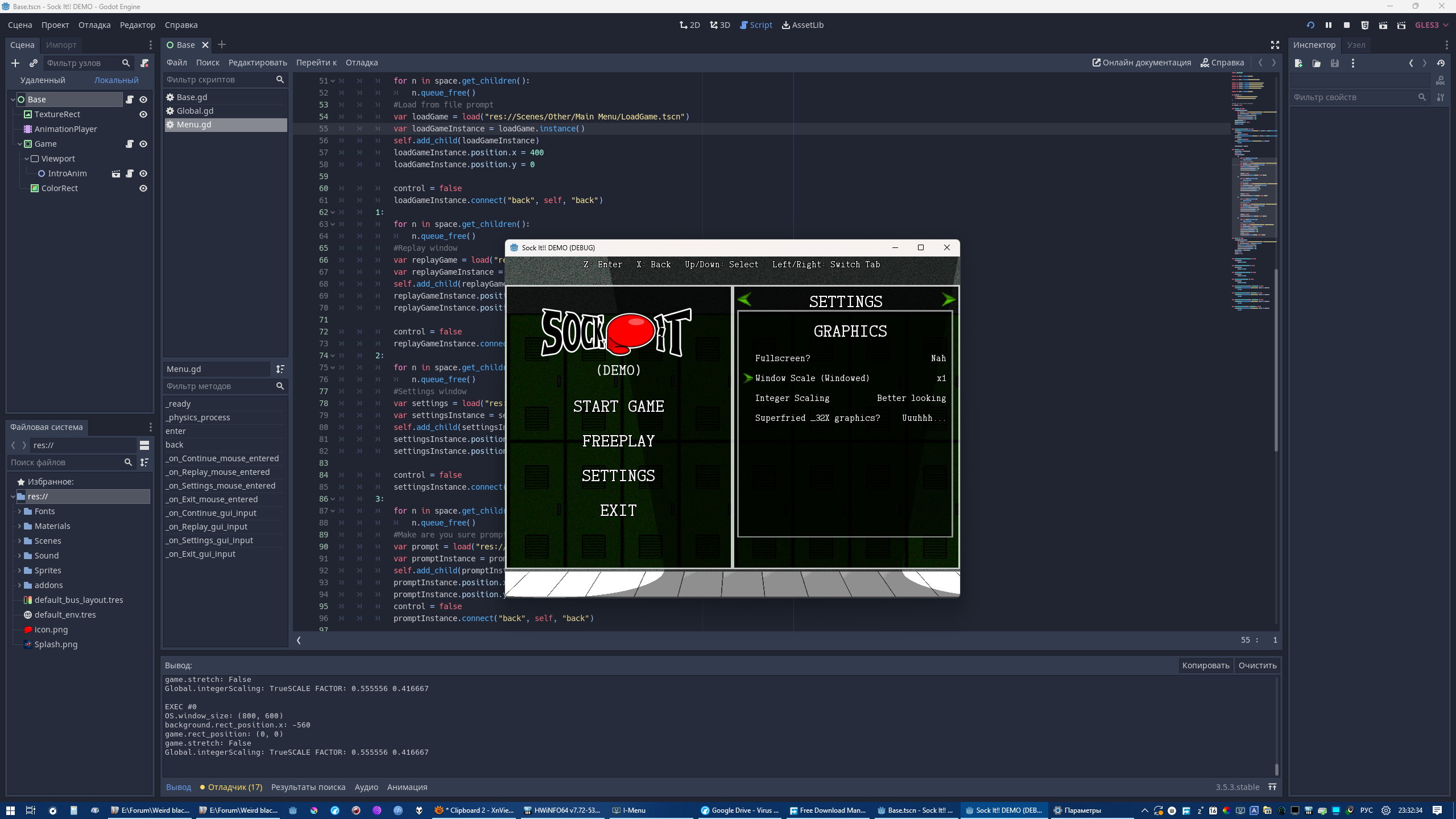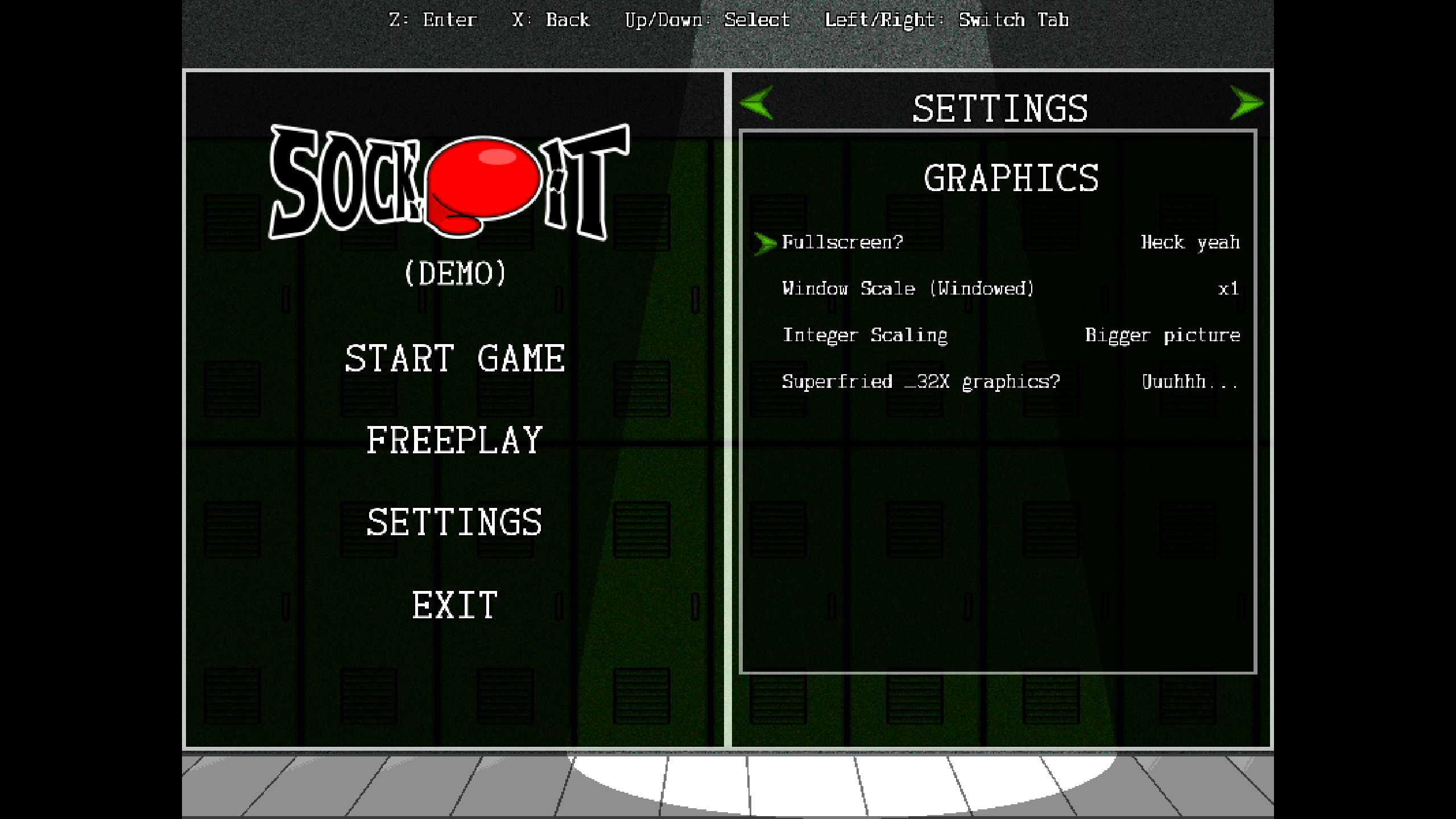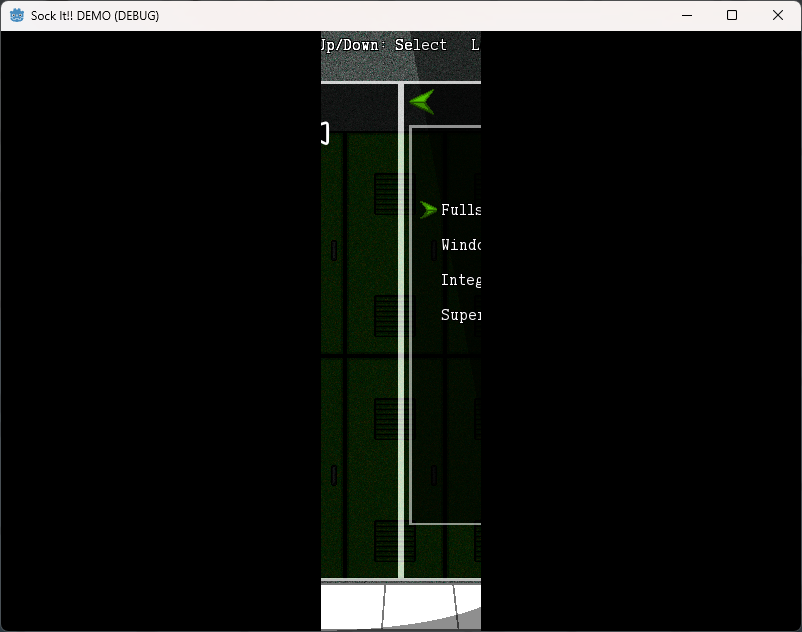Weird black bars inside of window when resizing dynamically
Tomcat Hi,
I'm sorry, I scraped a bunch of files out of it to minimize the file size and so unnecessary code isn't there, but it seems I removed some stuff. I updated the zip on Google Drive, it should be all set now. (The actual game itself isn't in there, however the main menu and the settings inside it are all that's needed to test the border.)
I will also note that I wasn't going to update the handlers for the mouse cursor until I finished the menus, so that's not done yet. The default controls are arrow keys up and down to select and z to confirm, x to go back.
Thanks so much for being willing to help me out!
Tomcat I'm on Windows 10 with a Nvidia GTX 1060. There doesn't seem to be any issues like artifacting on it.
And just to be sure: Did you switch to and from the integer scaling setting for stretching? It does work normally unless the settings are changed.
The exact changes I do from startup are: Fullscreen off -> on -> off (Should be normal), Integer scaling Better Looking -> Bigger screen, Fullscreen off -> on -> off (Should work as a normal fullscreen mode), then finally Integer scaling Bigger Screen -> Better Looking, then changing the fullscreen setting from here causes problems.
Well, I think I've found it. I'll add more soon.
PowerUpT I only found the error, and what to do with it is not very clear.
Anyway, the "Better Looking" window is expanded to the whole screen and is "normal". That is, the stripes on the edges of the screen when the window is maximized remain when it is reduced to its normal (native) size.
Well, I think it should not be like that. Perhaps it makes sense to open the problem.
They sometimes check my posts here ("Awaiting approval"), apparently not trusting me very much. I hope my reply will be visible soon.
- Best Answerset by PowerUpT
PowerUpT Since the post with pictures doesn't go through, I'll try to explain in words. Which is difficult since I use a translator.
These stripes are artifacts from the stripes when the window is expanded to the full width of the screen. Sometimes, by switching modes you can achieve that they would not be there. IMO this should not be the case and you can open a issue.
Tomcat Hi,
Thanks so much for verifying this. That was exactly what I thought it was, and I'm glad you were able to confirm it.
Hope if I make an issue that it'll actually be picked up. I think people have largely moved on to Godot 4, so I hope people are still looking at issues for 3.5.
Thanks again!