Is there a way to change the text position of the items from the ItemList? I see i can change the icon to top and left, but i want to change the text position to a specific location like in the image. I'm using the item text to show the item amount.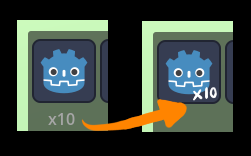
Change the text position of the items from the ItemList?
Found a way! On the ItemList node you will need to use a Theme with FontVariation, use the property Extra Spacing - Top to move the text uppwards. I didn't found a property to move the text to right or left so I just left a blank space with spacebar to move the Text to the right and Voilà! Easy peasy inventory with ItemList node, yay!
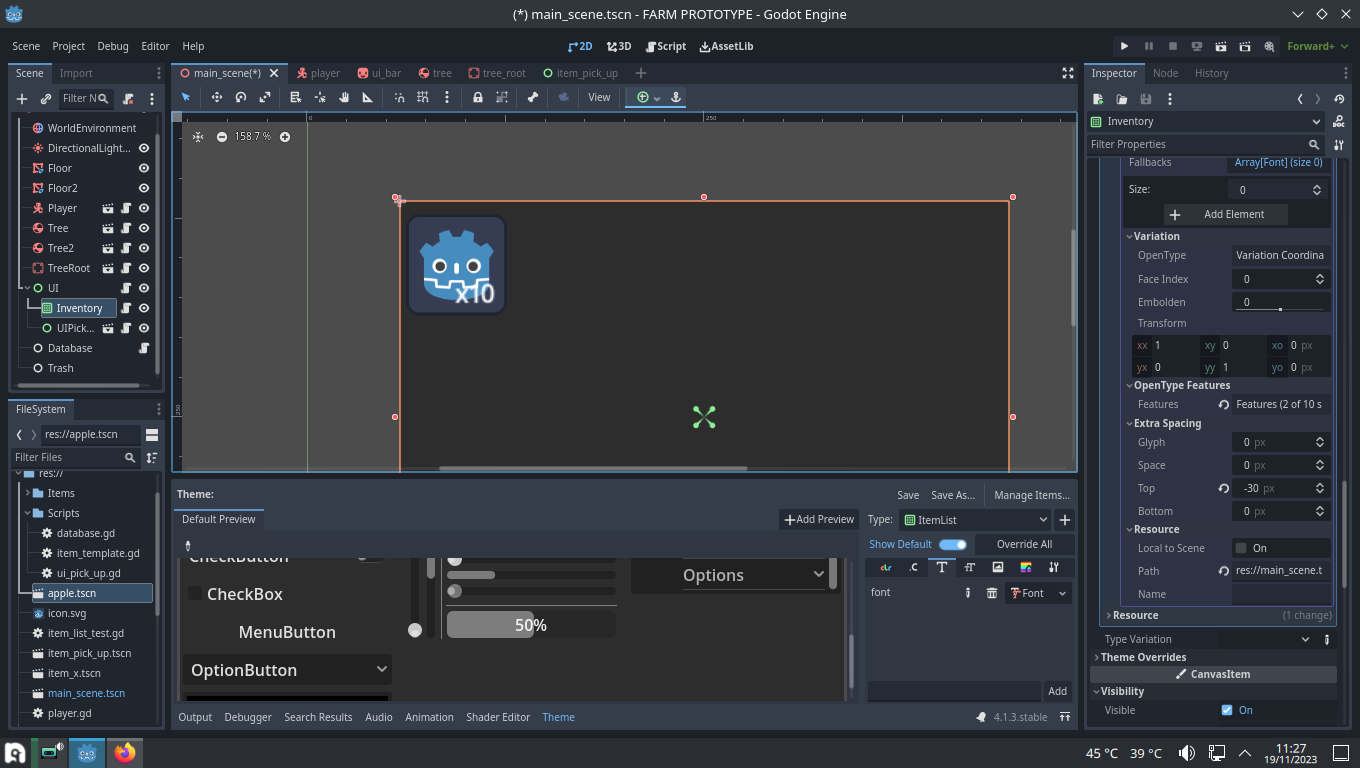
9 months later
cnexo How do you arrange this items to horizontal? I tried many ways but my list items still arrange vertical
duongxinh2003 ItemList properties --> Columns.
Toxe If I have 10 items, I must increase the columns to 10. Then, if I have more than 100 items, the next item arrange to new row
