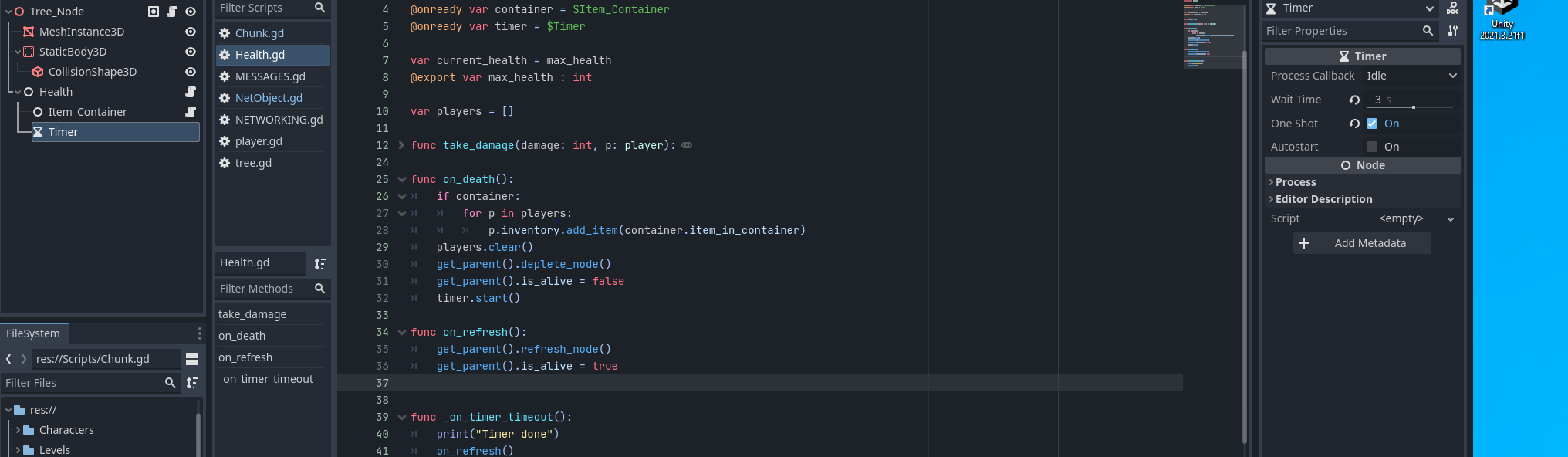Hey all, not sure what I am doing wrong on this one. Tried looking at the docs and it looks like I am doing everything right, so I am at a bit off a loss. Not trying to do anything crazy, just have a timer node start.
`extends Node
@onready var timer = $Timer
func on_death():
timer.start()`
The Timer node is a child of this node, I can even check with print() and I do have a correct reference to the Timer node. This function is being called, I checked with print(). But the timer never fires and I don't know why.
func _on_timer_timeout():
print("Timer done")
I've got this code later for when the Timer hits 0, but this code never gets called. I linked it through the Nodes section of the Timer node, so I am not sure why this isn't working. Any ideas? Does start() not start the Timer?
As a side note, how do I restart a timer? I want it to hit 0 and fire the code, then reset back to the max but not keep counting down. Count down to 0 once, fire the code, then reset and wait to be started again. Is there a "reset()" function or does it automatically reset after hitting 0?