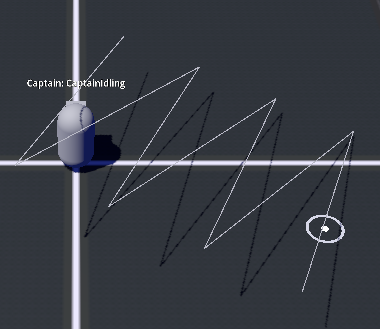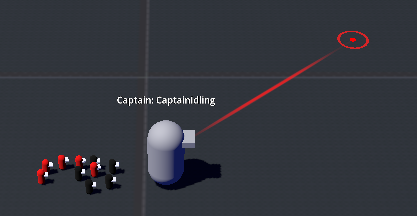- Edited
I want to draw a thick line between 2 points that are being updated in physics_process(). I've thought of using a thin, long plane and then using materials and shaders to draw the line with a texture and extra effects. However, I'm finding a lot of trouble in finding how to position the plane so it starts at point A and ends at B. Note that A and B are tridimensional points, so they won't be located at the same height most of the time. The distance from A to B is not fixed either, so it can be 0.1m at one moment and 50m the next one.
Some visual aid:

Maybe using a plane for this is not the best approach, I'm very new to shaders and Godot so I don't know the usual way to do stuff like this.
So I need help with finding how to position the plane to start at A and end at B at every moment, or to learn how this is usually done if my method just doesn't make any sense...please help!