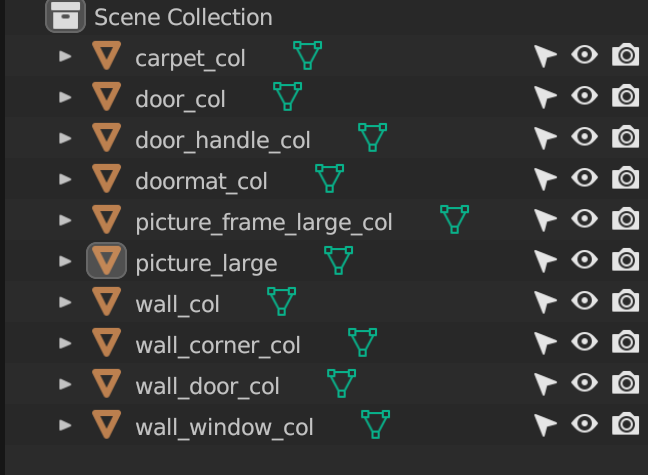trizZzle If my workflow was to first import the 323 meshes into Blender, I would then have to add the textures manualy, then manually add collision shapes with the suffix as you described, then export as GLTF, then import into Godot. This is a terrible workflow. It's ok if you have a few models, but useless for hundreds.
I don't know how to write a Godot batch script plugin to add box collision shapes to all the meshes.
I have read on Godot's Github there is a request for the feature to automatically add collision shapes when importing with the option for an overide where you may wish to have a more detailed shape for some meshes:
Global option to automatically "Generate Collision" of all meshes of a scene when importing a 3D scene #5955
https://github.com/godotengine/godot-proposals/issues/5955
Also...
New setting Generate Colliders into the Advanced Import Settings dialog #70256
https://github.com/godotengine/godot/pull/70256
At the bottom of the discusion there is a milestone (AThousandShips ) for it to be added, mentions it last week (at the end of October 2023) for 4.2 - 4.3.
Sadly though after looking through the current 4.2 beta it's nowhere to be seen, least I can't find it. If it's going to be included in 4.3, that's a long while away as 4.2 doesn't come out until mid November 2023 from what I understand and 4.3 will be much later on into next year I'd imagine.
Then after that issue there is no thumbnail asset browser in Godot, In my scenario you would have to scroll through 323 mesh names to find the model you wish to add to the scene. I'm aware there is a paid-for plugin for this (Asset Placer - https://cookiebadger.itch.io/assetplacer), but it really should be built into Godot.
I love using Godot, but for 3D it's missing some really obvious core features just now - not sure whether I should stick to Unreal for 3D projects and maybe leave Godot for 2D, I really wish I could use it for both.