Hi, this seems like a simple thing but I can't find any information about it. I wanna know if there's a way to change the "origin" of a node that Godot uses for positioning. More specifically I want to center it.
Meaning, if I have for example a TextureRect and I put it at coordinates 0;0, I want the centre of the texture to be at 0;0, not the top left of it.
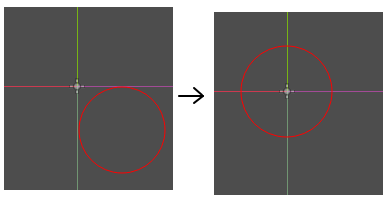
Right now when I'm changing the node's position, I have to calculate the center from its width and height and then offset the position accordingly. Being able to change the origin would make it a lot easier.
P.S.: I'm saying "origin" because that's what it's called in Blender :-) I don't know if Godot has a term for it.