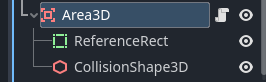- Edited
Okay, I think I'm slowly understanding the logic albeit very slowly, when aabb_intersects_rect() you're intersecting with the mesh using the AABB class and grabbing the mesh you're not using a collider, I think that was the thing that threw me off the most because I've not seen code used like that in Godot often.
When I post shorthand I mean when you use letters etc. as shortened versions of your custom variables and names that you've declared. This isn't me having a go at you in particular I see way too many posts like this of programmers who post up their code to be helpful of something they've made and even to other programmers who are trying to work out what the hell they've done and part of the problem is they've dumped code online with lots of p's and t's and think that's perfectly straightforward and understandable lol. It's just something of a major pet peeve of mine, I think shader code is the worse example of this I've seen and it really helps more when programmers are more verbose with their code for the sake of helping others or at least stick up a mini glossary of the meanings up top so people can look through it line by line without getting a headache. As an example I'm pretty verbose with my code because I know that people are going to potentially want to look through my projects when I'm done with them, so with that in mind I write my code that way.
shameless plug example: https://github.com/1Lethn1/By-the-gods-0.1/blob/main/MaleAdultVillager
It's definitely not as complex as yours but there's a lot there and I also want people to be able to mod all of this if they want to, so I've made sure to write it so they can get through it all and make sure anything I've written that's custom code is understandable, but I just thought I'd bring this up as a general thing because again to stress, this is the only proper thread on 3D selection boxes I've seen so far lol.
If you don't mind me asking more questions about the actual grabbing of the meshes because I am getting a headache even though I've got the general idea, you've declared a mesh_instance in relation to my own code would this be a mesh belonging to a character within the scene for example? I have these bean soldiers I've got up and I want to enable their selection rings and then also add them to an array so they've been selected. I also have an idea thanks to this code you've posted of how I'm going to do selection groups as well, that stuff should be easy and I'll post it up here as well for the sake of helping others get something properly functional.

 thanks for the glossary it has actually really helped with the legibility of the code.
thanks for the glossary it has actually really helped with the legibility of the code.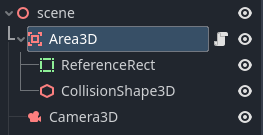
 . I looked at your code linked earlier and... well... you won't get far with your project doing things like this. Excessively long overexplaining names that repeat on and on aside, you treat you code merely as unstructured data storage. In coding we aim to automate and avoid repetition as much as possible. Otherwise you end up typing same things over and over. This is precisely what will happen to your project if you don't start approaching it from automation point of view. Let me give you an example. In your system you have several villager classes. In each class you define same properties. This is excessive by itself as you should use class inheritance to avoid code repetition. But that's only the start of problems. So in every villager class, amongst other things, you have:
. I looked at your code linked earlier and... well... you won't get far with your project doing things like this. Excessively long overexplaining names that repeat on and on aside, you treat you code merely as unstructured data storage. In coding we aim to automate and avoid repetition as much as possible. Otherwise you end up typing same things over and over. This is precisely what will happen to your project if you don't start approaching it from automation point of view. Let me give you an example. In your system you have several villager classes. In each class you define same properties. This is excessive by itself as you should use class inheritance to avoid code repetition. But that's only the start of problems. So in every villager class, amongst other things, you have: