- Edited
I am slowly getting better at writing shader code. Here's a "unit selected" shader I'd like to share:
https://godotshaders.com/shader/unit-selected-oscillating-circle/
If anyone has ideas on how to improve upon it I'd be interested in how.
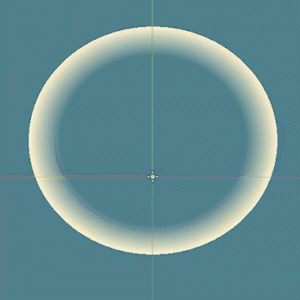
shader_type canvas_item;
uniform float ring_radius : hint_range(0.1, 0.5, 0.01) = 0.4;
uniform float thickness_scalar : hint_range(0.0, 0.99, 0.05) = 0.7;
uniform float oscillation_scalar : hint_range(0.0, 0.25, 0.005) = 0.025;
uniform float speed : hint_range(0.0, 50.0, 0.1) = 1.0;
uniform vec4 main_color : hint_color = vec4(1.0,1.0,1.0,1.0);
uniform vec4 lerp_color : hint_color = vec4(1.0,1.0,1.0,1.0);
float range_lerp(float value, float min1, float min2, float max1, float max2){
return min2 + (max2 - min2) * ((value - min1) / (max1 - min1));
}
void fragment() {
// Calculate the distance between the current pixel and the center of the unit
float dist = distance(UV, vec2(0.5, 0.5));
// Add a slight oscillation to the size of the ring
float o = cos(TIME * speed);
float ring_size = ring_radius + o * oscillation_scalar;
// Solve for ring alpha channel
float alpha = 0.0;
if (dist < ring_size){
alpha = clamp(range_lerp(dist, thickness_scalar * ring_size, 0.0, ring_size, 1.0), 0.0, 1.0);
}
// Solve w mix amount for optional color lerping
float w = range_lerp(o, -1.0, 1.0, 1.0, 0.0);
// Output the final color
COLOR = vec4(mix(main_color.rgb, lerp_color.rgb, w), alpha );
}



