There is Cyclops in the making. I wouldn't say it's great as of yet. It's quite usable, but still very rough. I think it's has a lot of potential, though.
However... ultimately, unless people can do miracles in plugins, working inside Godot will remain terribly clunky and unwieldy. I'm not expecting Godot developers to ever make it much better, because level editing tooling is an entire field of expertise in itself, and also because, like Unity and UE and basically most engines in existence, it expects you to use external apps for everything related to assets. And that's the main reason why I'm not very hopeful that people can make miracles with plugins. People might make great things, but I presume they will always be fighting the editor's clunkiness. But hopefully I'm wrong.
The thing about Trenchbroom and similar editors, though, is that they can be excellent tools... if only you could move all of level editing workflow into them, and do little to no additional work in Godot. Otherwise you're of course going to be tediously jumping back and forth and doing work on both sides, constantly re-adjusting in Godot for the changes you've made in TB.
That potential is one of the advantages they can have over Blender. Although this depends on what kind of game you're making, and the type of geometry, etc. In cases where you need complex mesh editing, Blender will be the better option.
I'm currently experimenting with throwing all my level editing at TB (using TBLoader in Godot):
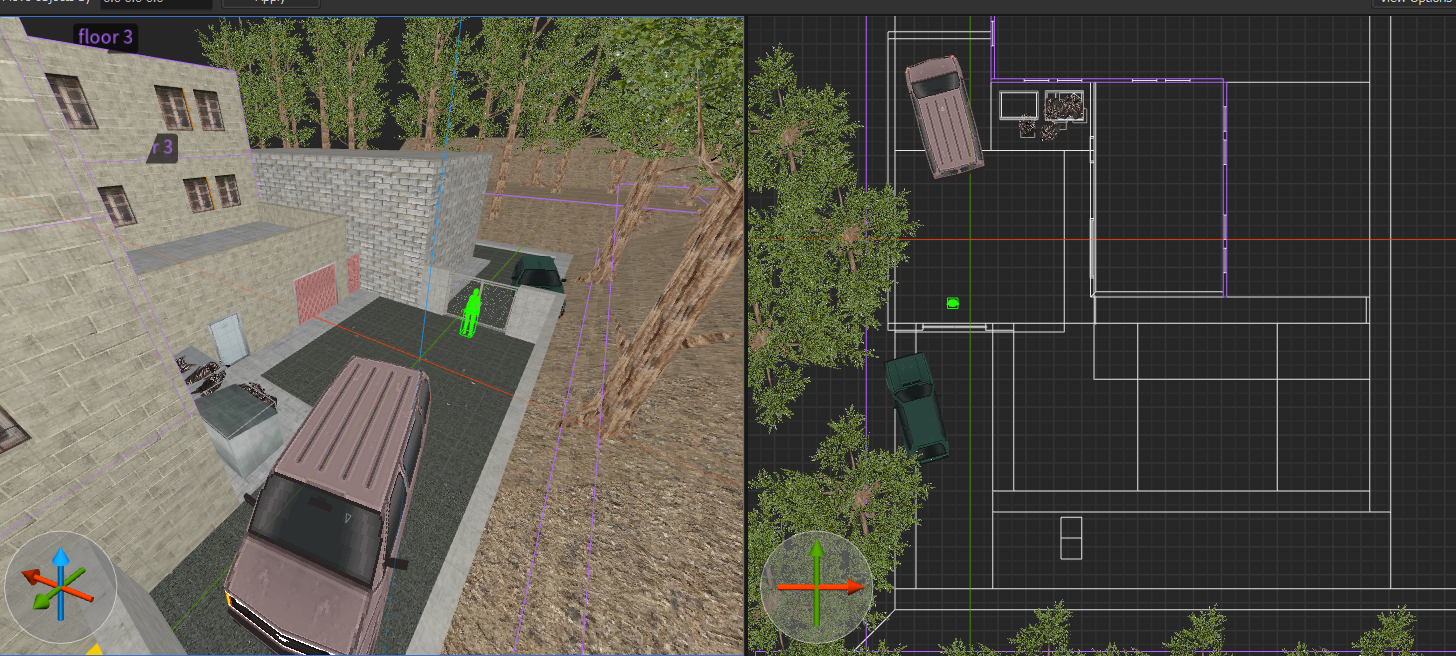
It's working. The only issues I'm having is that TB is very badly prepared for working with other engines. TB is made for Quake, first and foremost. TB also doesn't do complex geometry, among many other things. If you need an organic terrain, forget it. The process of getting 3D models into it and working with them is also not great... The UI is also quite clunky and crammed.
By far the most sophisticated level editor I've used (that isn't proprietary from Valve), is DarkRadiant. It still has it's limits, but you can go pretty wild with it, and you can rest assured it handles the workflow of huge maps no problem (it's very battle-tested with crazy-good Dark Mod missions). You can do some organic geometry with it, and the tooling is a whole lot more advanced than TB's. The problem is... again, it's not made to work with other engines other than The Dark Mod/Doom3. I've managed to get it to work with Godot, but the workflow is terribly tied to the way the Doom3 engine does things, where you need to write mtr files for it to even detect your textures, among other things.
I sincerely think someone ought to fork DarkRadiant and adapt it for general usage. If I was good enough at C++ I would. Meanwhile, we're stuck with Blender or TB (or NetRadiant-Custom, which is kind of ok as well).
I'm personally doing my baby steps in building an editor myself, but don't get your hopes up. It's probably a pipe dream. I've no idea what I'm doing. Took me quite a while to get something so basic as the UI viewports and clicking to select working.