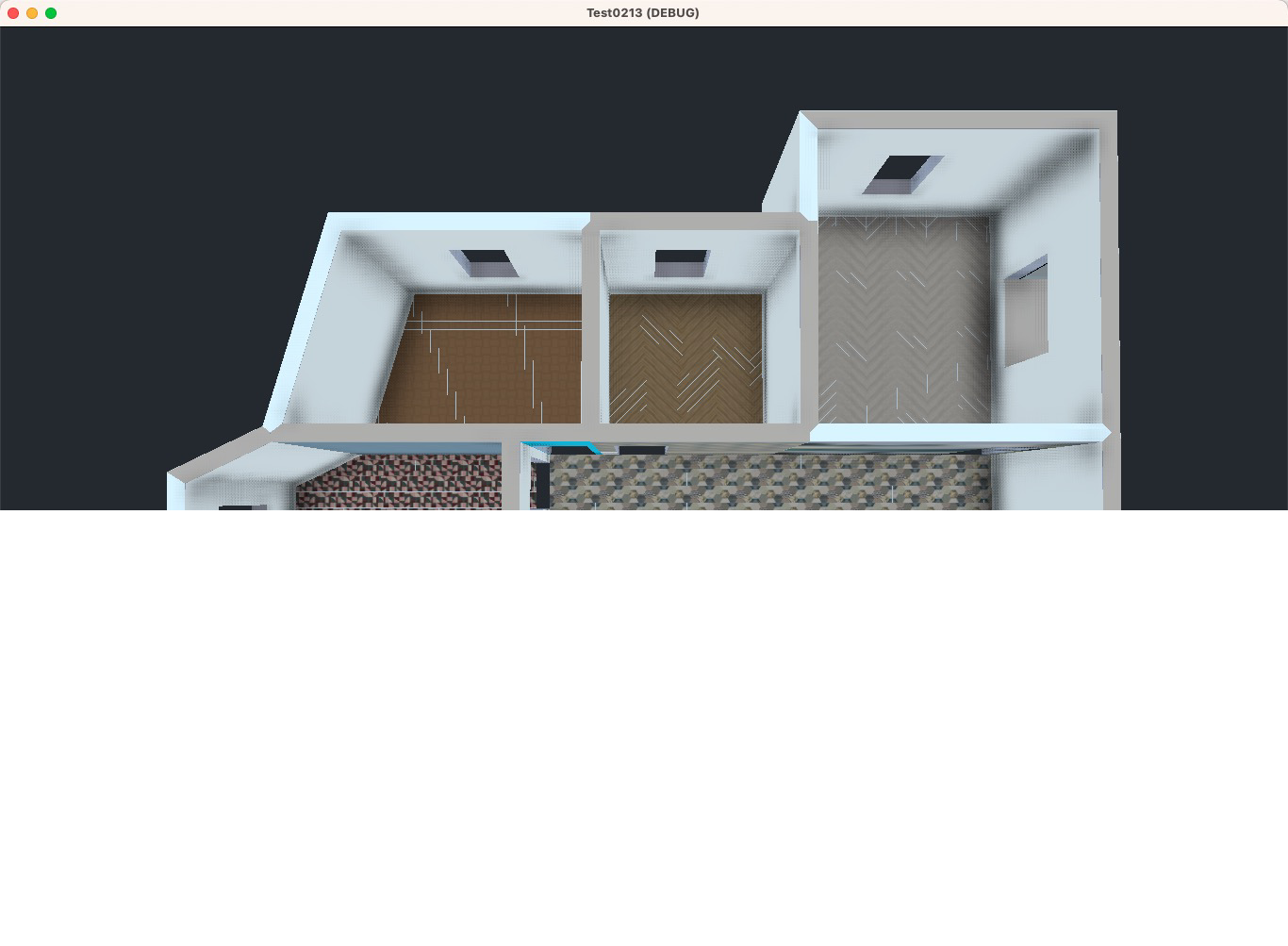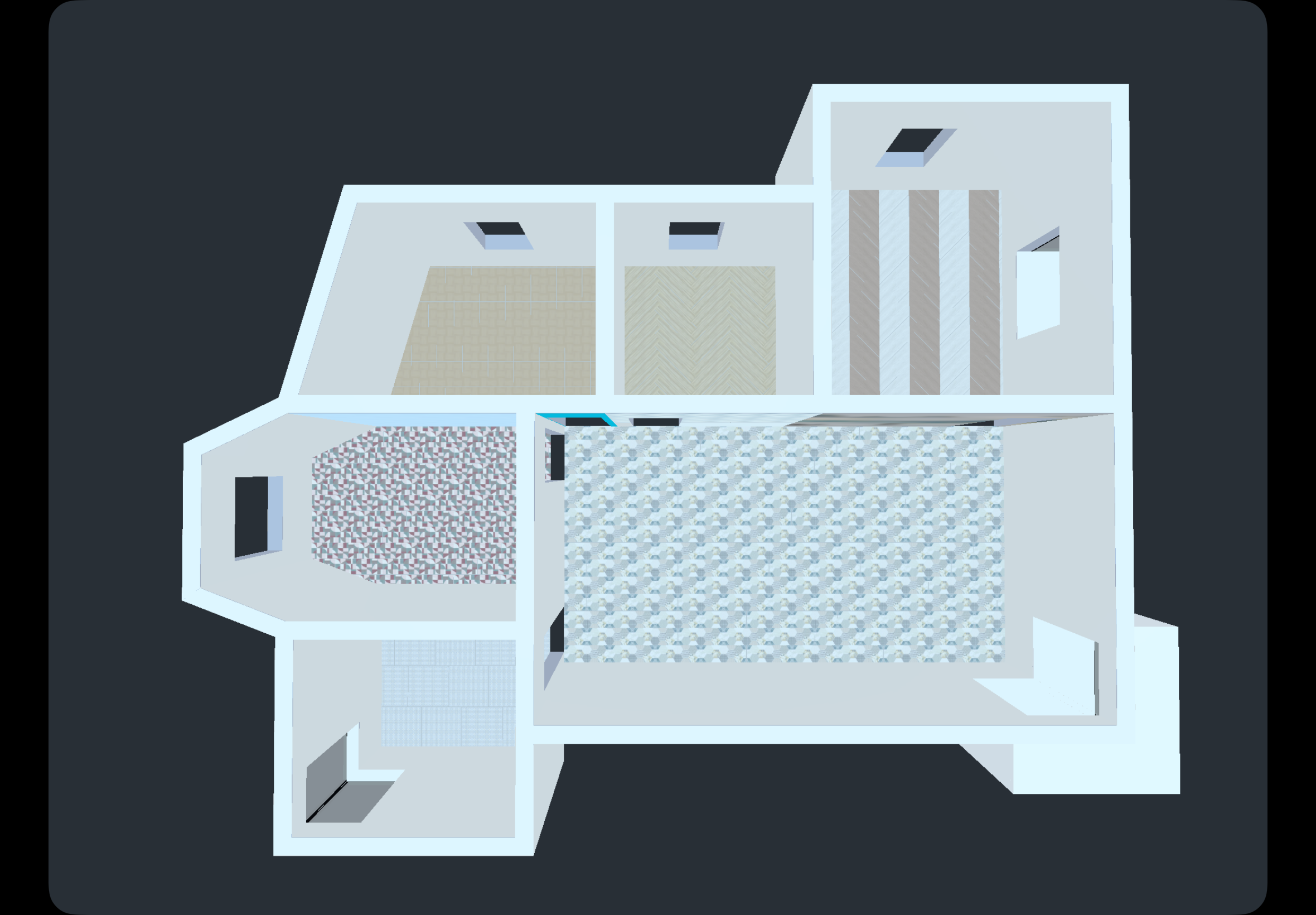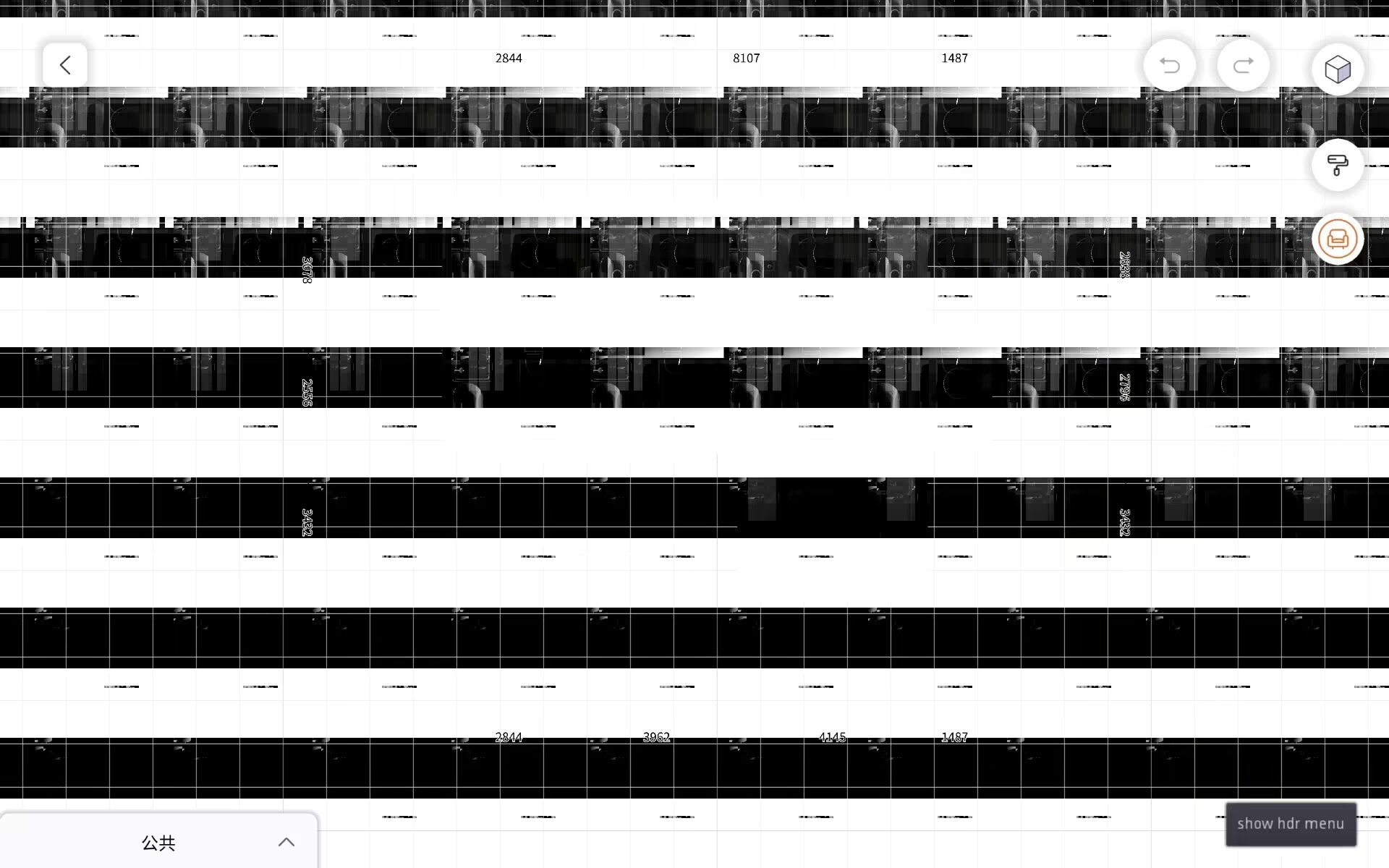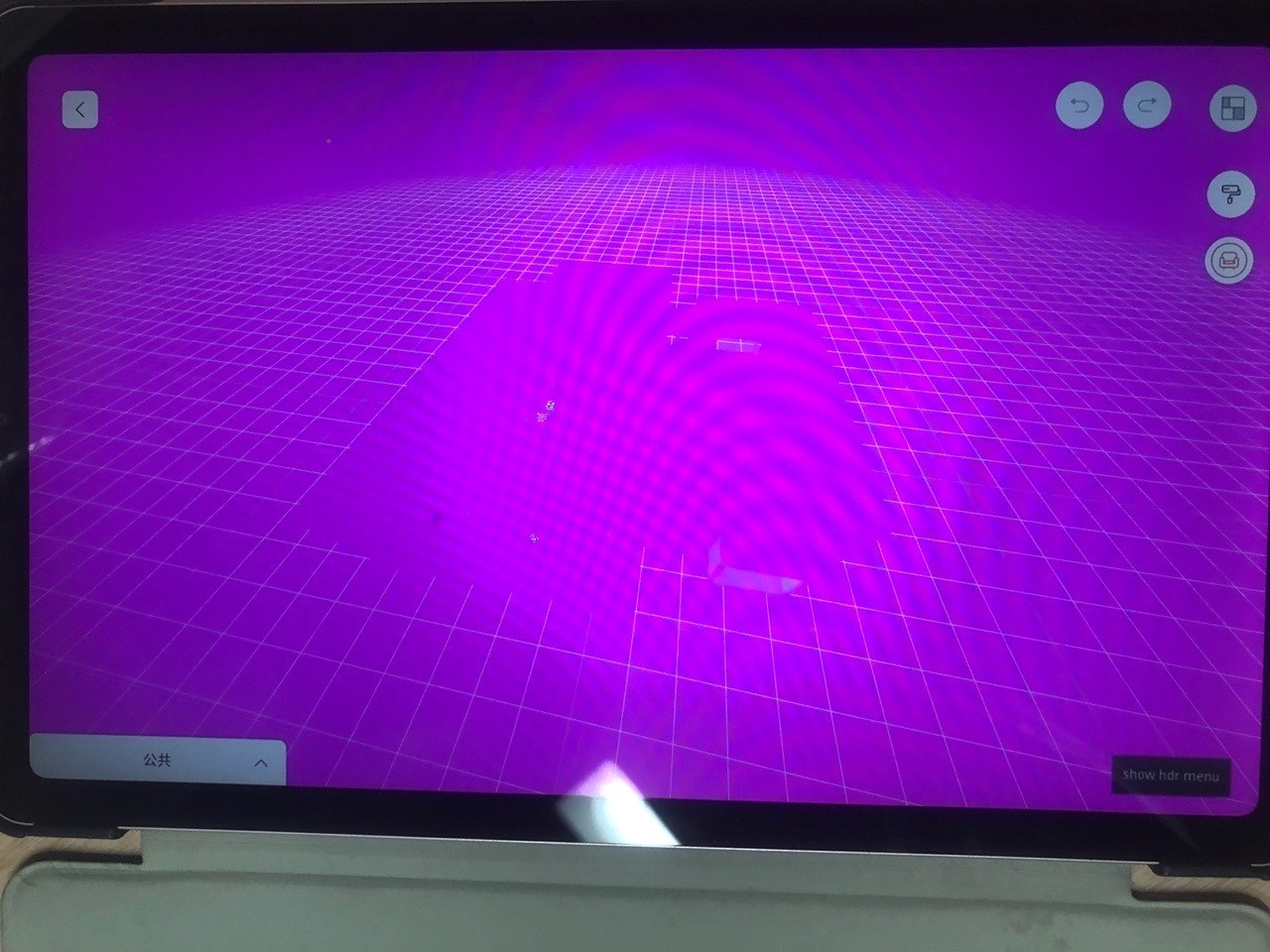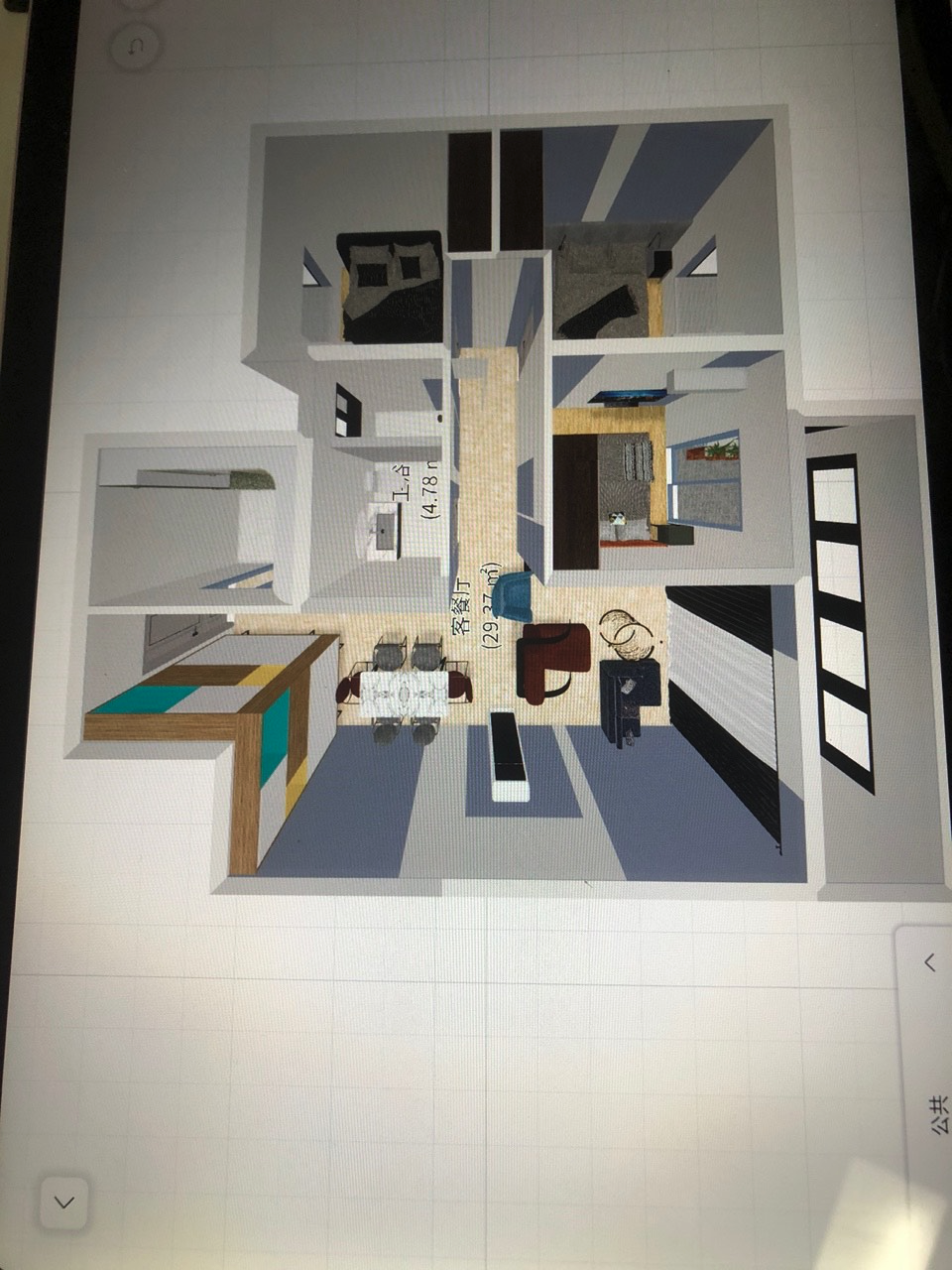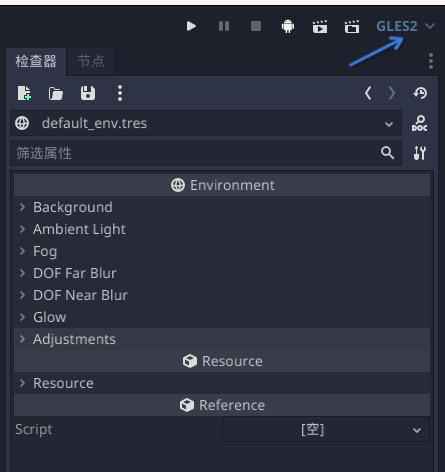Thank you for your answer.
When I turn on the function of 3D + Effects on the Framebuffer Allocation in the Project Settings for Mobile, the display of iPad and Android tablet is normal
Then open the ssao function in the default_env.tres file, and the ipad can display the effect of ssao normally,
But the display on Android tablet is abnormal.
The following two pictures show the effect after opening the ssao function in two Android tablets:
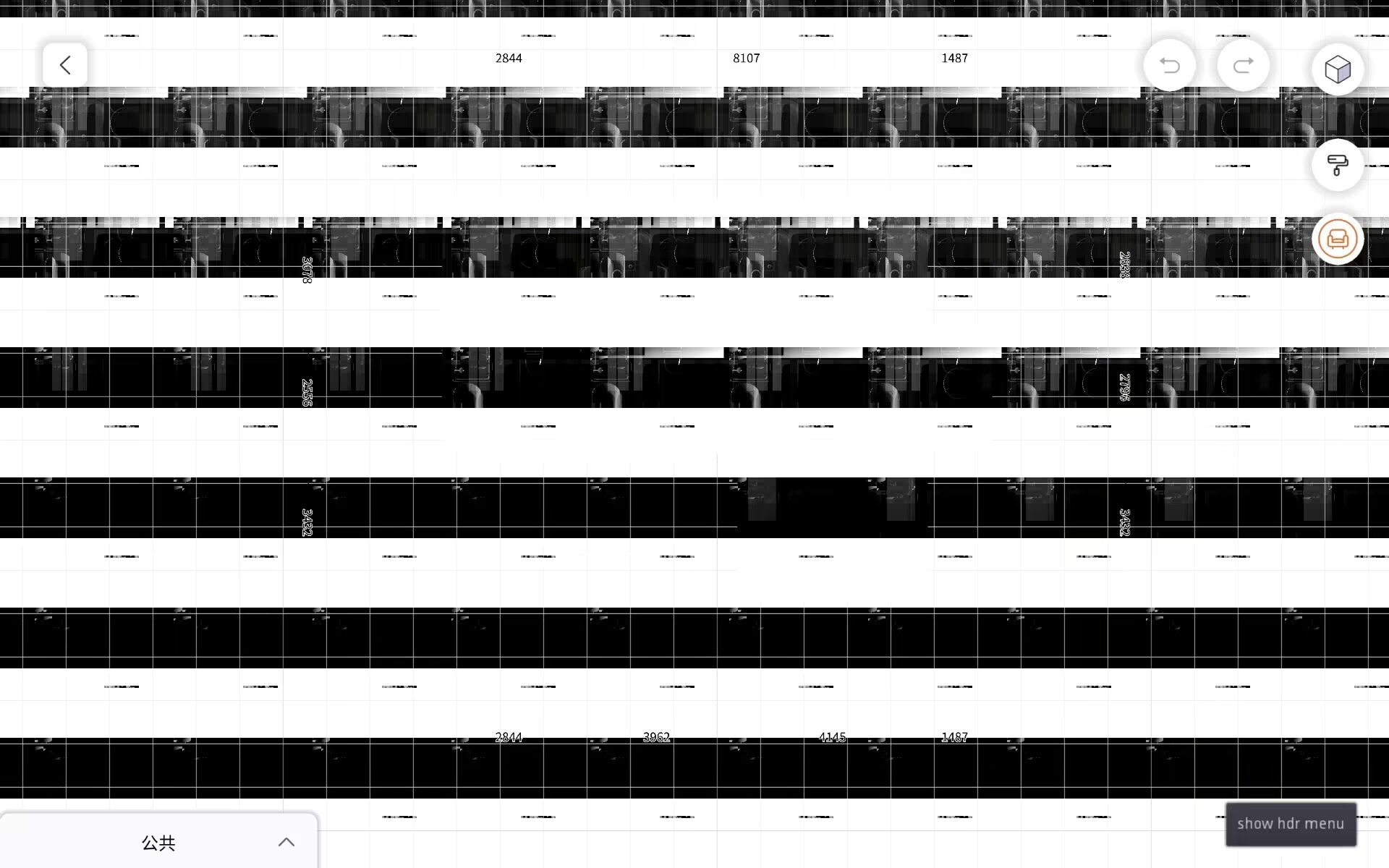
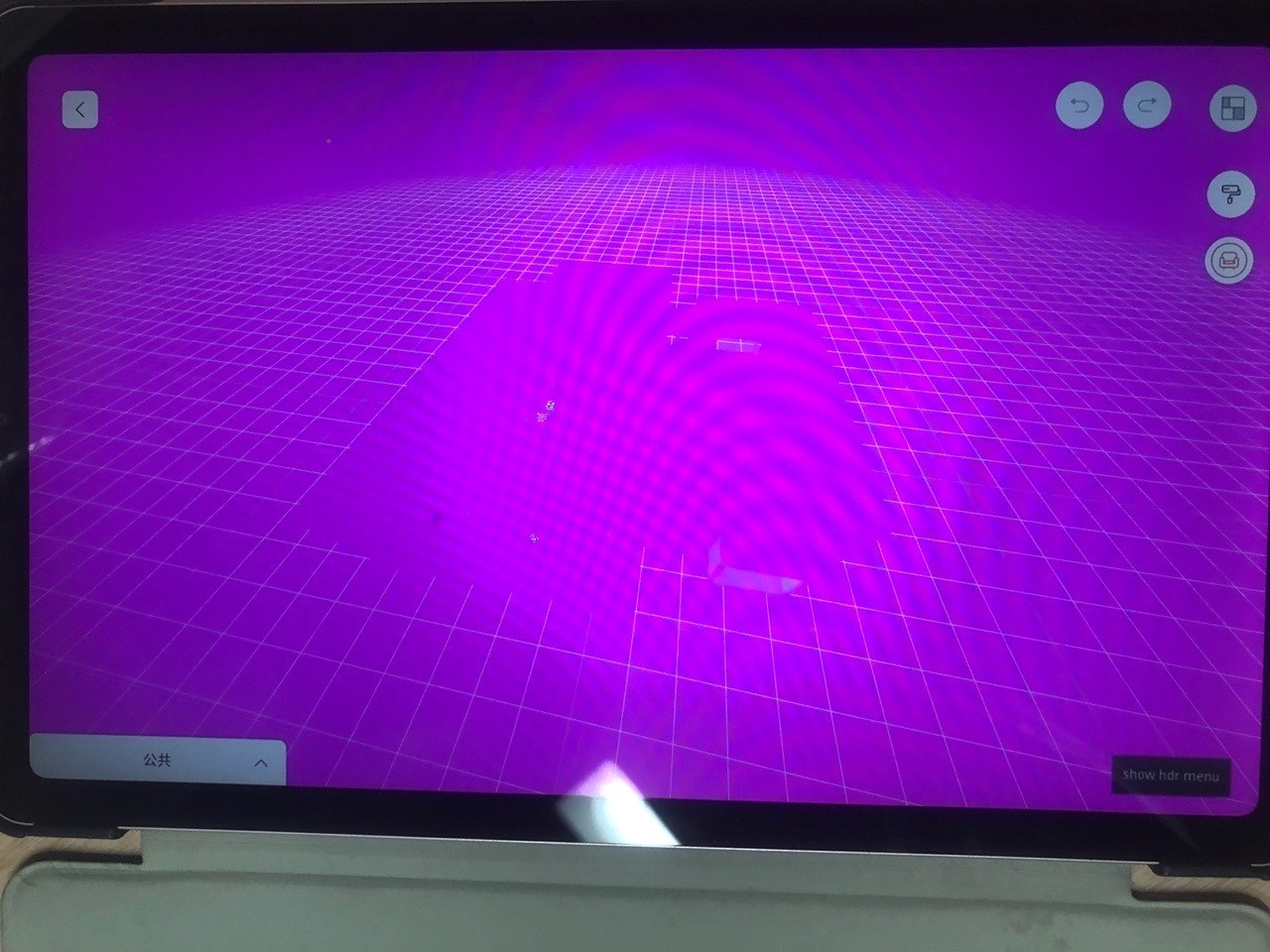
The following picture shows the effect of turning off the ssao function in Android tablet:
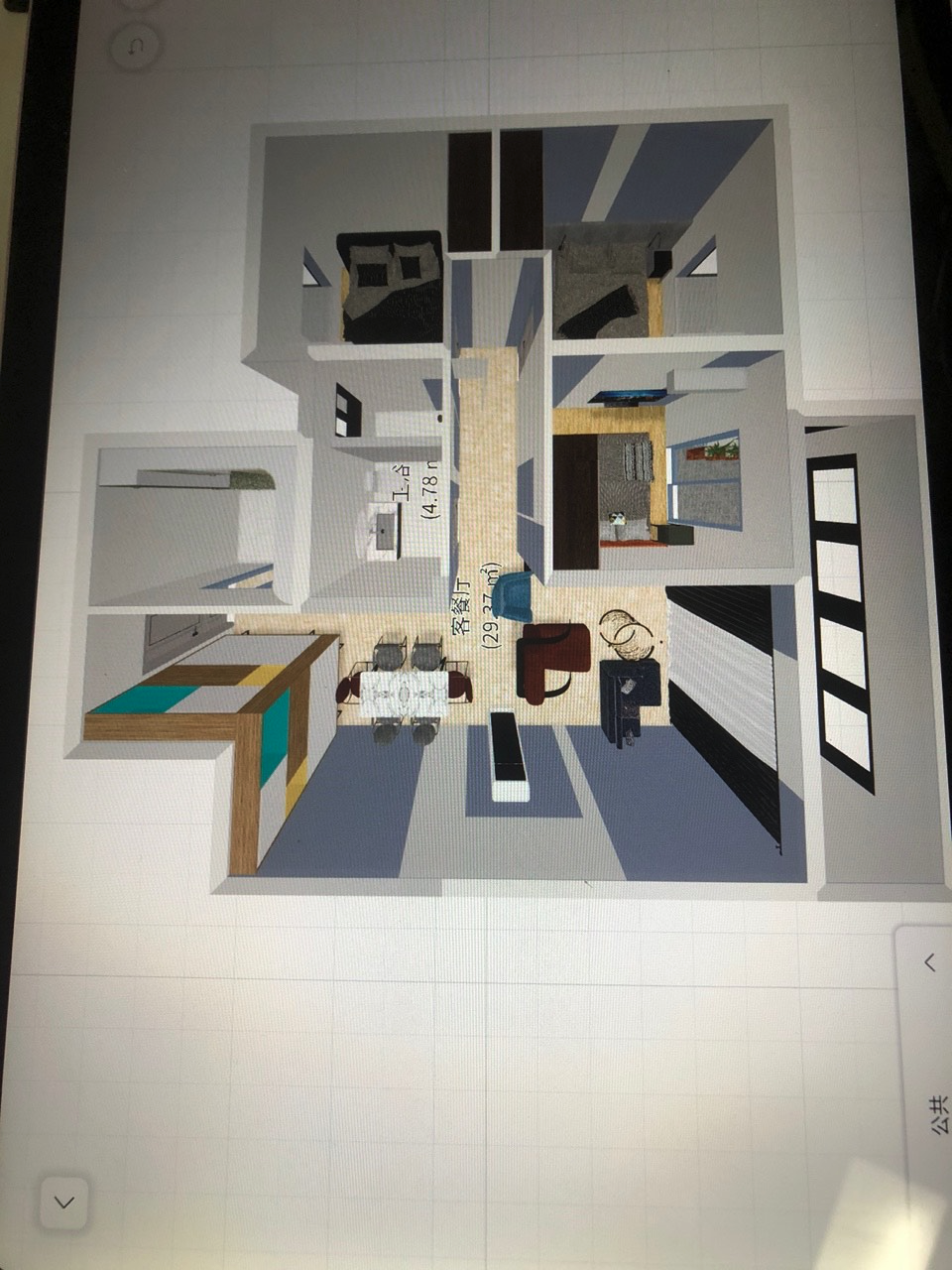
The effect displayed on the iPad is normal.