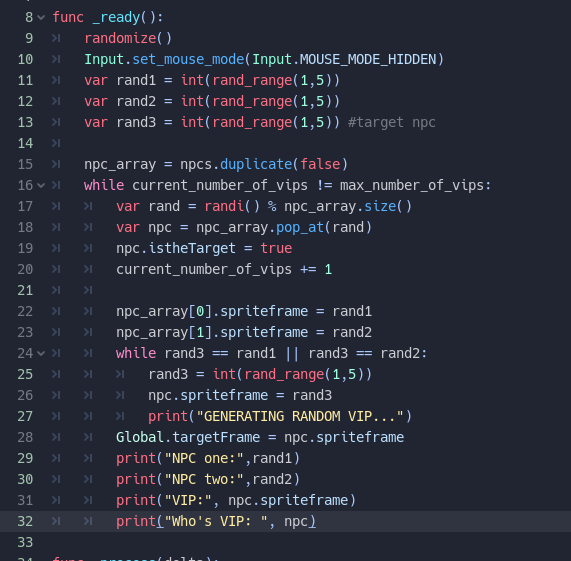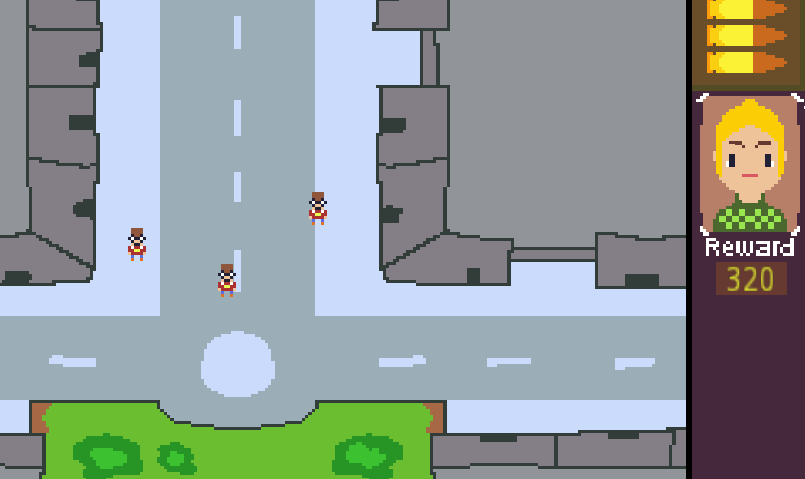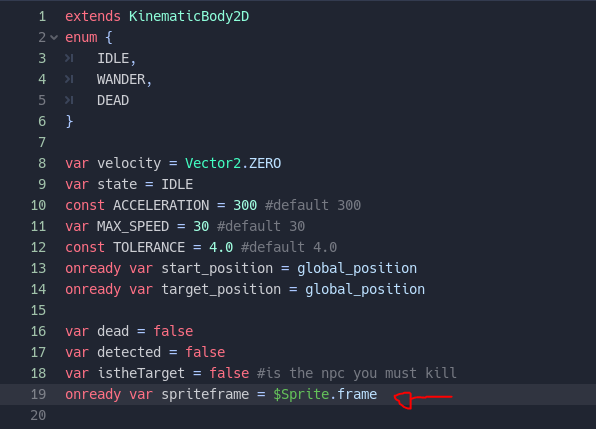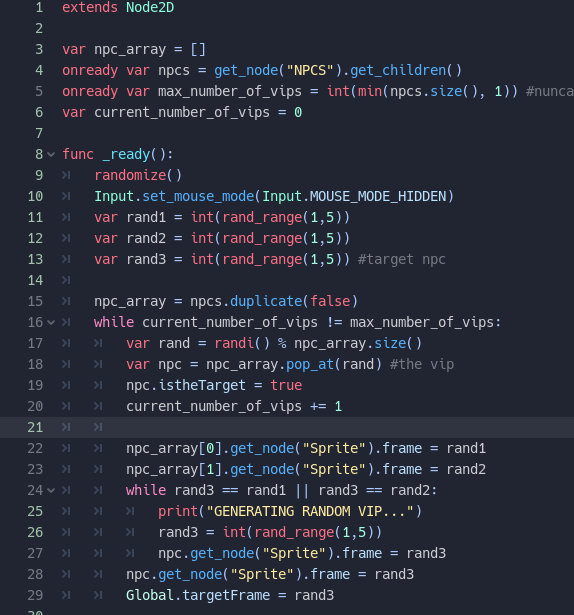- Edited
Sorry for the weird title, I want to have a scene with many npcs, each of them get a random sprite frame when the scene starts, but I want one or two of the npcs to have a different sprite instead.
I don't mind normal npcs repeating sprites I guess, but I want the vip one(s) to be the different one(s), how could I do that?
I have an array of npcs, an array that saves the vip npc, and I have the random sprite frame they get once the scene starts saved in variables, let's say there's 5 sprite frames in total to choose and they get a random one from 1 to 5 with a rand_range().
But I want to pick a different number for the vip npc that's not any of the numbers that already got picked, is there an easy way to do this?
I've tried a few things but no matter what, all their frames default to the one I choose in the editor itself.. by default the frame is 1, because I use frame 0 for their dead sprite.
This is the level script that picks which npc is the vip, and the sprite frames:
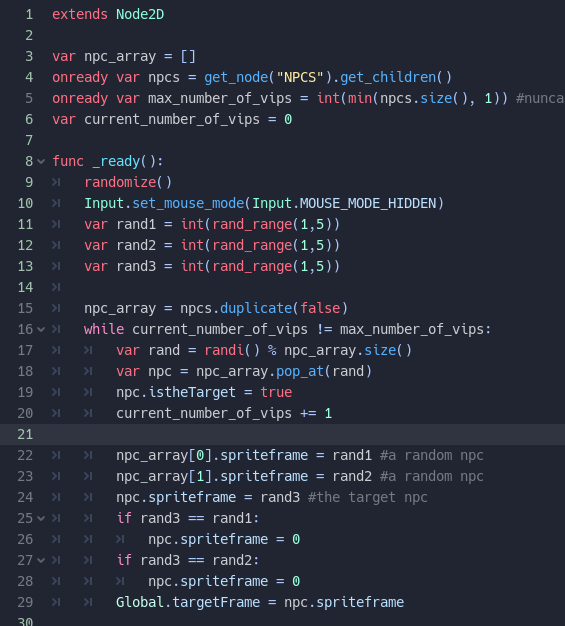
This is the npcs' script:
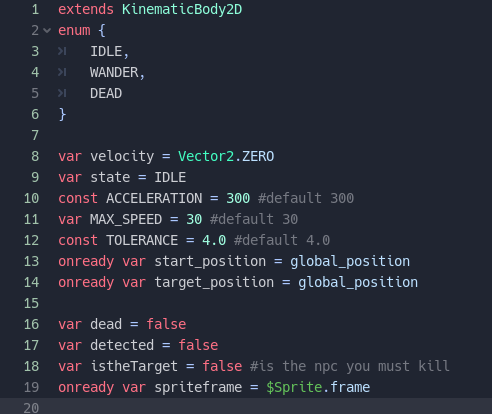
Thank you!!