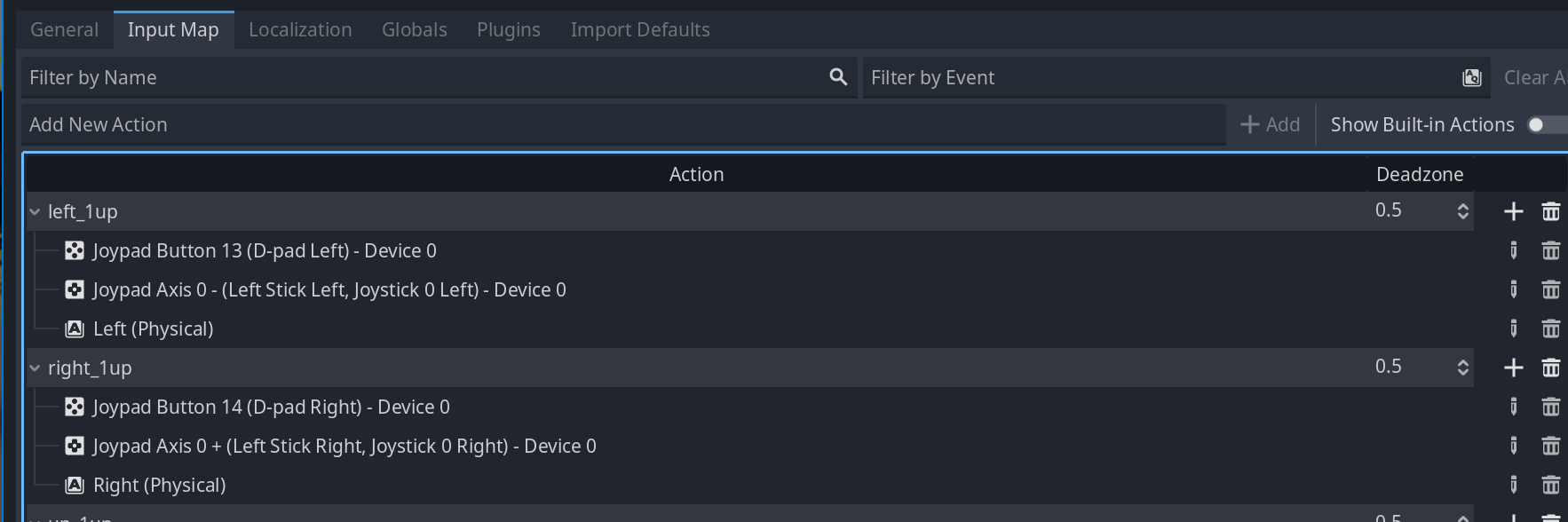Has there been any progress on this issue? I am using Godot 4.0.2 and it seems to occur for me as well. (DPad not working correctly on the SteamDeck, all other joypads work)
I found this issue https://github.com/godotengine/godot/issues/45628 but I am not sure if that's really what I'm looking for as it's only happening on the Steam Deck and no other device, though a comment mentions the same issue with the Steam Deck essentially.
Weird Input Issues on Steam Deck
- Best Answerset by PowerUpT
CentiGames Hi, I found a slightly janky workaround that seems to work.
First, the joystick inputs all need separate actions, so the dpad action would be on its own (with a keyboard key works fine), and one separate one for joystick up, then repeat for all of the others.
Then you just have to check both inputs each time, just using the or operator.
Hope this helps! I really hope they fix this, but this seemsto work fine for me.
PowerUpT Thanks for your answer! I will try this, seems like a simple enough workaround, I still hope this will eventually be fixed in the engine though.
I might know how to fix this. I did this to get the Xbox Series X controller working on Linux. Can you create a bug report and link it here?
If the Steam Deck was about a third of the price, I'd consider getting one, I'm not paying £600 for a handheld, nor would Dad let me.
GodotBeginnerRich I'm not paying £600 for a handheld, nor would Dad let me.
Why get the most expensive one? Why not get the cheapest one and upgrade the storage yourself?
Steam Deck is actually pretty cheap for what you're getting, it's an entire computer.
cybereality I would be really grateful if you were to fix this (and I think many other people as well)!
Regarding creating a bug report: I think people already created bug reports for this issue regarding Steam Deck specifically, I think this one for example, but they have been marked as duplicate of
https://github.com/godotengine/godot/issues/45628, and in that issue people also mentioned Steam Deck DPad issues.
- Edited
cybereality Yes, I actually did go down this route before, they just put it in as a duplicate https://github.com/godotengine/godot/issues/72845
Sorry, I've been really tied up with finishing a demo for my game and other things.
johann Hi,
What I found that worked for me is reverting to the default actions for the project. I have no idea why that worked, but it seemed perfectly fine after that.
It's been a long time and I don't remember, but I also put joystick controls on a separate input as well. I don't remember the significance of that, but keep that in mind in case things don't work with just the former.
I loved using Godot, but it's honestly been almost a year since I've used it, since a Unity framework was more useful for my project. Hopefully things are going well for you, and I was able to help!