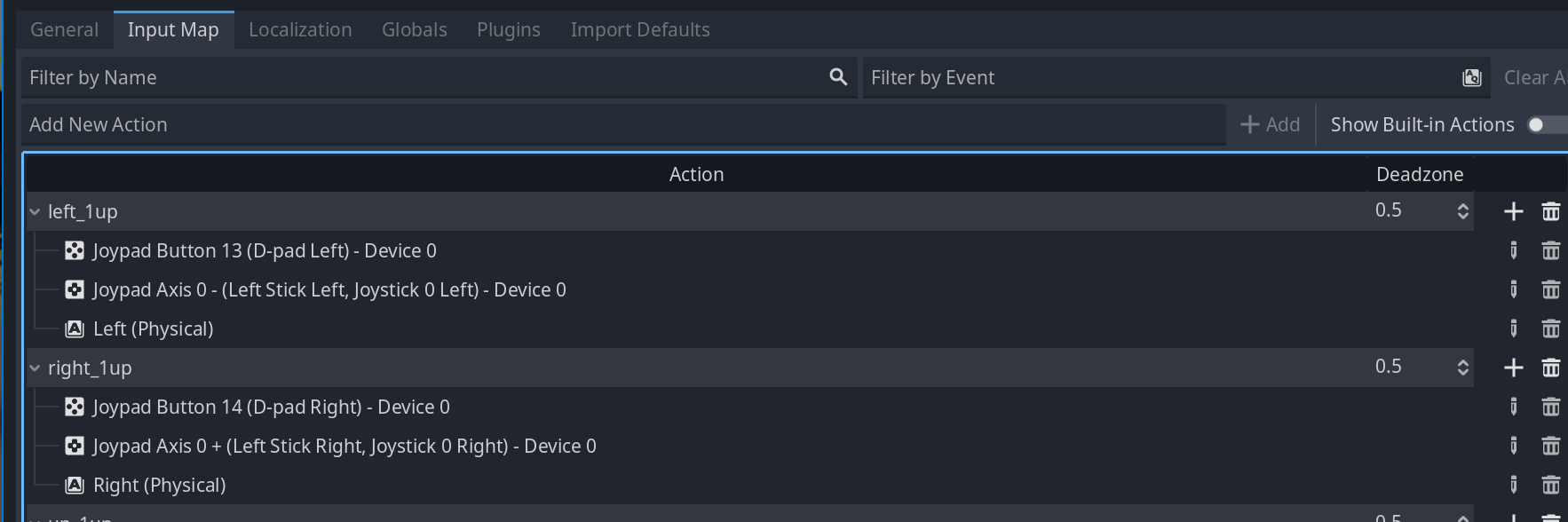- Edited
Hi,
I'm not sure how many people here have Steam Decks, so I'm not sure if this is the right place to post this, but I've been having a lot of trouble with getting input working on my Steam Deck, specifically with the D pad.
I first noticed this when trying my game out on there when I first got it (Linux build, not Proton). The d pad was acting weird, in that around 9/10 of the times I press a direction the input is dropped. It works sometimes, but it's very rare. I initially found that I could fix the issue by changing the actions in the input map to their defaults (I had made new ones, but I went back to ui_up, ui_down etc.). This worked for a time, however, now that I've finished revising my input rebinder for controllers the same issue occurs.
I'm primarily developing on Windows, and controller support works perfectly to my knowledge on there, i.e. no d pad issues on my Xbox One controller. I can also confirm this is not just a problem with the Linux build because on my Chromebook with Linux installed (GalliumOS), plugging in the Xbox One controller yields no issues. I've also plugged the Xbox controller into the Steam Deck, and it works fine, however the Steam Deck D pad doesn't.
My question is for someone with a lower level understanding: Is this a Godot problem or a Steam Deck issue? Or have you seen this before to the end where I need to fix something else?
Thanks