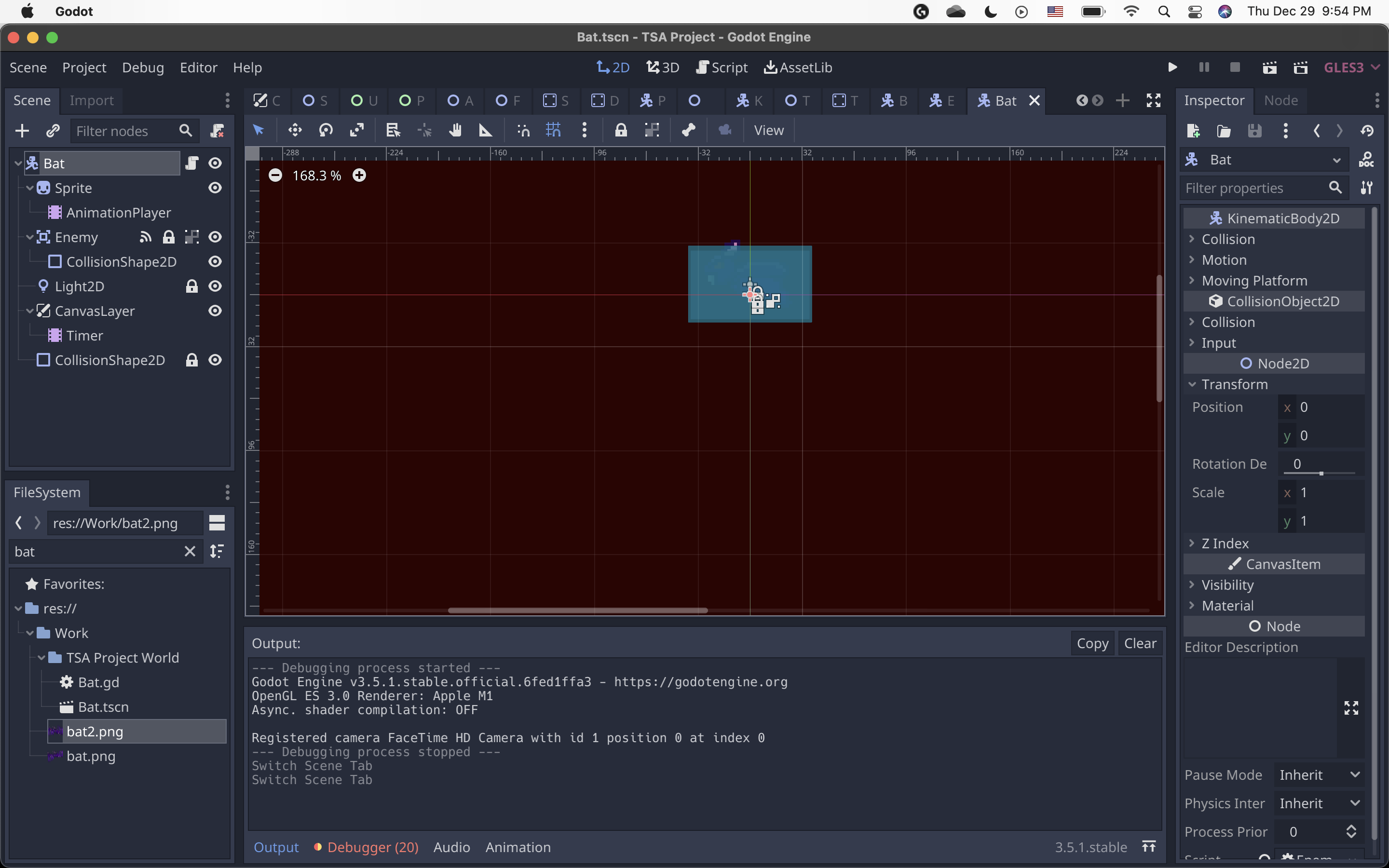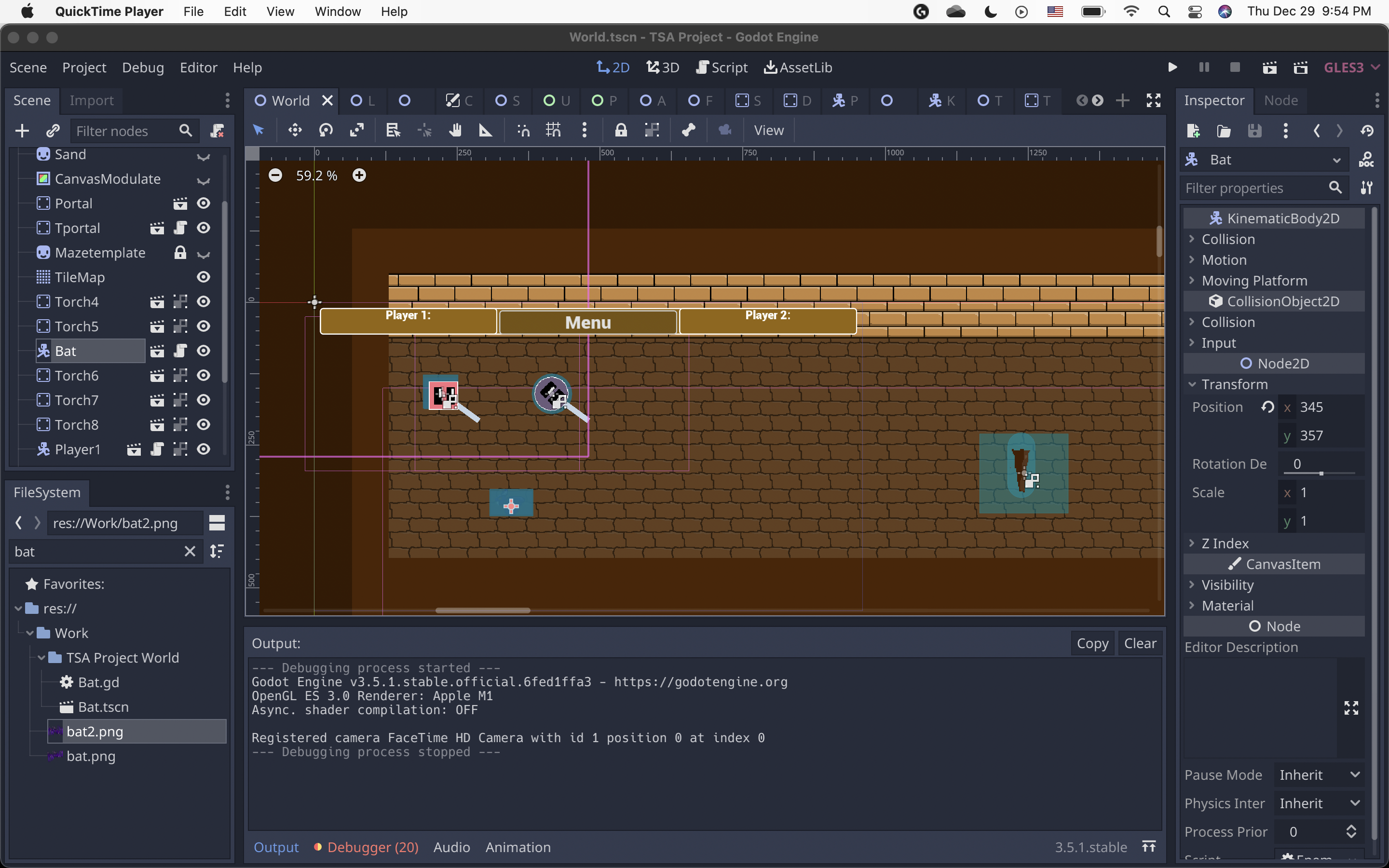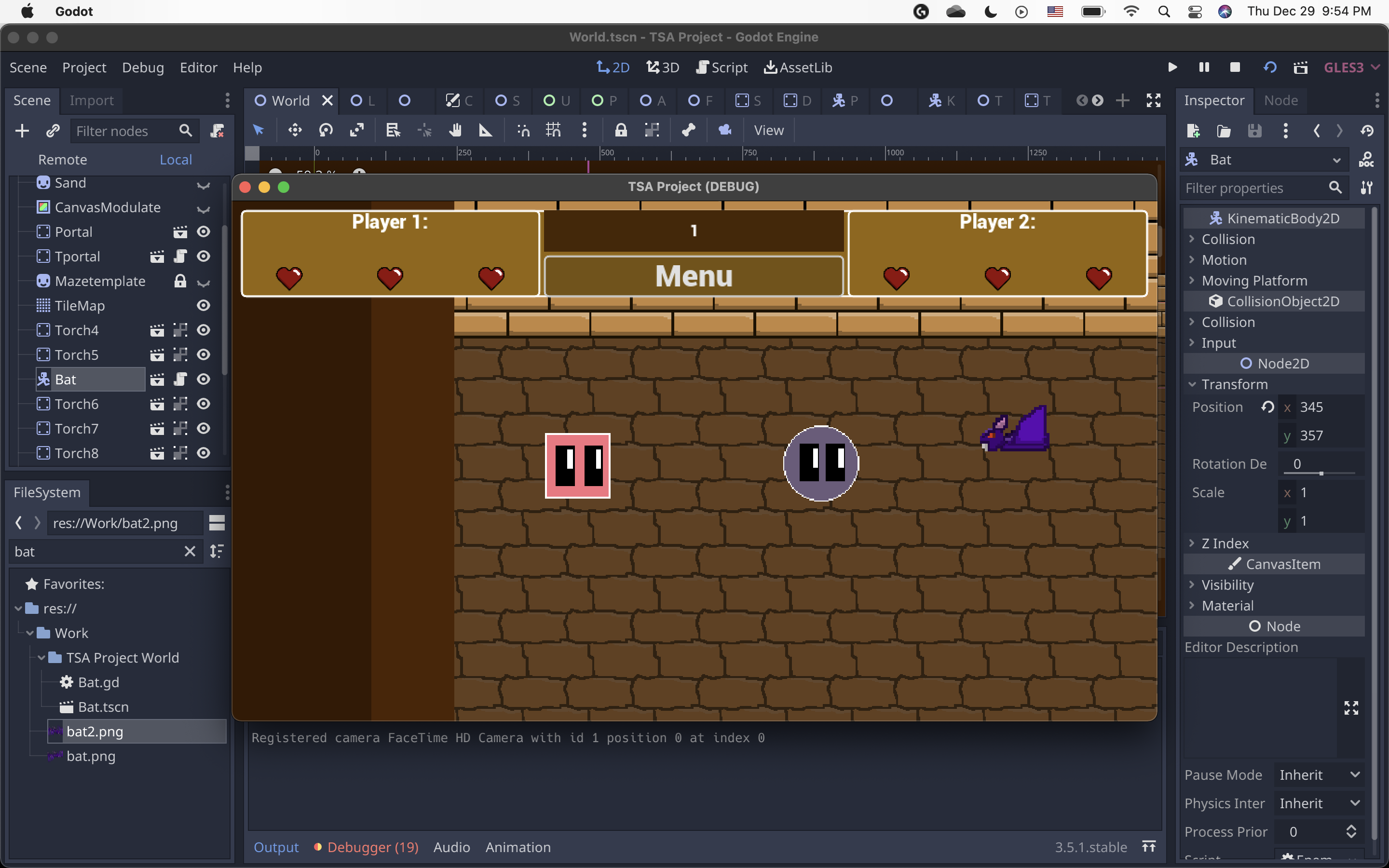Dear Godot Community,
I am a new Godot developer who just started a couple months ago, and I am currently making a top down 2d game. Everything has been going smoothly until this point. Today I created some art and when after uploading it all to godot, something went wrong. I uploaded the art to an enemy scene,(that worked completely fine before) and two major things happened. First, I was not able to duplicate the scene and create multiple enemies (before this I was able to create multiple enemies that all worked) and the node kept spawning in a position that I did not set it to. I was able to somewhat fix the first issue, but the second issue has been driving me insane. I am 90% sure that it is not the script (I have even detached the script from the node, but the node still spawns in this weird position). I have also made sure to keep everything at (0,0) in the enemy scene, however the enemy spawns in the same place every single time. In case this matters, the enemy spawns at (580, 137) everytime (no matter where I drag it in my scene).
Any help would be significantly appreciated.
Also this is my first post on the forum so I apologize for any issues.