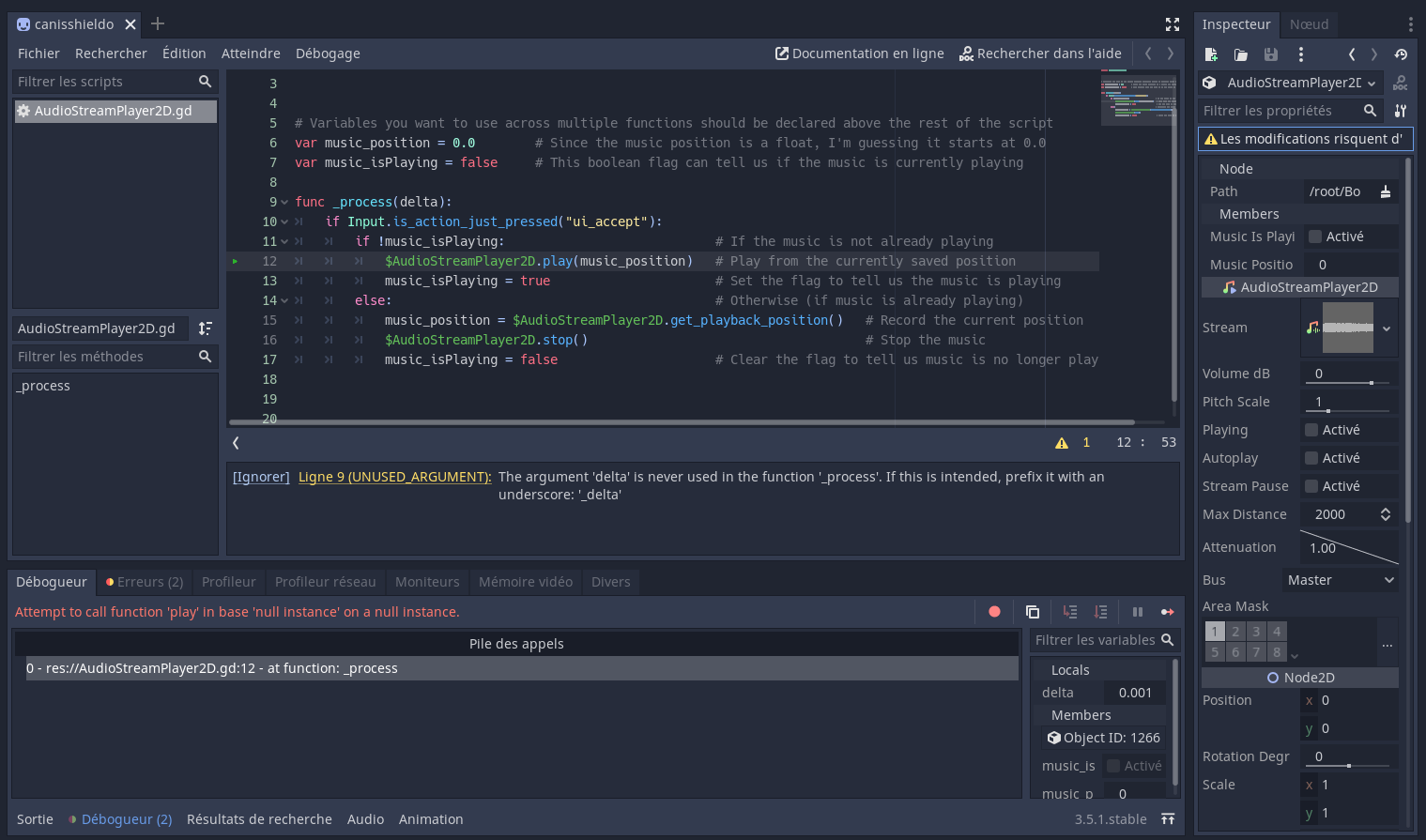Hi I am using Godot to create a sound based application. I want it to play the music when I press the A button on the controller or the Enter button for the first time and I want it to stop the music when I press Enter a second time. I tried everything as script but nothing works. It tells me that ''else'' is a syntax error when I don't understand why and the application refuses to launch.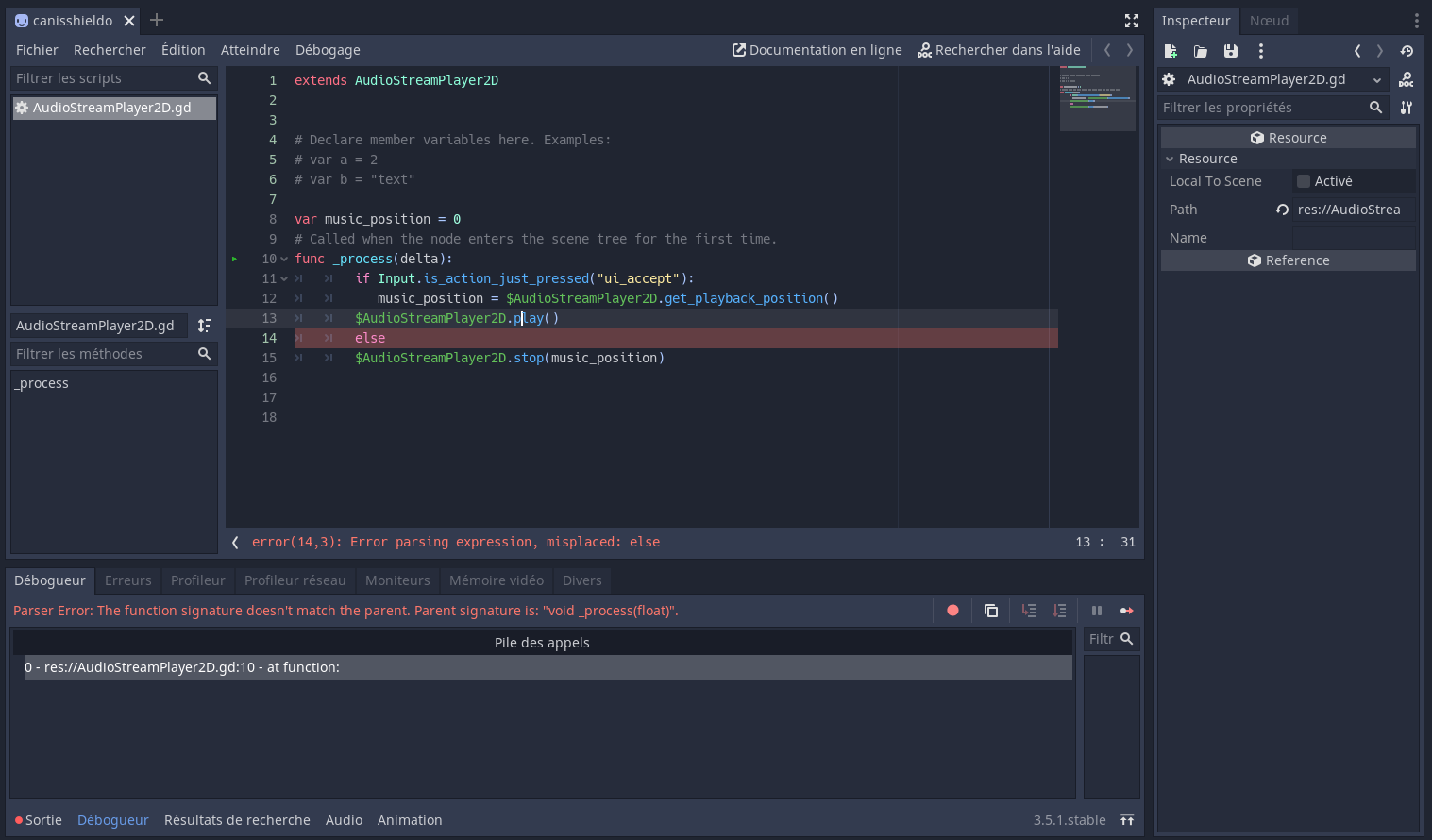
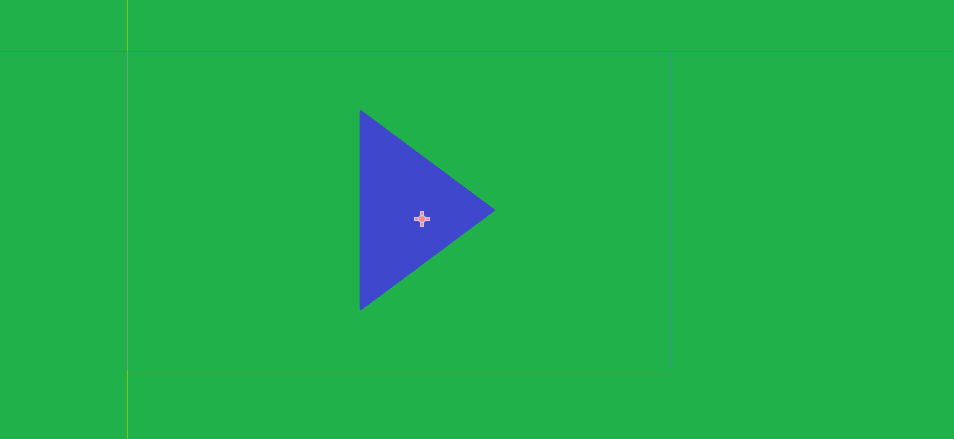
How to resume music on play or on pause.
At a glance, it looks like you're just missing the colon after else.
- Edited
In addition to the missing colon, the lines immediately before and after the "else" should be indented.
DaveTheCoder I don't really understand what you want to tell me so here is the script I tried to interpret. Even if I add a colon after ''else'' it considers that it still has a syntax error.
extends AudioStreamPlayer2D
Declare member variables here. Examples:
var a = 2
var b = "text"
Called when the node enters the scene tree for the first time.
func_process(delta):
if Input.is_action_just_pressed("ui_accept"):
music_position = $AudioStreamPlayer2D.get_playback_position()
$AudioStreamPlayer2D.play
var music_position = 0
else:
$AudioStreamPlayer2D.stop(music_position)
- Edited
So, if I'm understanding your intentions correctly, I think this script will do what you're looking for:
extends AudioStreamPlayer2D
# Variables you want to use across multiple functions should be declared above the rest of the script
var music_position = 0.0 # Since the music position is a float, I'm guessing it starts at 0.0
var music_isPlaying = false # This boolean flag can tell us if the music is currently playing
func _process(delta):
if Input.is_action_just_pressed("ui_accept"):
if !music_isPlaying: # If the music is not already playing
$AudioStreamPlayer2D.play(music_position) # Play from the currently saved position
music_isPlaying = true # Set the flag to tell us the music is playing
else: # Otherwise (if music is already playing)
music_position = $AudioStreamPlayer2D.get_playback_position() # Record the current position
$AudioStreamPlayer2D.stop() # Stop the music
music_isPlaying = false # Clear the flag to tell us music is no longer playingI've included comments to describe what each line is for. Let me know if any of that needs clarification.
EDIT: Upon further reading, you could skip the manually-declared music_isPlaying variable and use the built-in $AudioStreamPlayer2D.is_playing() function instead.
- Edited
That error message (... base 'null instance' ...) means that AudioStreamPlayer2D is not a child of the node to which that script is attached.
Inside the script attached to the AudioStreamPlayer2D, it doesn't make sense to get a reference to the node using $ or get_node(). You're already "in" the node.
Replace:
$AudioStreamPlayer2D.play()
with:
play()
And replace:
$AudioStreamPlayer2D.stop()
with:
stop()
I missed those mistakes in my earlier reply.
DaveTheCoder I removed all the ''$AudioStreamPlayer'' in the script and everything works. =)