- Edited
BETA 23 is on the way and will be out on the 25th of september. I'm currently polishing some details but I took some time to record a new demo which now covers both world 1 and world 2. A trailer will follow soon. Enjoy !
BETA 23 is on the way and will be out on the 25th of september. I'm currently polishing some details but I took some time to record a new demo which now covers both world 1 and world 2. A trailer will follow soon. Enjoy !
One extra option may come with future versions of the game : loading a saved game from the end of any explored level.
What do you think about it ? Do you think it is necessary ? Will this bring you to the game if you don't feel like restarting a whole world to go further in your quest ?
I'm all ears...
Asthalis This will have the same effect as removing lives altogether. Personally, I think it's needed. I mean, when you look at modern games that try to feel "retro", they usually remove the life system in normal mode, while providing an old-school mode with lives involved. These options are kind of a standard nowadays since most players don't have the patience to go through the same thing again and again. Not to mention that it will allow more experimentation. Examples include "Streets of Rage 4" & "Crash Bandicoot 4: It's About Time".
However, I saw that you provided a practice mode already... I haven't tried it myself, but you might want to consider how it plays out along with the rest of the modes (i.e. with lives, or with no lives). Remember, having too many modes that are very similar could confuse players. So end note: make things concise and clear for the player.
(Btw, I checked out World 1 and half of World 2, and I'm planning to "officially" try all the levels available in the upcoming BETA 23... I'll be looking forward to it!)
Thanks for your message and tips !
The practice mode is limited to the 9 first levels of the game (so no encounter with an enemy or a boss), I thought of it as a first step for the player To handle Hop's jumps.
The saving system I intend to add to future versions will allow to save a game after any level is completed. I think I will get back to 3 lives instead of 5 currently.
This way, some players won't be bored or discouraged anymore starting the same séries of levels over and over.
Beta 23 will hopefully be out next sunday but work has already begun for beta 24.
Hello everyone !
beta 23 version of Hop! 2D is out ! (links and details updated in the 1st post)
Hop!2D beta 23 (french/english latest WIP version, 90% done)
- download Hop!2D beta 23 (Windows/Linux/macOS)
- play Hop!2D beta 23 online (itch.io, not from mobile phone)
In this new update, most of the work is about new levels and linked features (6 new levels, 1 secret world now complete, 1 new boss, 1 new enemy type). I also did some polishing in the code and I think that 80% of already built levels won't change anymore. Among obvious modifications, lifebars look a bit different (kind of "Starcraft-like") and there is now a laser state visual reminder to ease the player's progress in large levels. Developer mode has been improved as well to speed up testing.
more detail below...

new lifebar

laser state reminder
changelog
bugs fixed
coming up
A little progress overview...
In the next version of the game (BETA 24), an additional game saving option will be available at the end of each level. It is not implemented yet but here's what the new level stats screen (where you can choose to start next level or previously save your game) will look like :

A new GAME menu will allow the player to load a saved game, as well as the 2 other ways to play the game (choose a starting world among unlocked ones or use a secret code found in its levels) :

Next version will be available on the 30th of october, hopefully with new levels and other upgrades as well !
Hello,
Hop! 2D's BETA 24 version is progressing well and will be a big update !
So far, I have built 2 new levels but, most of all, I have built and tested a new level-by-level game saving system. I'm glad to announce it works fine and that will be a big bonus for players who did not want to restart a full world to go further in the game. A lot has been done about the interface too. I hope you will like it !
Here's a screenshot of the SAVE GAME menu. As you can see, there are currently 4 slots to save games. Do you think it's enough for this kind of platformer or should I add 2 more ones ? (not a big deal at all if needed).

disemq
Thanks for your comment, it's clearly intentional and I take it as a compliment !
The pixelated aspect comes from the basic resolution of the game (360x360, quite the size of old school arcade games), that is simply doubled when playing in window mode and, of course, even more in fullscreen mode. I also did not want to use too many colors and get a good readability. Hope it works this way !
Have you tried the game ? Though only 2 keys are needed to play, the challenge grows and grows every world. The next version of the game (BETA 24, check this thread at the end of next week) will allow the player to save his game at the end of any level (a clear request of Hop! 2D's testers).
Hello everyone !
I will finally be busier than expected at the end of this week, so I decided to release this new BETA 24 version of Hop! 2D today, a bit ahead of schedule ! Hope you will like it. This new BETA is also a "birthday edition" : the first playable version of the game was released 2 years ago (crazy how time flies...).
Hop!2D beta 24 (french/english latest WIP version, 93% done)
- download Hop!2D beta 24 (Windows/Linux/macOS)
- play Hop!2D beta 24 online (itch.io, not from mobile phone)
2 big steps for this new update : first, most of the UI has been reworked to make it cleaner and easier to use (main menu clutterness is history) but, most of all, a brand new game saving system is now available at the end of each completed level, in addition to the pre-existing world-by-world progress saving. This is another way to play the game and, hopefully, a more convenient one for beginners or simply players who did not want to replay already explored levels after losing their last life. Although Hop! 2D is not complete yet (93% of it, so it's getting near !), more of you will now be able to complete all functional levels (3 new ones for this release and more on the way !).
more detail below...
Waiting for your screenshots !

new main menu
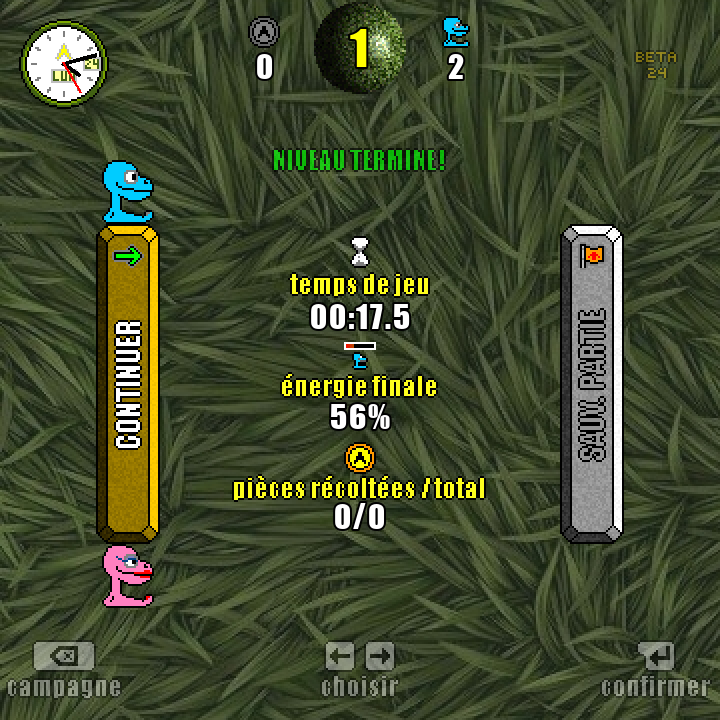
new end-of-level stats

new "save game" menu

improved world intro

improved game screen with coin gauge
changelog
bugs fixed
coming up
Hi !
A few days after putting BETA 24 online, I realised something was wrong with saved games : none seemed to show after restarting the game ! This bug is now corrected with BETA 24b version, which solves other minors ones and now allows the player to delete the saved games he wants from the OPTIONS menu.
Sorry for this !
Hop!2D beta 24b (french/english latest WIP version, 93% done)
- download Hop!2D beta 24b (Windows/Linux/macOS)
- play Hop!2D beta 24b online (itch.io, not from mobile phone)

new DELETE GAMES menu

updated OPTIONS menu
changelog
bugs fixed
coming up
Latest news !
95% of the game is done (2 more levels so far for the upcoming BETA 25 version) and tonight was the time for a whole game test.
It took me a little more than 2 hours (and almost 100 game saves) to complete all working levels ! I guess the game is big enough...
Time for final boss levels is getting near !
Hello everyone !
Can't believe it, but I'm ahead of schedule so here's the new BETA 25 version of my game !
Hop!2D beta 25 (french/english latest WIP version, 97% done)
- download Hop!2D beta 25 (Windows/Linux/macOS)
- play Hop!2D beta 25 online (itch.io, not from mobile phone)
What's new for this one ? 4 more playable levels, 1 new enemy, mouse-controllable menus and game, improved interface, 2 more slots to save your games, a native Window icon, and quite a lot of bugs fixed (but most of them were related to the recent game saving system which, now, should work fine, both for downloadable and online versions of the game). I'm pretty excited to go on for next beta, as this one may be the last one before tackling the last boss levels of the game.
more detail below... and waiting for your own screenshots !

interface changes
changelog
bugs fixed
coming up
Hello everyone !
Chrismas is almost here and I won't be able to work much this month on Hop ! 2D. However, I can tell you that the current work-in-progress BETA 26 has 1 more playable level (98% of the total planned) and I have spent quite a lot of time on the MUSEUM, which will be the "congratulations" level once the player has completed the game.
I won't reveal you much about this huge area (there is much to see and visit), just let you know that a quiz will await you there and you can send me your answers if you succeed in completing the game.
Here's a picture of the MUSEUM's beginning just to give you a glance of what it looks like.

I will release BETA 26 later this month once all I want is functional in the MUSEUM and some remaining minor bugs fixed. 2 boss levels are still to be built to end the game, this will be the "to do list" for BETA 27. Things run fine so far, the final version of the game is planned for the end of february in 2023.
I Hope you are ready for a massive final test before the 1.0 version !
See you soon.
I just logged back into the forums for the first time in probably over a year specifically to see if this game was still being developed. I'm glad to see it is. I love to see single indie developers sticking to a project the way you are sticking to this one. You've done a great job of creating a game with an extremely low barrier to entry, that is fun to play, and which has a distinct personaliity. I can't wait to play the newest build.
Edit: Well, this is odd. I'm getting an error saying it can't initialize the video driver. This is the same video card I've always used to play Hop! 2D, and the drivers are up-to-date. Also, setting LIBGL_ALWAYS_SOFTWARE=1 has no effect, and I get the same error. I am using OpenGL in some of my own projects with no issue.
SpaceAce
First of all, Thanks a lot for your great support !
Strange issue, indeed... I suppose you're a Windows user ? I never changed anything in the default Godot video settings, I simply switched versions when they were released (from Godot 3.2 at the beginning of the project to 3.5 for the latest updates). I may try different setups to see if one of them works better for you but I guess I would need your e-mail to provide you links to these files (my e-mail is in the ABOUT menu of the game if you still have an older working version). By the way, what is your last Hop! 2D working version ?
I'm on Linux, actually. If you look way back in the thread, you'll see me talking about how I was running it under Wine, and asking for a Linux build. After that, you posted some Linux builds, and they worked for me, as far as I can recall.
I'm not in front of the machine I was talking about in my last post, but I think my previous version was something like Beta 4. If you look back to my last post about a year ago, whatever was out then is what I had before I updated to the newest beta a few days ago.
Edit: I just downloaded Beta 25 onto this machine (laptop), and it started right up.
Edit II: Wait, how come I can't go into full-screen? Also, are the menus supposed to be sideways, now?
Edit III: Ok, space bar does full screen.
SpaceAce
Great if it works fine on Linux, I actually had no feedback so far from players using this OS (I only use Windows). I kept the default video settings for the latest beta so it looks like I don't need to change anything. Of course, you can alternatively play Hop on itch.io as well, whatever your system.
It seems you eventually answered your own questions in the "edits" ! Indeed, if you looked at the HELP menu of the game, you can read that spacebar switches between window and fullscreen mode. In the first versions playable on itch.io, I changed the "cancel" key from Esc to backspace as it conflicted with the default "exit" action on itch.io. I finally kept it this way because it felt "logical" to me and backspace is accessible with the right hand as every other action in the game or its menus (in fact, you just need one hand to play !).
I know "sideways menus" may first look odd and unusual but I think you will quickly get used to it. In a way, it's part of the game design and I chose to show them this way to keep consistency with direction keys in the game (left or right move but no "up" or "right" action). By the way, you can now also use your mouse to play or navigate in the game (left and right button as directions, roll down to confirm and up to cancel).
One major change you may have already used is the game saving system. I finally chose to add one as games can now last quite long (2 hours may not be enough to end the game) and I did not want to discourage "hurried" players.
So, if you're back, I hope you can find time to get me some feedback about your progression and how you feel about it. Thanks again !