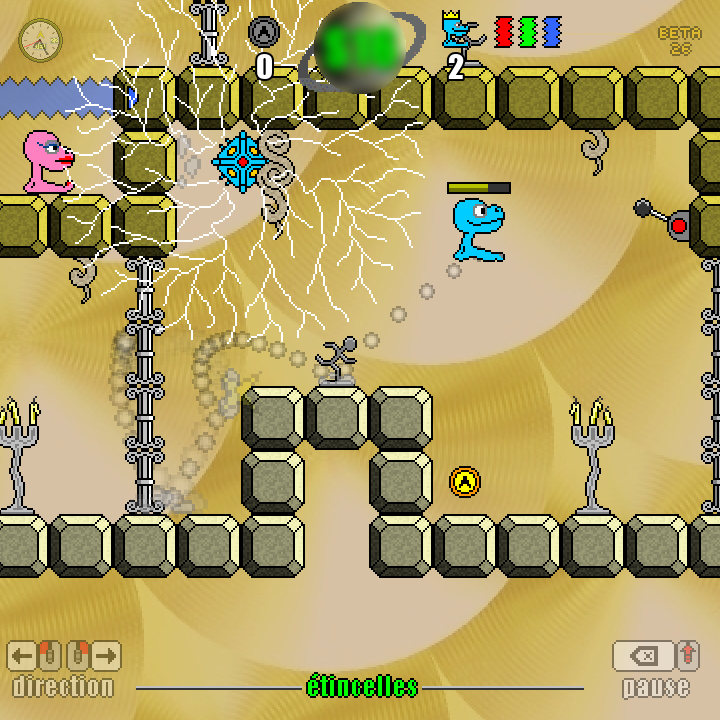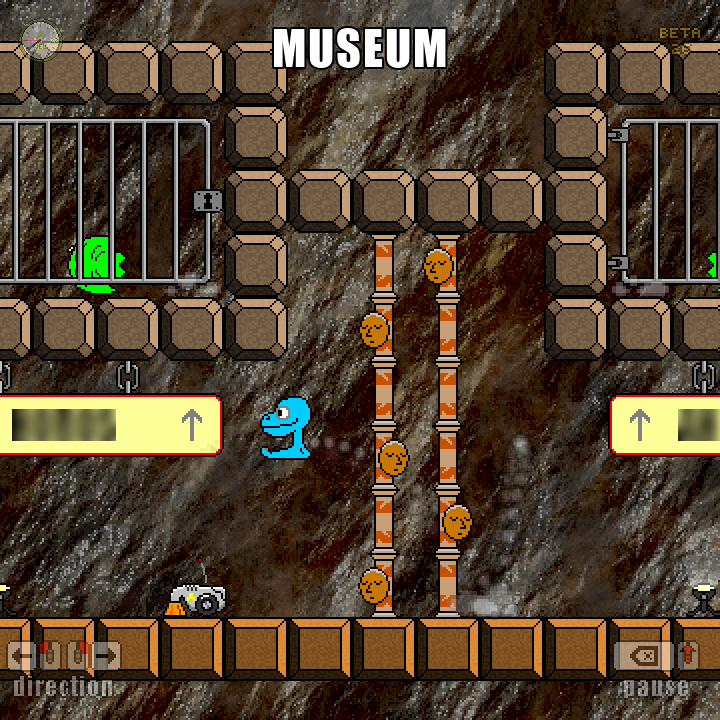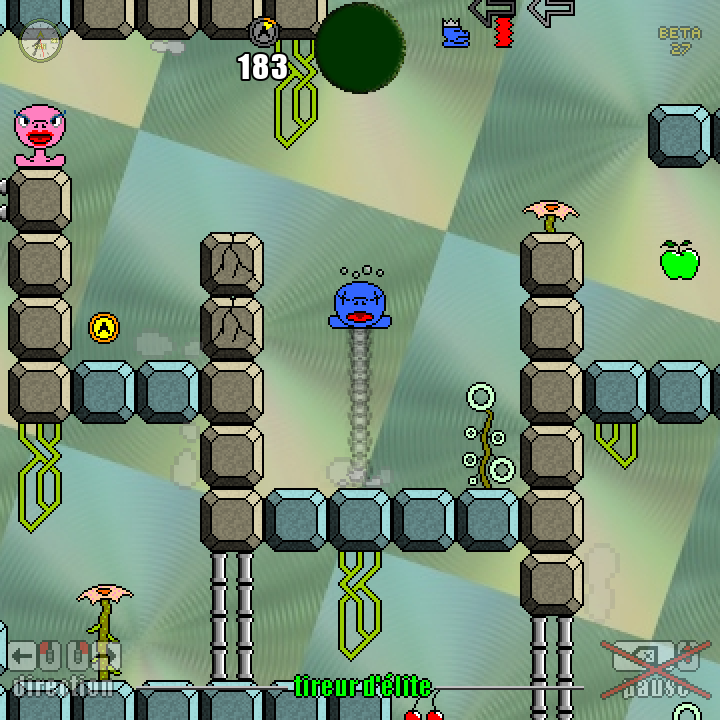- Edited
Hello everyone !
Can't believe it, but I'm ahead of schedule so here's the new BETA 25 version of my game !
Hop!2D beta 25 (french/english latest WIP version, 97% done)
- download Hop!2D beta 25 (Windows/Linux/macOS)
- play Hop!2D beta 25 online (itch.io, not from mobile phone)
What's new for this one ? 4 more playable levels, 1 new enemy, mouse-controllable menus and game, improved interface, 2 more slots to save your games, a native Window icon, and quite a lot of bugs fixed (but most of them were related to the recent game saving system which, now, should work fine, both for downloadable and online versions of the game). I'm pretty excited to go on for next beta, as this one may be the last one before tackling the last boss levels of the game.
more detail below... and waiting for your own screenshots !

interface changes
changelog
- 4 new playable levels (97% of the game)
- a few levels modified
- 1 new enemy type
- mouse-controllable basic actions (left/right/confirm/cancel)
- mouse added in control visual reminders
- HELP menu extended (14 pages)
- content of saved games extended
- 2 more slots for saved games (8 in total)
- character animations added in welcome screen and DEV. MODE menu
- position saving in LOAD/SAVE GAME menu
- blinking life number if last life
- new Windows icon (Hop's profile)
- more sound effects
- sound adjustments
- mouse added in shortcut reminders
- a few sprites modified
- other interface details added or modified
- ASTHALIS times updated
- new functionalities in developer mode
- thanks updated
bugs fixed
- no more crash due to a crawling enemy killed
- no more crash due to a boss touching a trampoline
- possible wrong next world corrected
- 1 trampoline reset
- collision parameters of an enemy rectified
- code of 3 enemies rewritten
- counting of collected and bonus coins corrected
- no more possible multiple validations in some menus
- display bug corrected in SAVE GAME menu
- graphic bug corrected in SUMMARY screen
coming up
- one more regular level
- final bosses levels !