I'm trying to make a pixel perfect game in Godot 4.2.1. Problem is: when camera moves, all objects inside the game move by in-game pixels, which makes the game look jittery. I've followed this tutorial: and made the game run in a SubViewport with a shader, that adjusts for subpixels.
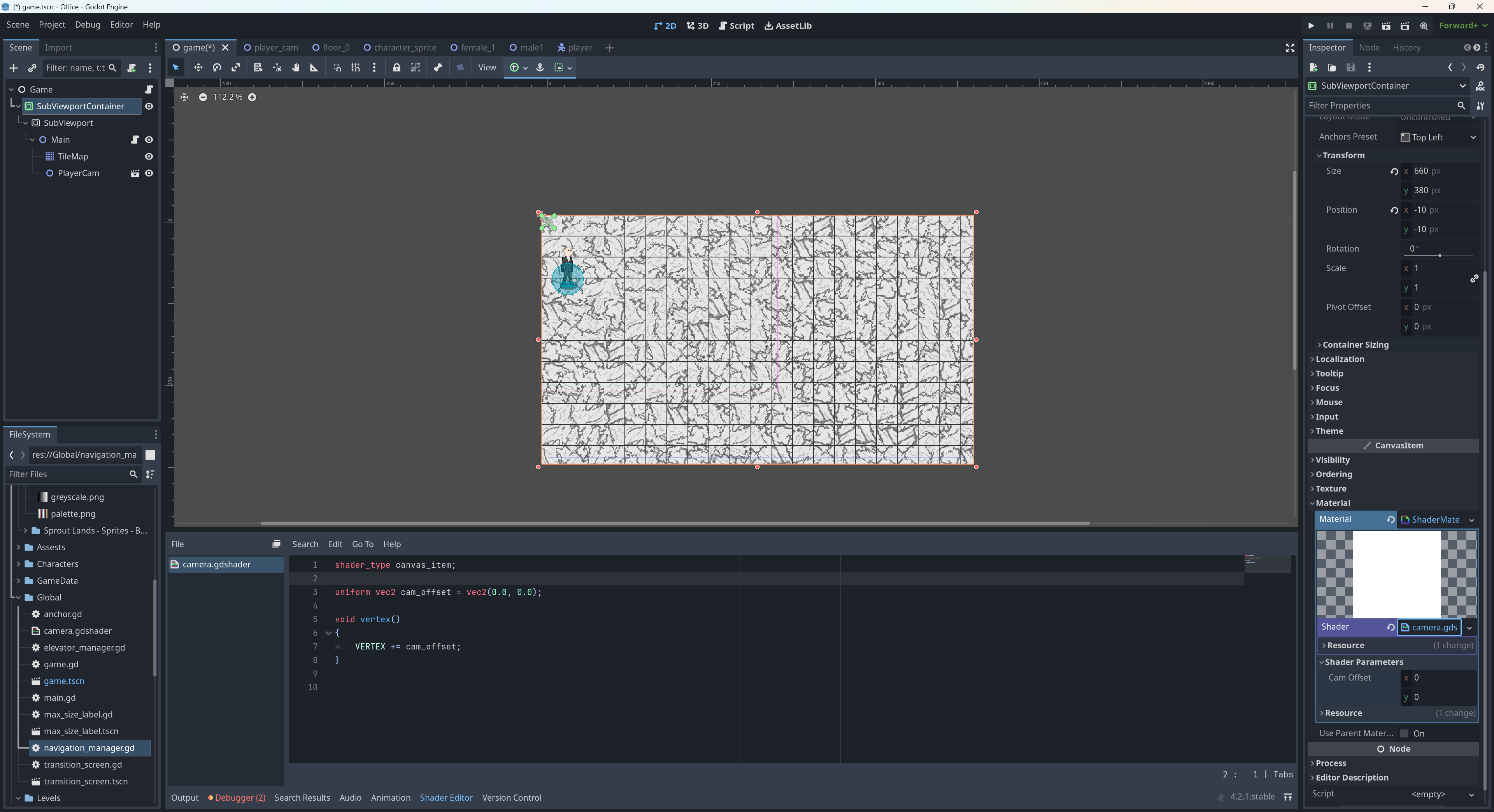
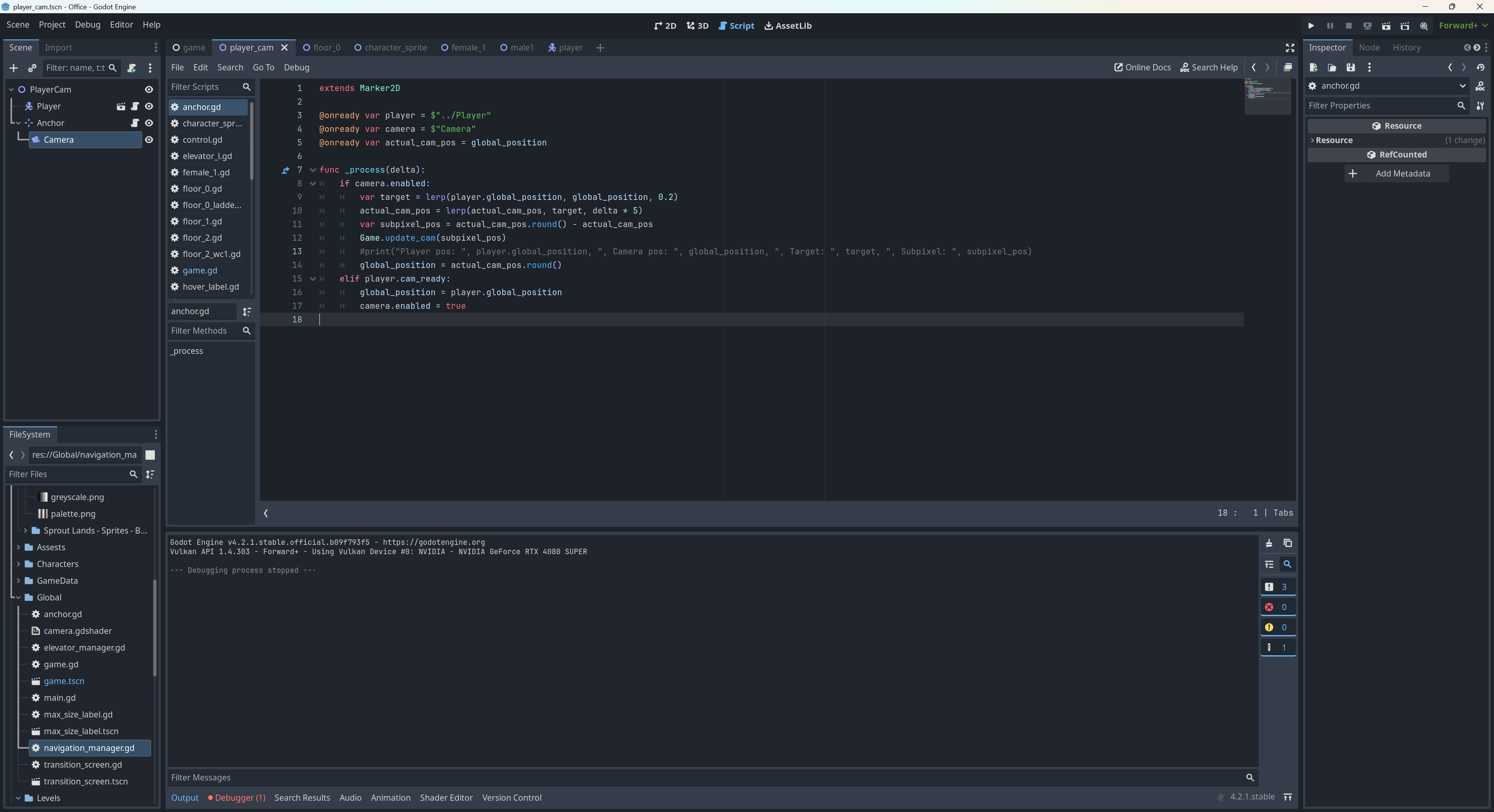
While it helped with the initial problem, two new were created. Now the character is jittering instead of the background. And when the character stops, the camera is still moving for about a second to reach him.
First of all, I want to know, which function should I use for camera movement: process() or physics_process(). I've seen people doing both. It seems to me, that the character jitter is related to the function choice, cause the player always moves in physics_process(). However, simply changing the function doesn't help.
If it's not the case, then what is the problem and how can I fix this issues?
P.S. It may be important that my monitor is 144 Hz, I've heard that may cause trouble.