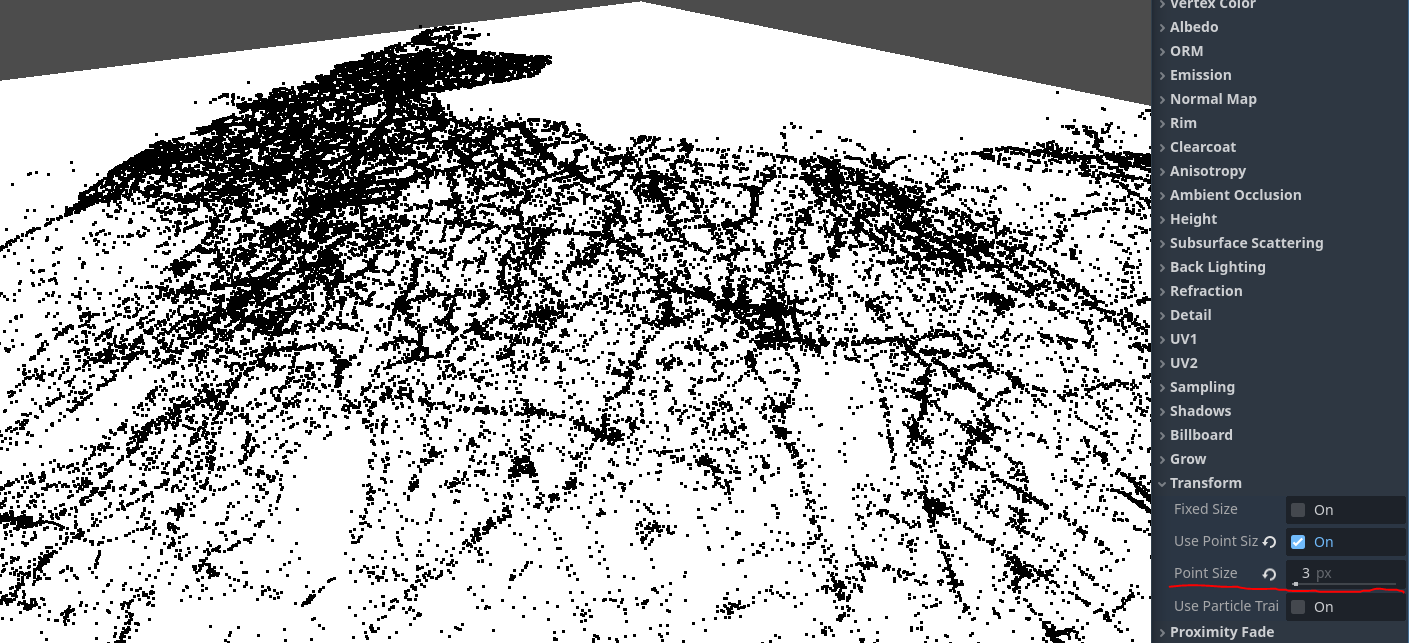- Edited
Hello,
Right now, I have displayed a bunch of 2D coordinate points as vertices in a mesh that is set to render with the default ORM 3D material as a point cloud or point mesh. This is almost what I want. I can set the point size to a certain amount of pixels (see image) – nice, but I'd also like to for each point individually adjust the size so that points that are close appear larger than points that are not as close. I'd figure this could potentially be done in the vertex part of the shader, but since I haven't touched any shaders in Godot, I wouldn't know where to start. So, I'd like to know the following:
- Is what I'm asking for even possible?
- Could I adjust the default shader inside or perhaps even outside its code, in order to achieve what I need?
- In lieu of adjusting and using the default shader, could I write my own shader for a material in order to achieve what I need?
In short, I just need the shader to display the vertices as points of different colors (regardless of lighting), that can adjust their size individually depending on the distance to the camera.
Thank you for your consideration.