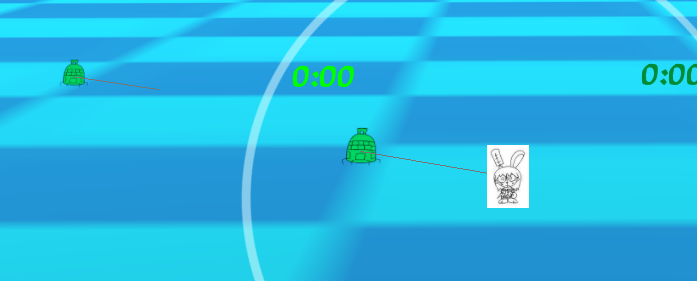Hi everyone! It's been a minute. Progress on my game has been going well, but I hit another wall and was wondering if anybody might be able to help me figure out how to implement something specific.
I have a system in my game whereby enemies project a ray that starts at their position and ends at the player's position once the player is in their line of sight. Below is what that looks like in-game. The green lines are the rays that are being connected to the player.
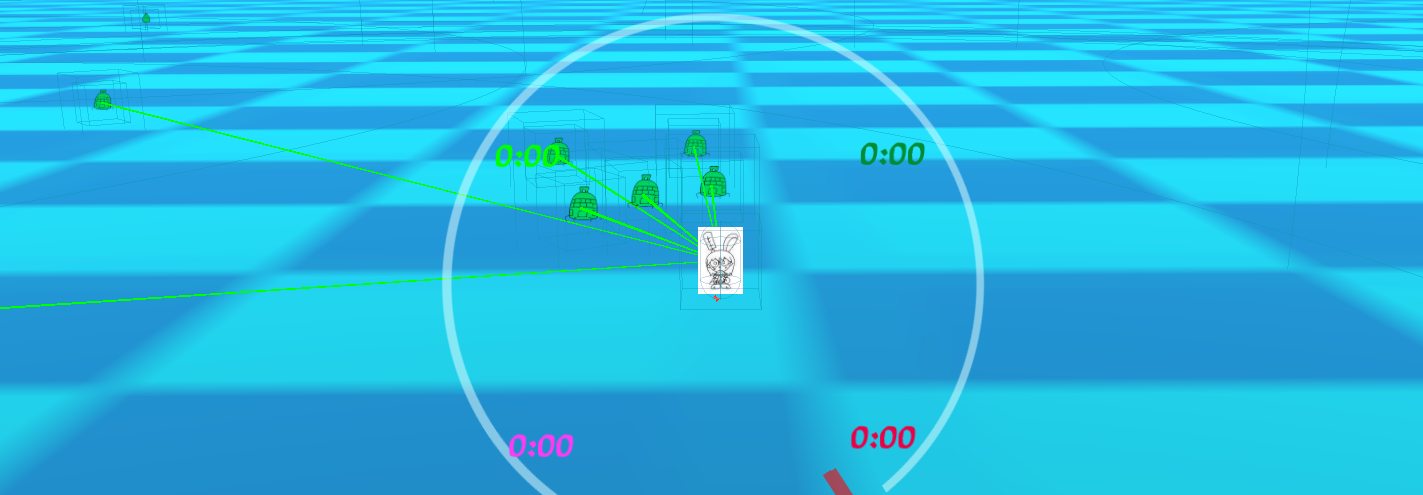
My issue is that I want this raycast to be visible to the player as a way of warning of oncoming enemies. Right now I'm using debug to show the rays, but I want players to be able to see them too. What might be a good way to do this? Please reply if you know! Thank you :]