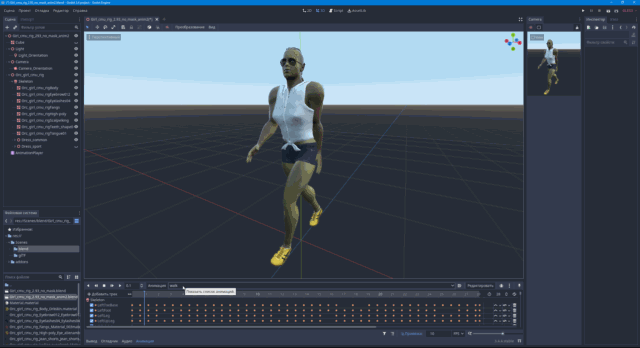Hi everyone,
I've been on this problem for 2 weeks now and I unable to figure it out. I am working on the character for a FPS game. Here is my plan:
1) Slice the character mesh in 2 (head and rest of body) DONE
2) Add the skeleton with animations DONE
3) Bind the "head" sliced mesh with the skeleton DONE
4) PROBLEM > How do I bind the rest of the body (which is a single mesh) with the skeleton so the animations would work?
This is how I handled the head mesh binding with the skeleton. I have create a Physical Bone Head and then attached the head to the its collision - For a little while I thought that adding a skin would solve the problem - but I was wrong.
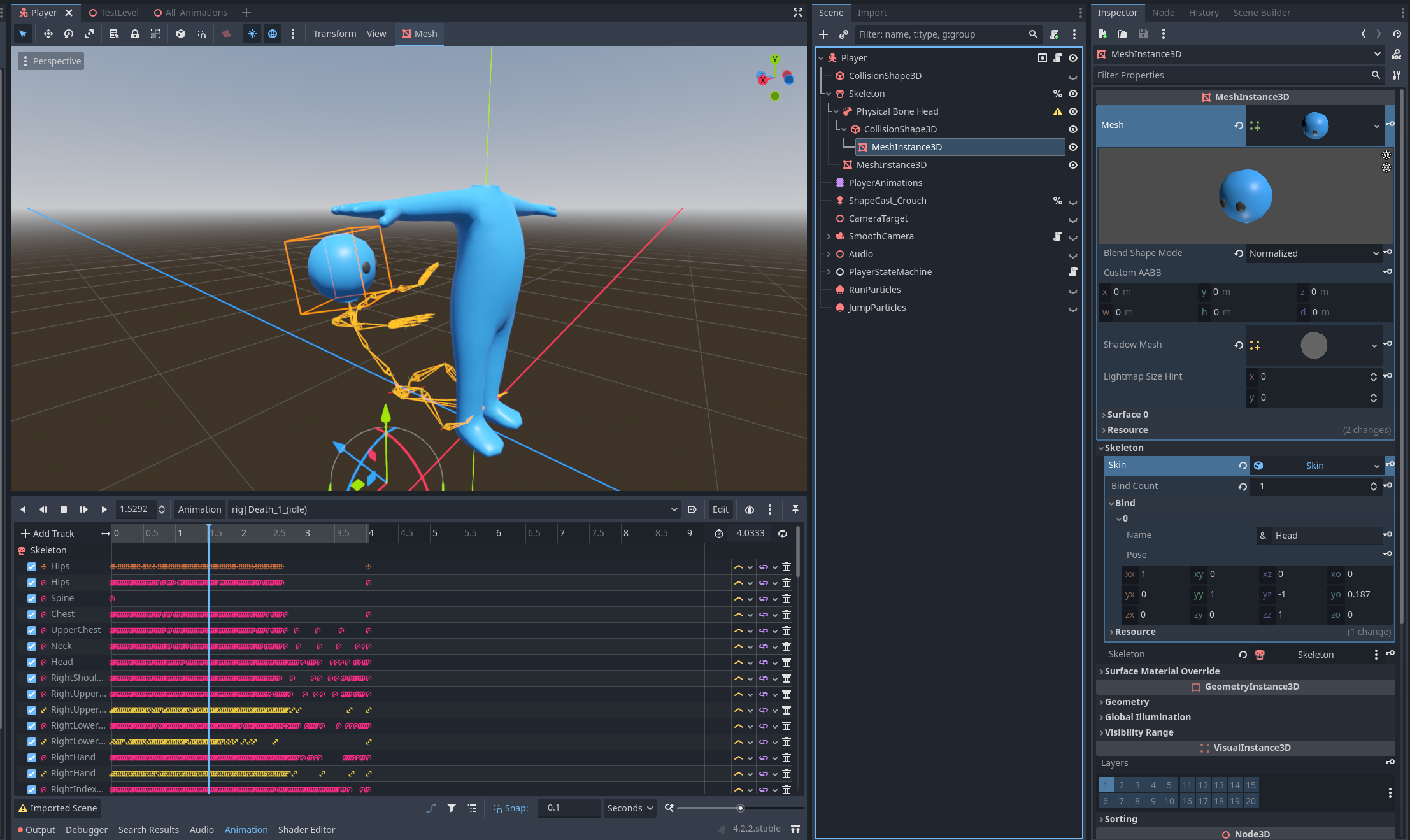
Please show me where I can get help on this problem because I may be in the position of not knowing how to Google my issue...
Thanks kind people,
Goofy.