- Edited
Or just be shameless my friend...

https://www.ebay.ph/itm/204366452285
Using as a reference is always fine as long as you don´t make a 1-1.
Or just be shameless my friend...

https://www.ebay.ph/itm/204366452285
Using as a reference is always fine as long as you don´t make a 1-1.
packrat that picture doesn't really look feline to me, if anything it looks alien.
I haven't played any halo game since halo 1, so I have absolutely no context for this. is it supposed to be human?
Danimal the link is broken for me
Anyways, I looked at some of the many cat themed mecha that I completely forgot about when making this. I think the picture I posted looks more like a dog. depending on the shape it looked like a dog, a fox, a bear, an armadillo and a bat. Maybe I don't spend enough time around cats.
I made another iteration and tried to keep it simple. I need to think about some details to add, but I think it looks good enough.
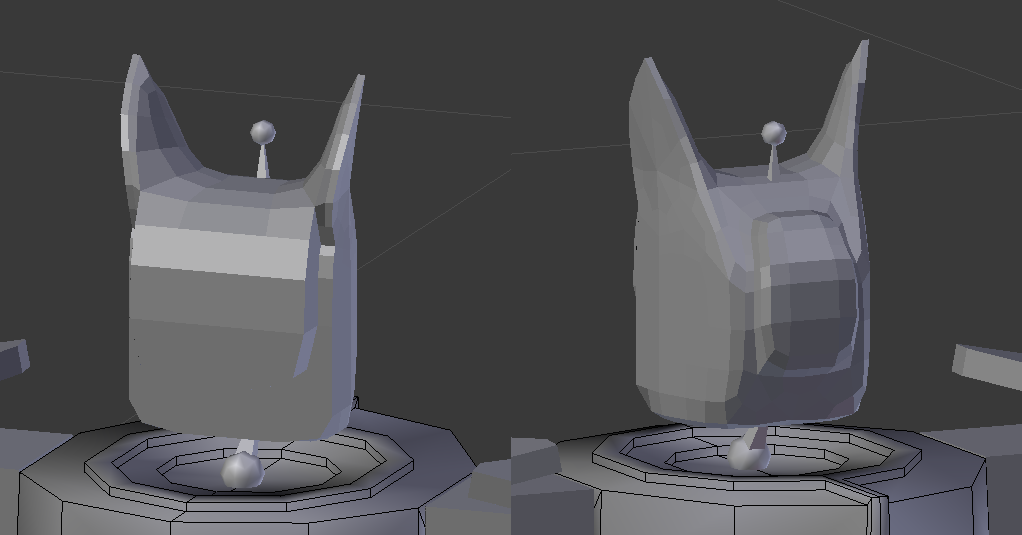
The trick was getting the ears right and making the head square. I think there are two ways to identify a feline: from the nose/mouth up to the eyes, and then the ears, and from the ears down to the eyes.
So this one starts at the ears and then stops and there's a cockpit there.
Another secret is keeping the distance between the ears to make room for the forehead.
I also looked at mecha: the panther from battletech has the ears back and an angry face, while others use a square face with long snout but always keep the angry eyes. and then there are other designs without a face but keep the ears as triangles.
Should I keep posting modeling? Is it in the scope of the forum? Should I go to blenderartists instead?
well, back to modeling.
Jesusemora the link is broken for me
I've posted a corrected link.
That's an overly contrived link.
Jesusemora Should I keep posting modeling? Is it in the scope of the forum?
Well, it's part of gamedev work. I guess you can and need to.
Tomcat Thanks Tomcat;
Jesusemora I also think you should keep posting your modelling, it´s the best way to get feedback, ideas and improving, plus we also do at the same time  . Regarding the model, do you know of those led masks? You are halfway to make one, try searching for this in google images:
. Regarding the model, do you know of those led masks? You are halfway to make one, try searching for this in google images:
mascara led cyberpunk
Jesusemora As always with the design, the key is in proportions. Feline heads tend to have more width than height when viewed from front although the protruding snout and the head pose can make it appear otherwise on photographs. Also the size of ears is relatively small in respect to head, compared to canines who tend to have much larger ears. This an important distinction if you want to emphasize feline-ness. Also smaller ears will look les cutesy and more badass.
On the most basic level, you can conceptualize the feline head as two interlocked box forms - cranial form and snout form. The snout box can be slightly slanted into a frustum. The proportions of (and between) those two forms may vary, depending on your preferences and the character you're after (more/less humanoid etc..). The snout form specifically could vary quite a bit in length.

As a general advice, try not to design and model at the same time. It's easy to get lost in details and polygons, and forget to first solve the big forms. May lead to a lot of wasted time. Better to sketch basic proportions on paper and once you're satisfied with how it looks/feels - carry it over to 3d. If you don't like drawing, you can sketch with boxes in 3d, but don't go into subdivs until proportions and placement of boxes look satisfying.
Tomcat well then, I'll keep posting modeling.
the link takes me to a broken site.
Danimal Regarding the model, do you know of those led masks? You are halfway to make one, try searching for this in google images:
mascara led cyberpunk
I'll look into it.
xyz that's useful info. I made another iteration based on the first one:

It's getting better but needs more work, I almost got it.
xyz try not to design and model at the same time. It's easy to get lost in details and polygons, and forget to first solve the big forms.
The problem is I can't think in 2 dimensions, I need to model it to connect the dots. You draw something and it looks cool in theory, but then the parts don't fit together.
xyz If you don't like drawing, you can sketch with boxes in 3d, but don't go into subdivs until proportions and placement of boxes look satisfying.
I might have to do what everybody does and retopo a high poly model. the meshes need to be seamless and this becomes problematic with higher detail. my workflow was to make a seamless mesh and then make a high poly version based on it, and this worked for organic modelling. but making a high poly model first I can get away with pieces that don't fit perfectly like a puzzle.
I also started working on the arm. The gun is too big and I can't make it more compact. this is what I get for making the medium mech first and using arbitrary measurements:

Jesusemora I wasn't talking about modeling, but simply about designing or rough visual prototyping if you will. Not sure if you're aware of the distinction here. The boxes used for designing are just placeholders that define the proportions. They don't need to be used as topological starting points for the actual modeling, but literally only as sketches. You can later model over them from scratch using a completely different topology. They'd just serve as an overall visual reference. The focus of this design phase is aesthetics (proportions, character, gestalt, visual rhythm etc), not mesh technicalities.
Btw why do you need seamless meshes for hard surface stuff? You could literally patch it up from multiple parts. For a mech, it's enough for a vertex to be affected only by a single joint without any weighted blending whatsoever.
xyz I wasn't talking about modeling, but simply about designing or rough visual prototyping if you will. Not sure if you're aware of the distinction here.
well I just have my workflow that I've used for so long, I'm always trying to improve, but some habits are difficult to get over. I am using some blocks for this, but it's mostly for the body, like the shoulder and arm had blocks, for the rest I use the skeleton as reference. What I care about is making sure the joints can move correctly and I make the rest up as I go. I do this when drawing too, I've tried using circles but like with this, it just feels like an extra step.
You are right, I should start doing visual prototyping beforehand.
xyz why do you need seamless meshes for hard surface stuff?
the vertex shader I use becomes broken at the seams, so those have to be avoided. for something like a box there's no problem, but if I have like three blocks that form the ear, It becomes more difficult to cut them precisely and maintain the shape. But I'm getting better at it, I'm ashamed to say that I just now started using some tools like normal based translation, and has sped up modeling for me, and that comes with using more odd angles that results in better looking models, going out of your comfort zone you discover new things and get better.
xyz For a mech, it's enough for a vertex to be affected only by a single joint without any weighted blending whatsoever.
yes, that makes it easier to make joints and rig the mesh. I was referring to non-moving parts that make up a shape, like the ear. subsurf solves this problem very quickly but the result is too simple.
Maybe I'm just too rigid in my modeling trying to get all the quads to be flat.
Tomcat huh, weird. well I see the thing now.
Anyways, I made more of the arm, I'll work on the head again later. Now it's just missing the shoulder and legs:

The "hands" need some more work too.
tiny update: in the time I had I finished the arms and the head, all that's left is the legs.
I think I'm done with the design now.

Next I'll make a series of internal damaged parts like wires and reuse them for all the mechs.
I need to go back to coding and add more features, like pilots and ammo/cooler slots.
Edit:
started working on the legs:

And went back to godot and did a rework of the UI. Added armor visualization around the health ticks, it currently only shows the chest health which I think is good enough. I will work on a per part health popup panel later.
I also simplified the single control by moving the text to a Label and the heat bar to a ProgressBar, now I can animate the heat bar with a tween when heat increases. I might move the health and armor to its own Control too, as soon as I think of a node that could to replace it.

I also implemented heat and "stability damage" being reduced at the start of the turn.
Update: nothing to show. I worked on the code a bit, did some clean up and fixed more bugs.
I implemented rockets. when the projectile impacts it causes damage, it then spawns an explosion instead of particles and these cause damage to multiple parts. I had to rework some code to make this work because it was too powerful, and still is. But it's really fun.
Rockets will be very powerful, being able to hit multiple parts and mechs in a single impact, the drawback is that rockets have very limited ammo. small slots only allow for a single rocket, while bigger slots either allow for more small rockets or fewer bigger rockets.
I think all that's left now is LASERs and the gauss cannon.
In one test the AI broke both arms on my last mech and started running away, so I had to chase it away and hit it with small headbutts. The mechs look really fun when running without an arm.
I implemented pilots, and then felt like I had hit a wall, but after some rework, I moved the Stats and pilot Dictionaries to a custom Resource. The idea now is to store the MechResources in an autoload, as well as the pilots, then MechResource stores a reference to a pilot, the mech Stats, the weapon slots and other slots. And all the MechResources are in a list in the same autoload. The Mech should then in theory keep a reference to this item.
That way a mech can be spawned in game and later removed but the data will remain for use in admin mode. I need to do more connections between the game and admin.
daily-ish update: started work on some dialog windows for the geoscape, it's still very basic. I will get back to animation and modelling later. I must also start working on assets for the maps, like buildings, trees, a sky.
daily-ish update: I will try to only post when there's something interesting done.
I worked a bit more on dialogs for salvage, made elements for the theme and looked at what tree allows and doesn't allow. for instance, button is very weird, but has a signal, range which is what I needed doesn't have a signal.
Then I went back to blender and was going to make animations but ended up remaking the head again, now with much better results.
this is what you get when you go model with a rested mind and having watched 20 episodes of history of mecha on youtube (and cat videos):

Daily-ish update: I made some more animations for the brimir, damage animations from the sides and back and two more melee animations.
Then I finished the Ocelot:

next is doing UVs, baking textures and exporting. So far it has been 11 days, half as long as the last mech.
I might make a variant of the ocelot called the caracal, which would have a medium weapon and a blade and use the same skeleton and animations.