Hello!
A long time I did not post an update, sorry!
Since then, I basically added the AI for the meelee enemies:
And I started to work on putting together a part of the level (which I call Beat 2), where the player will have to activate 2 switches while being sent waves of meelee enemies.
That was the opportunity to work on a switch and door system :slight_smile:
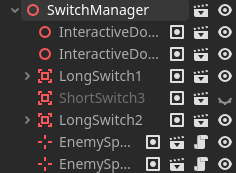
The switch manager basically holds a list of its emitting children (e.g. switch) and its receiving children (e.g. doors, spawners) and it activates the receiving objects when the emittings object are all switched ON.
What's next? I will be adding:
- a first room with just a simple switch to teach the player that they need to look for switches to open the doors
- replace the placeholder switches/doors with better assets
Then it will be time to work on Beat 1, which is the intro of the game (i.e. the player wakes up in a lab/workshop and speaks with a scientist).
Hopefully I will give more regular update now that I am back from annual leave :rocket: