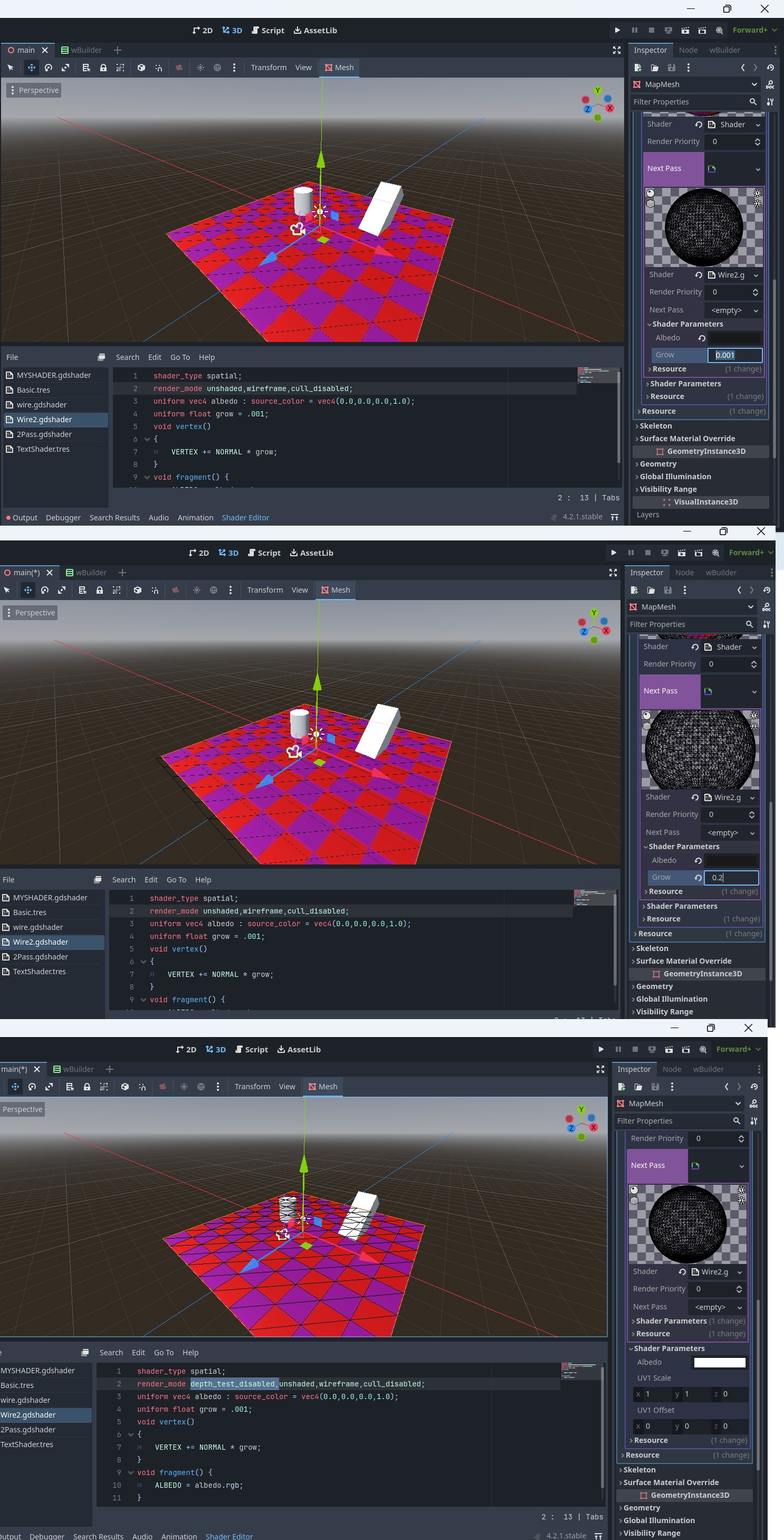WHAT IS WANT: mesh with diffuse shader and wireframe over top
I have 2 shaders. one is a simple wireframe shader and the other is a simple diffuse shader.
when I put 2 materials on the mesh, with first material having the diffuse shader and the "next pass" section I add second material with the wireframe. it looks "OK"... but we don't see the wireframe mesh all too well. I put "depth_test_disabled" and wow, it looks amazing! but... the wireframe also draws over every other object in scene...
is there a way to properly get the wireframe pass to be over top the previous pass? To look as good as depth_test_disabled? or perhaps to ONLY disable depth test for previous material??
Before responding not, Ive tried several things including:
->changing the "priority" of the material
-> using a shader that draws wireframe AND a color on the mesh (it didn't look as clean as wireframe shader for some reason)
wireframe shader:
`shader_type spatial;
render_mode unshaded,wireframe,cull_disabled;
uniform vec4 albedo : source_color = vec4(0.0,0.0,0.0,1.0);
void fragment() {
ALBEDO = albedo.rgb;
}`
diffuse shader:
`shader_type spatial;
render_mode blend_mix,depth_draw_opaque,diffuse_burley,specular_schlick_ggx;
uniform vec4 albedo : source_color;
void fragment() {
ALBEDO = albedo.rgb;
}`