Hi there,
I'm new to Godot (4.3) and I'm trying to apply a png file as 2D texture to a mesh imported from a fbx file.
I inherited the original scene with the fbx mesh to modify it and selected the MeshInstance3D node. When I click on the Mesh icon and afterwards on the Material icon (under the Surface 0 section), then there is an Albedo section. But I can't modify any of its properties or any other property of the Material.
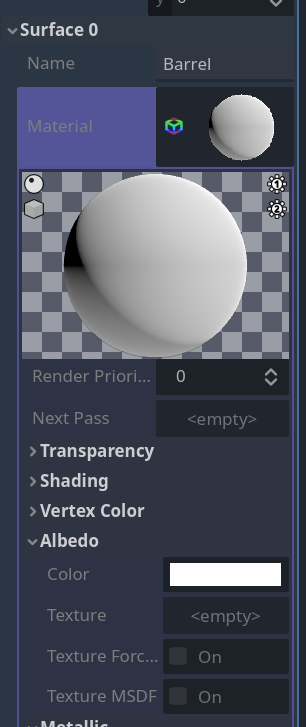
I guess I'm doing something completely wrong, but I couldn't find an understandable solution yet. Creating a separate Texture resource also didn't work, because the resource can't be assigned to the Material's Texture property.
Thanks a lot for your help in advance! 
