Is it possible to force an area in a 3D scene to have no ambient lighting (completely dark) while keeping ambient lighting in the rest of the scene?
Forcing darkness in a small area
Yes, but can you clarify what you want exactly? So you want the section to be dark regardless of where the camera is, or do you want everything to be dark when the camera is in that area, or something different?
- Edited
What the area I want to be dark currently looks like:
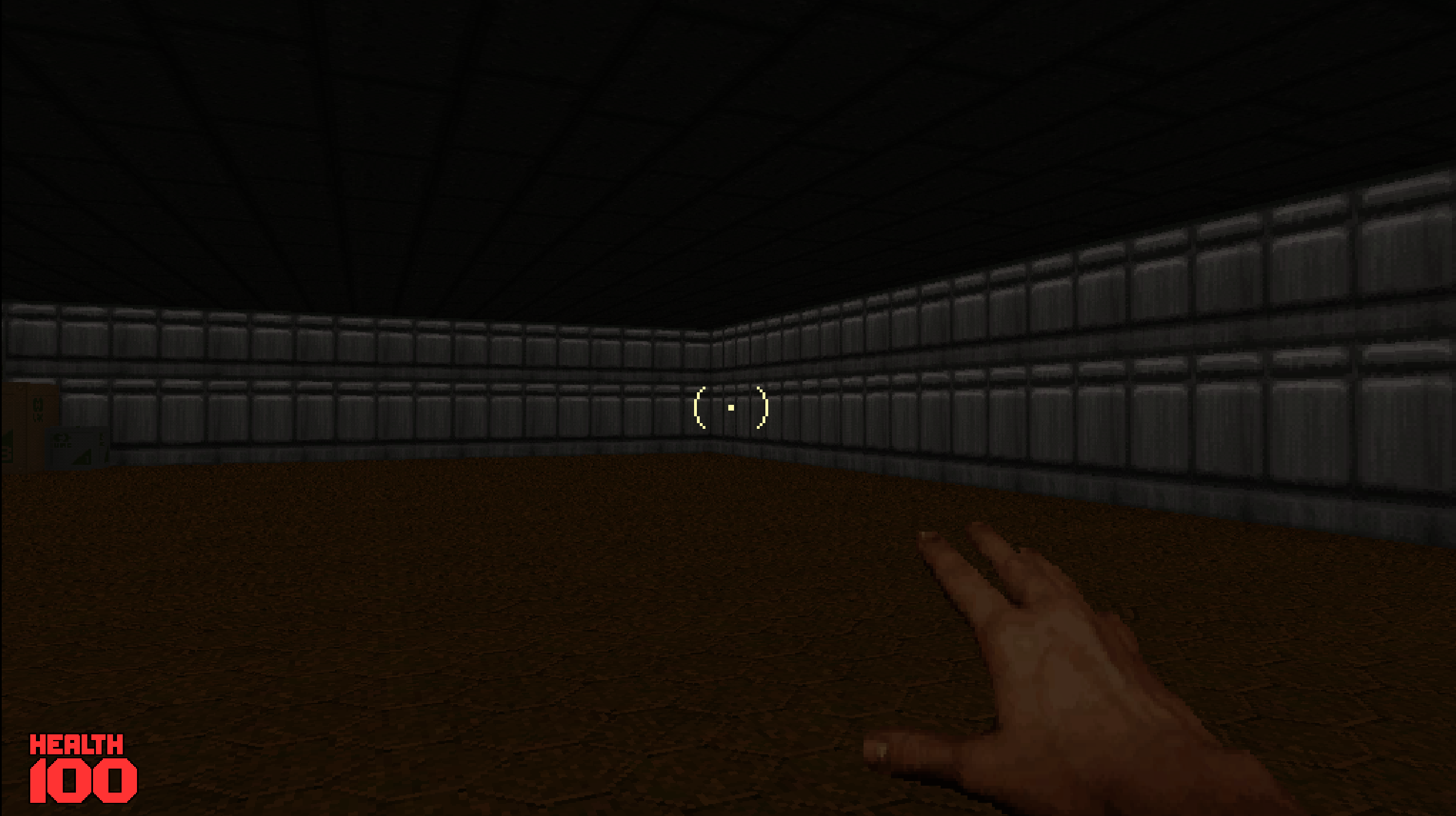
How dark I want it:

I want to achieve this darkness without removing the ambient lighting from the rest of the level, and I want it to be dark regardless of whether or not the camera is inside the area (looking into the area through a doorway or something should still render it completely black) I've tried using an OmniLight3D with Negative ticked but that method applies some weird affects to the flashlight and it's just not precise enough to be a good solution for me.
Can you put separate materials on the mesh instances in those areas? Then you could check "shading/disable ambient light" on the standard material, or add render_mode ambient_light_disabled if you're using a custom shader.
For the player's hand, you would need a separate solution, but that could just be changing a color value for it when you're in the area. I'm sure something more robust is possible as well.
09kingarthur I want to achieve this darkness without removing the ambient lighting from the rest of the level
As an option, you can just make a mask.
award The level is made with Trenchbroom and imported with Qodot, so I may be able to adjust the materials for each brush. Thank you for your help!
I've found a solution! By simply baking a lightmap for the scene, I can achieve the desired effect. (Honestly don't know why I didn't think of this sooner.)
Lightmap disabled:

Versus enabled:

