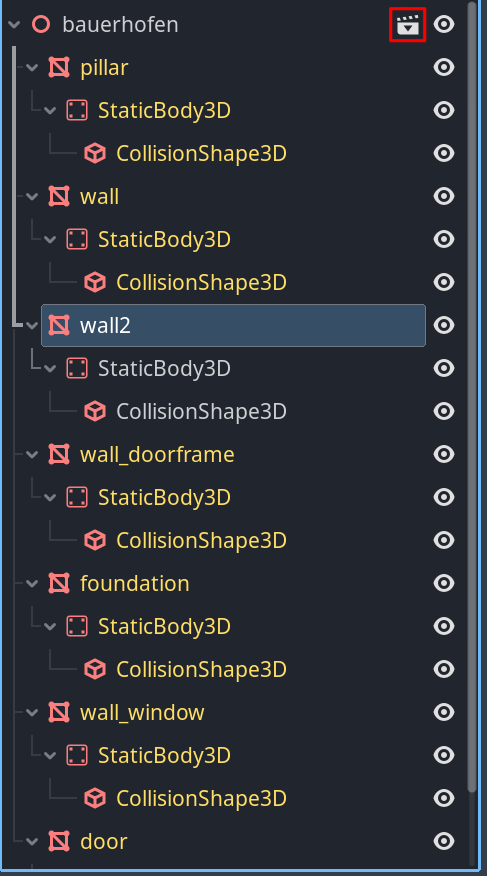- Edited
This is only thing that confuses me about Godot and couldn't find any answer yet.
How do I save multiple (or single) imported meshes as seperate scene?
I exported a glb file with several models from blender. I added the -col suffix to automatically add colliders on import.
When I double click the file in Godot I get the advanced import window:

Under Actions... I can save all meshes. But that would mean I have to create new scenes for each mesh and attachs colliders again.
And right clicking on the meshinstances does nothing. I would expect something like "save branch as scene" to appear.
When I right click the file in the filesystem I can create a new inherited scene:
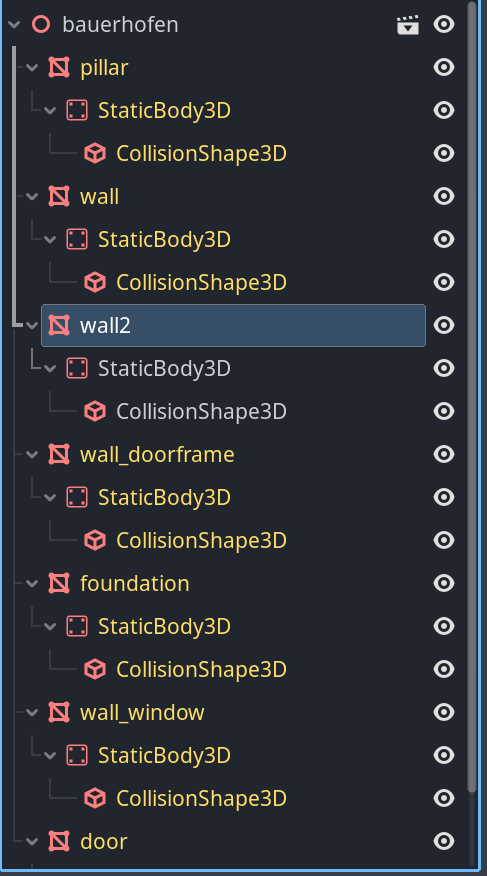
But saving a branch as scene is not possible from inherited scenes. The error message says I should open the original scene and save as branch there. But opening the scene gives me the advanced import window from before where I can't do anything when rightclicking.
The only way I found is to create an inherited scene and create duplicates (wall2 on my screenshot) of each meshinstance and then save branch as scene.
Am I missing something?