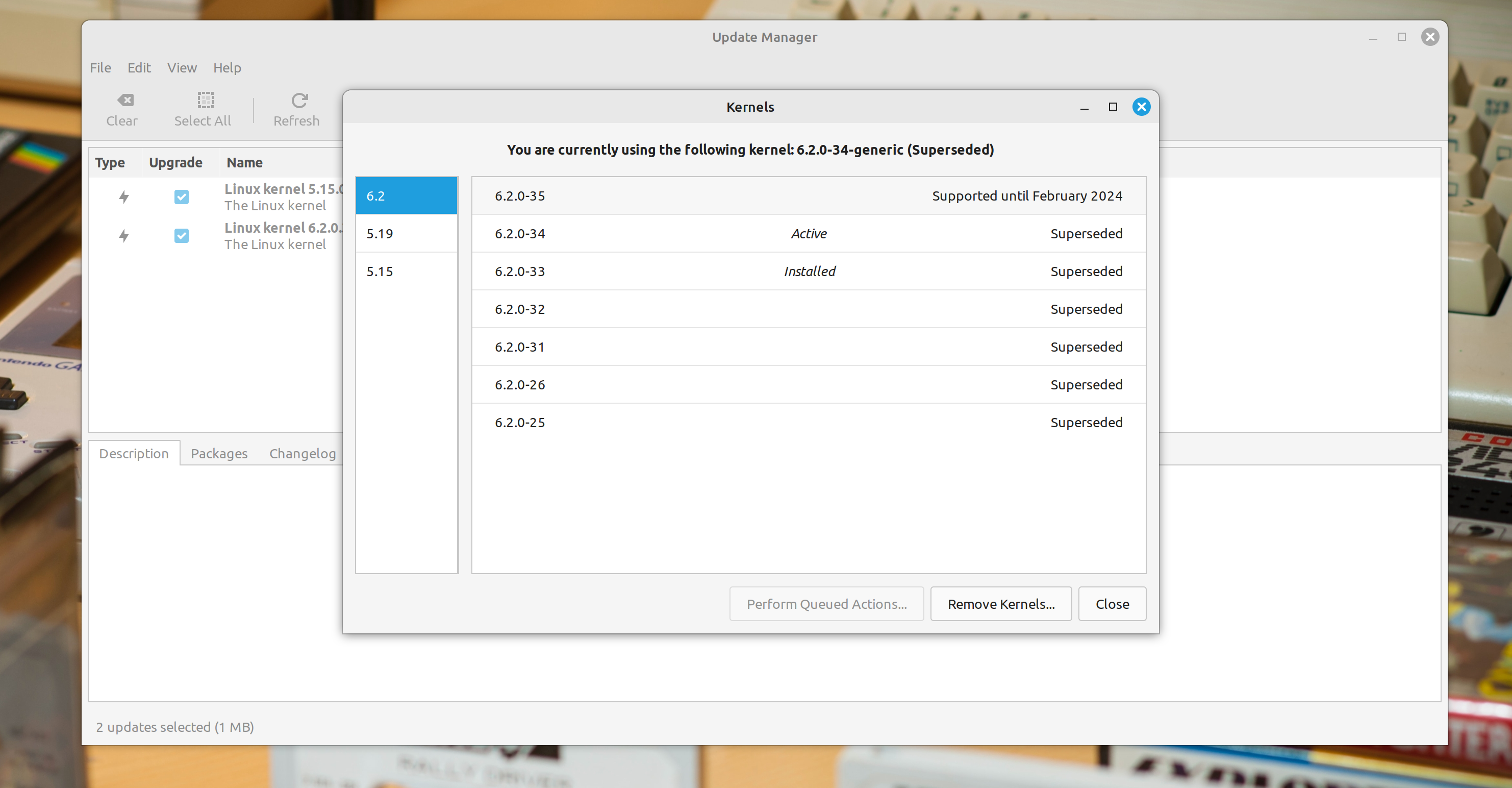- Edited
Hello, I have this issue for a while, and I want to put some context;
Before, my PC had an AMD APU with Radeon 7, and it worked fine with both versions of Godot, I even have projects made with Godot 4. The thing is, I bought a graphics card a couple of months ago, Radeon RX 6400. I noticed that the card only worked on videogames on steam by default, but I cannot use it with Blender (I needed the drivers for HIP).
I install them, in fact I install the two versions of it (On the AMD site it tells you how to do it) so I have installed this:
--opencl=rocr
--vulkan=amdvlk,pro
Now, I can use Blender and play videogames, but until a week ago I tried to go back to my Godot Projects and I found this issue 
It says that my GPU is not compatible with Vulkan (and in the box it says it is) but the thing is that my APU is also Vulkan compatible, and yet it doesn't us it as well.
I install the vulkan stuff as someone on the Godot discord told me, Vulkan-tools (but in Mint is called utils) and yet I have no luck. Not even Games made with Godot (exported to Linux) can open, it says the same.
So, because of this, I try luck with 3.5 since I also have unfinished projects there, and I notice that 3.5 doesn't use my GPU.
I found a work around, but the problem persists. The flatpak version of Godot 4 use my GPU, and it works. And the repository version of Godot 3 also uses my GPU, but it is Godot 3.2 which I don't really want to use.
Is my only option to hop to another distro? like Arch/Manjaro or I can still do something else? or better stick with the forever-upgrading flatpak and the old repo version.
Thank you for your attention.
My specs:
Linux Mint 21.2 Cinnamon
Kernel: 5.15.0-86-generic
Processor: AMD A8-9600
GPU: Radeon RX 6400
RAM: 16
Yes I use a VGA monitor connected to my motherboard, I don't have the money yet to buy a HDMI connected to my GPU. Perhaps that's the issue... but then again, using my APU wasn't a problem.
EDIT: I discover that I can't play Godot games even under Wine, same warning. I want to mention that other games works, such as The Witcher 3, Sonic generations, Bloodstained, Titanfall 2, The Sims 4. But Team Fortress 2 doesn't work (It did before I installed any kind of drivers, but Blender didn't so I had to do it)