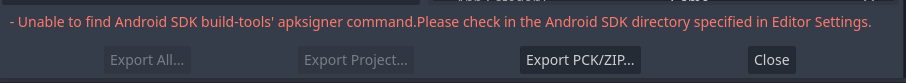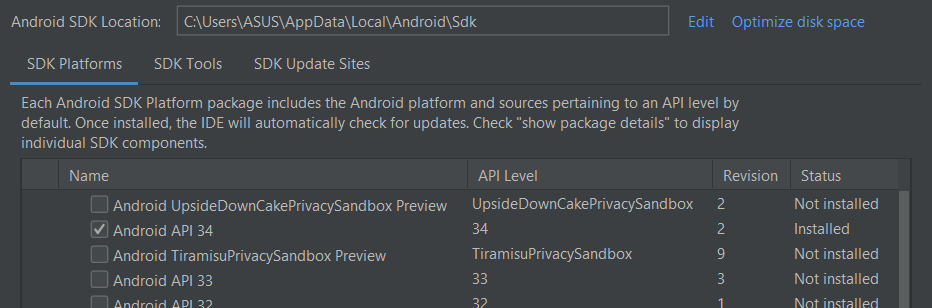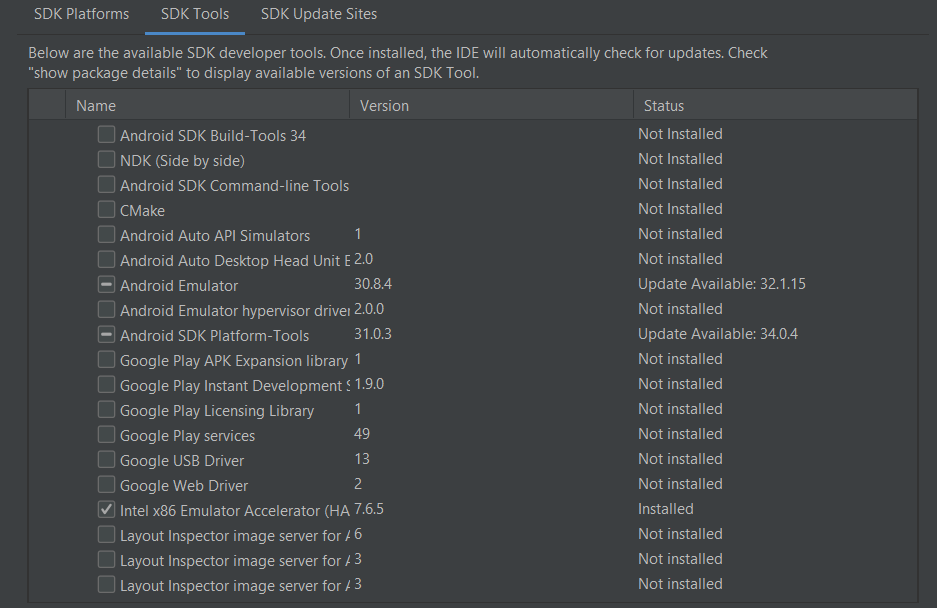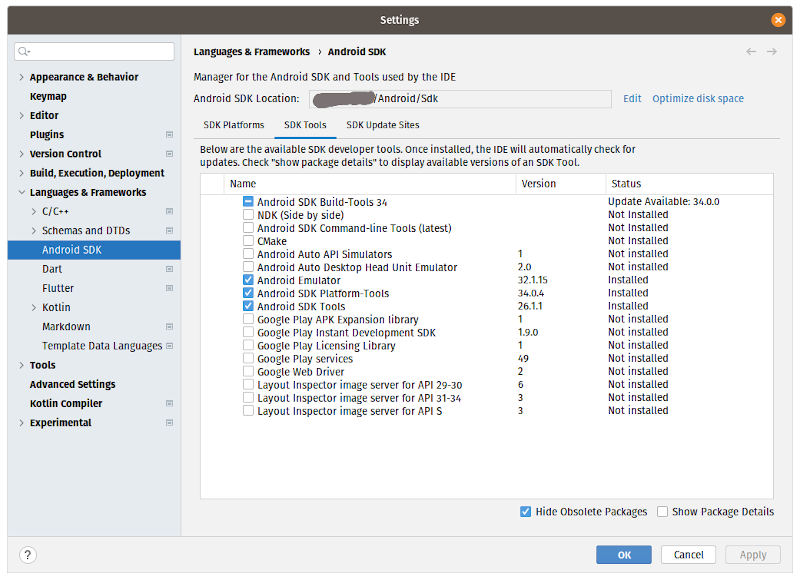I'm trying to build my game for Android, but I'm encountering this error. I went into the folder where the SDK is downloaded, and the 'build-tools' folder turned out to be empty. I reinstalled the SDK using Android Studio, but the folder remains empty. Has anyone else encountered this issue? Where else can I download the SDK or the 'build-tools' folder separately? Thank you!