I have an asset I made in Blender. I created the textures, some of them procedurals, and then baked them to new textures.
When I baked them, I used a second UV map and in the shader graph, I have UV map nodes using the baked UV map:
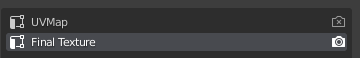

However, when I export as glTF2.0 or use the .blend import, the asset inside Godot uses the first UV map instead and my textures are all over the place.
Deleting the first UV map works, but I don't want to delete it, in case I want to modify the asset later. Is there a way to control which UV map is used when importing into Godot? Or to change which one is considered the default UV map in Blender?
Thanks!
Edit: To add to the best answer, in case anyone is wondering, to duplicate a UV map, simply select the UV map you want to duplicate and click the +. By default, adding a new UV map will create a duplicate of whichever map you have selected. Then you can delete the old one and rename the new one. This way Godot will use the correct map.