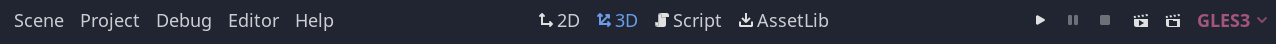In mobile version, how to close the window of the script? When I click for program a script the screen where there are the sprites is substitude by the sceen of the script. But how can I to close that window and return to then sprite screen? I tried many things but at least it deleted the sprites, it didn't go away from that screen.
Script window how to close
You can usually close the script window by tapping the 'Done' or 'Close' button at the top of the script window. If that doesn't work, you can close the script window by pressing the 'Back' button on your device.
I haven't used the editor on any mobile platforms but on desktop the script editor can simply be switch from by going to the 2D or 3D editor viewports. You wouldn't really close it tho.
Megalomaniak It's not thrue. 2d is were I can see the sprites, the script screen is where I can see codes. I can open it, but how can I close?
- Best Answerset by Gingione
Can you provide a screenshot of the editor as it appears on your device? On desktop the 2D, 3D, Script and AssetLib links at the top act like tabs that can be switched/toggled between.
That's how the editor works. You can only have one viewport open at a time. There are buttons at the top that say "2D" "3D" "Script" etc.
Megalomaniak I didn't saw thw "script" in the up of the screen. It was as you said, sorry
DaveTheCoder Yes, Imdidn't saw "Script"