why is the texture green when it's supposed to be light blue?

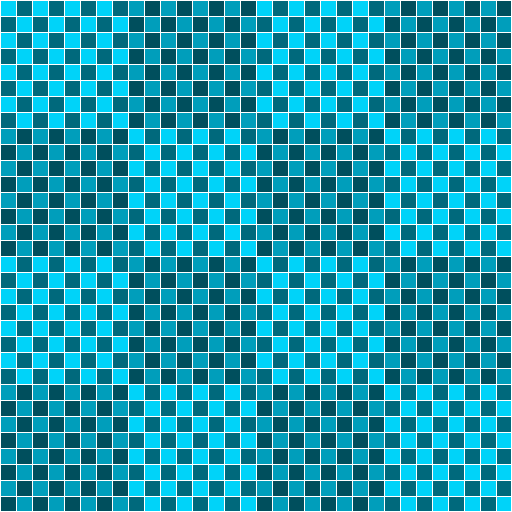
why does my texture look different?
can you show the inspector? Might you have color modulation on?
I've been having a similar issue, and have also been unable to figure it out. Every time I apply a texture (png) to a CSGbox or mesh, it appears green both in the 3D window and in debug mode. This happens to me when I apply the texture in the albedo category. Maybe this is the same issue?
Gabbe69 Shadowdodoty Can you share the minimal project file with the problem? Because my texture is the normal expected color.
And please specify the version of Godot.
I've somehow managed to get it working correctly again, no idea how though :\ I just deleted the block and placed a new one and made a new material for that. Basically, I just started from 0 on the whole thing.
As far as the version, it's whatever the most recent version of Godot 4 is.
Shadowdodoty the most recent version of Godot 4
¿do you mean Godot 4.0.3 stable or Godot 4.1 RC 1 or the newest GitHub commit on the master branch?
Sosasees It's whatever the version is by default on when you download it from Steam. Idk where it says what version it is, so I don't know how useful that is.
Make a test scene and upload it somewhere. From here no one can tell you if its specific to your system or if you have any settings working that does make this texture appear green.
Shadowdodoty the Godot version is found in three places (as of v4.0):
- in the project manager, it's in the top right of the window, next to language
- in the editor, it's in the bottom left of the center column
- in the editor, it's on the About page (under Help → About Godot)
clicking on the version number copies the full version number with the git commit hash to clipboard. it looks like this when pasted (with code formatting that i added myself):
v4.0.3.stable.official [5222a99f5]
Sosasees Same version as mine
It looks like a colourspace like sRGB or other, it happened to me a long time ago between browser like IE and Firefox, picture have different colour because of such issue.
You should check which colourspace the picture use and which are used by default in Godot with the shader or whatever you have to deal with the texture.
Also, as Tomcat wrote, share a minimal project in order to get help if that is really what you want. We cannot just magically guess like GodetteAI !
