- Edited
Greetings!
I'm a very beginner and I'm trying to follow this tutorial: https://docs.godotengine.org/en/stable/getting_started/first_2d_game/03.coding_the_player.html
However my character doesn't move all at, may you help me?
extends Area2D
signal hit
@export var speed = 400 # How fast the player will move (pixels/sec).
var screen_size # Size of the game window.
# Called when the node enters the scene tree for the first time.
func _ready():
screen_size = get_viewport_rect().size
# Called every frame. 'delta' is the elapsed time since the previous frame.
func _process(delta):
var velocity = Vector2(Vector2.ZERO)
if Input.is_action_pressed("move_right"):
velocity.x += 1
if Input.is_action_pressed("move_left"):
velocity.x -= 1
if Input.is_action_pressed("move_down"):
velocity.y += -1
if Input.is_action_pressed("move_up"):
velocity.y -= 1
if velocity.length() > 0:
velocity = velocity.normalized() * speed
$AnimatedSprite2D.play()
else:
$AnimatedSprite2D.stop()
if velocity.x != 0:
$AnimatedSprite2D.animation = "walk"
$AnimatedSprite2D.flip_v = false
# See the note below about boolean assignment.
$AnimatedSprite2D.flip_h = velocity.x < 0
elif velocity.y != 0:
$AnimatedSprite2D.animation = "up"
$AnimatedSprite2D.flip_v = velocity.y > 0
position += velocity * delta
position.x = clamp(position.x, 0, screen_size.x)
position.y = clamp(position.y, 0, screen_size.y)
func _on_body_entered(_body):
hide() # Player disappears after being hit.
hit.emit()
# Must be deferred as we can't change physics properties on a physics callback.
$CollisionShape2D.set_deferred("disabled", true)
func start(pos):
position = pos
show()
$CollisionShape2D.disabled = falseAlso an image of my project:
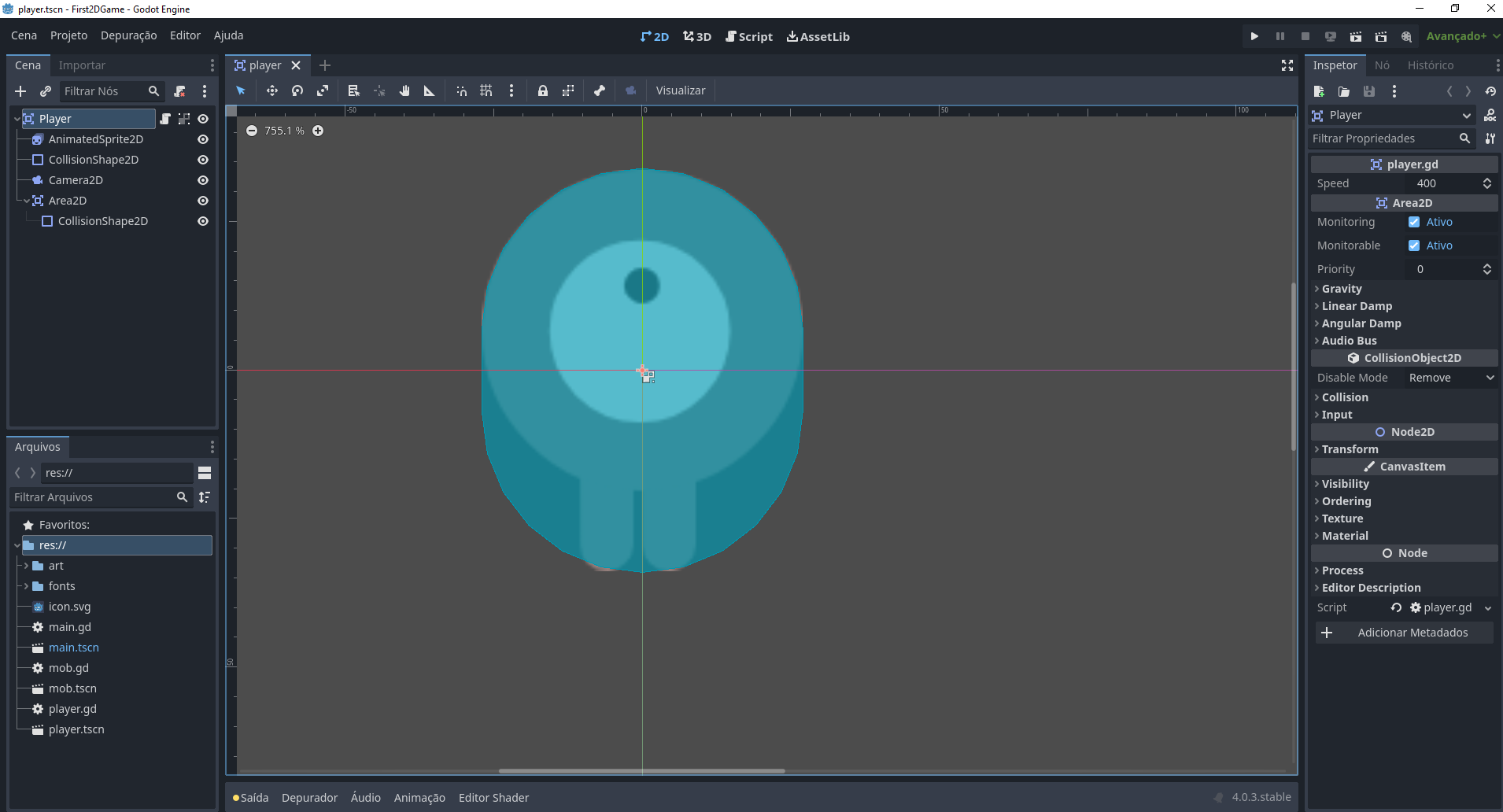
Thank you.


