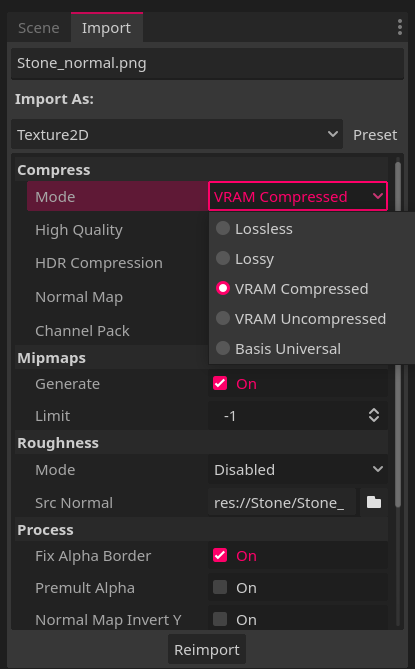I'm importing 3D models with pixel-art style textures on them. Godot is automatically using a lossy form of compression on them when the textures are saved out during the import process. Is there any way to specify that the textures need to use a lossless compression?
When I import a gltf file, how do I specify lossless compression?
I think it's a per texture slot setting now?
You have to export with glTF + binary + bin, then you can modify the textures in Godot.
Megalomaniak What do you mean by a per texture slot setting?
cybereality Okay, so this is something I have to do manually after the import for each image that's been imported.
Yeah, in import, but no I actually confused the question because you mentioned pixel art style, so beyond the import setting for compression which is in asset import settings the mipmapping/filtering is a per texture slot property in materials/shaders.
- Edited
You can click on every image in the assets window (by shift/control click) or filter by jpg/png and then do them all at once.