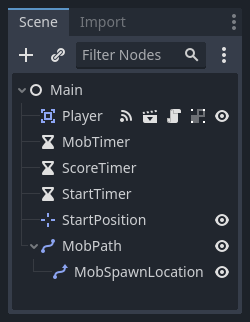It looks like that script is not attached to the CharacterBody2D node.
To do that, right-click on CharacterBody2D in the scene tree dock on the left, select Attach Script, and browse to the script file new_gd_script_character.gd.
After attaching the script, a script icon will appear next to the node. It's the third icon in this picture: