Godot 3.5.2 (old version because new version dont support web)
I'm using OS.get_screen_size() and OS.get_real_window_size() and none of these methods returns the actual dimensions. I checked the screen_scale parameter (it is equal to 1) and tried both in the web version, and in normal startup, and in windowed mode, and in fullscreen. OS.get_screen_size() gave the correct size when the screen was 1600x900, but this is a special case.
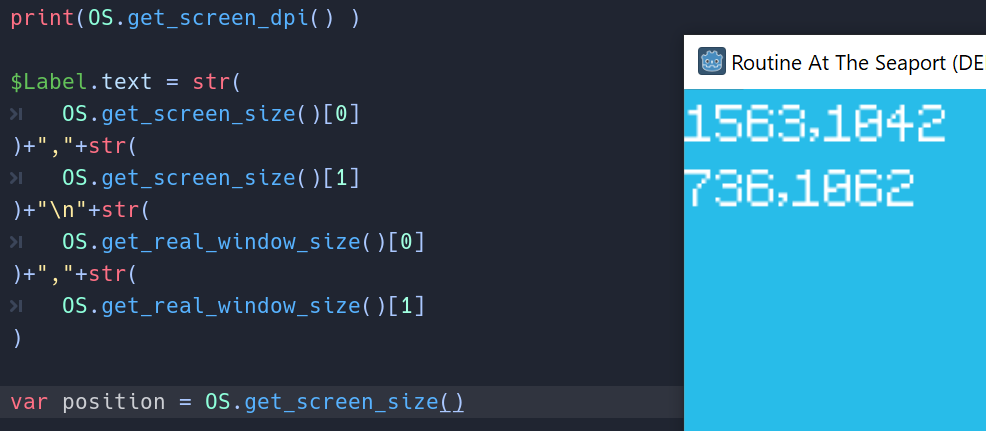
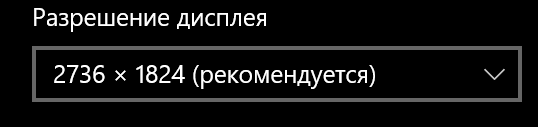
in general, you can help me with others: I need my scene to be in the center of the main stage on any screen. Unfortunately, the scenes don't have layouts, so I think you need to write the coordinates of the center in the script