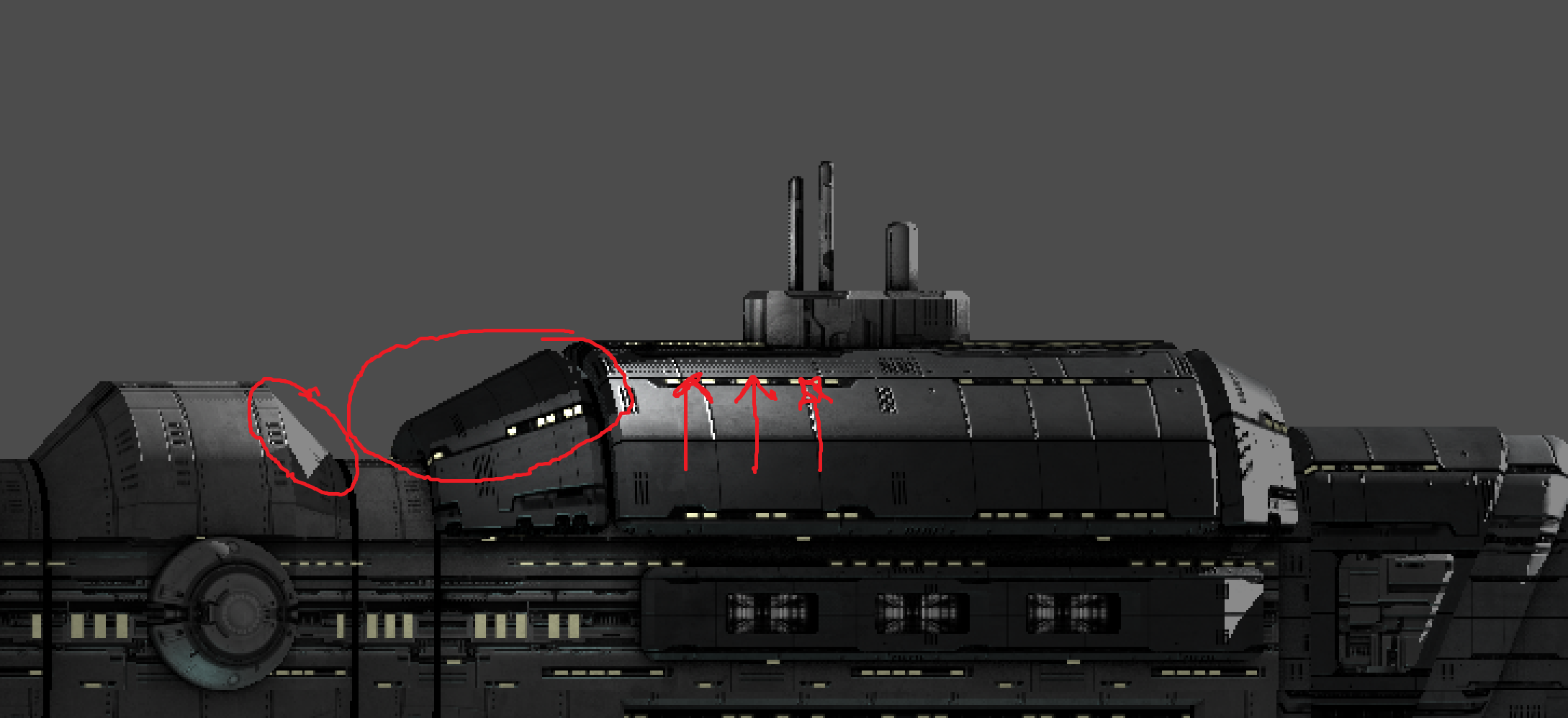hello, i'm having problems porting my project to godot 4. The images, which are illuminated by a light source, have strange artifacts at the edges. I have attached two normal map test images in an identical scene, one loaded with godot 3.5.1 and one with Godot 4.0.1. With Godot 3.5.1 everything seems ok. When importing the images I chose Texture2D and lossless. What could be the reason for this?
Godot 3.5.1:

Godot 4.0.1:
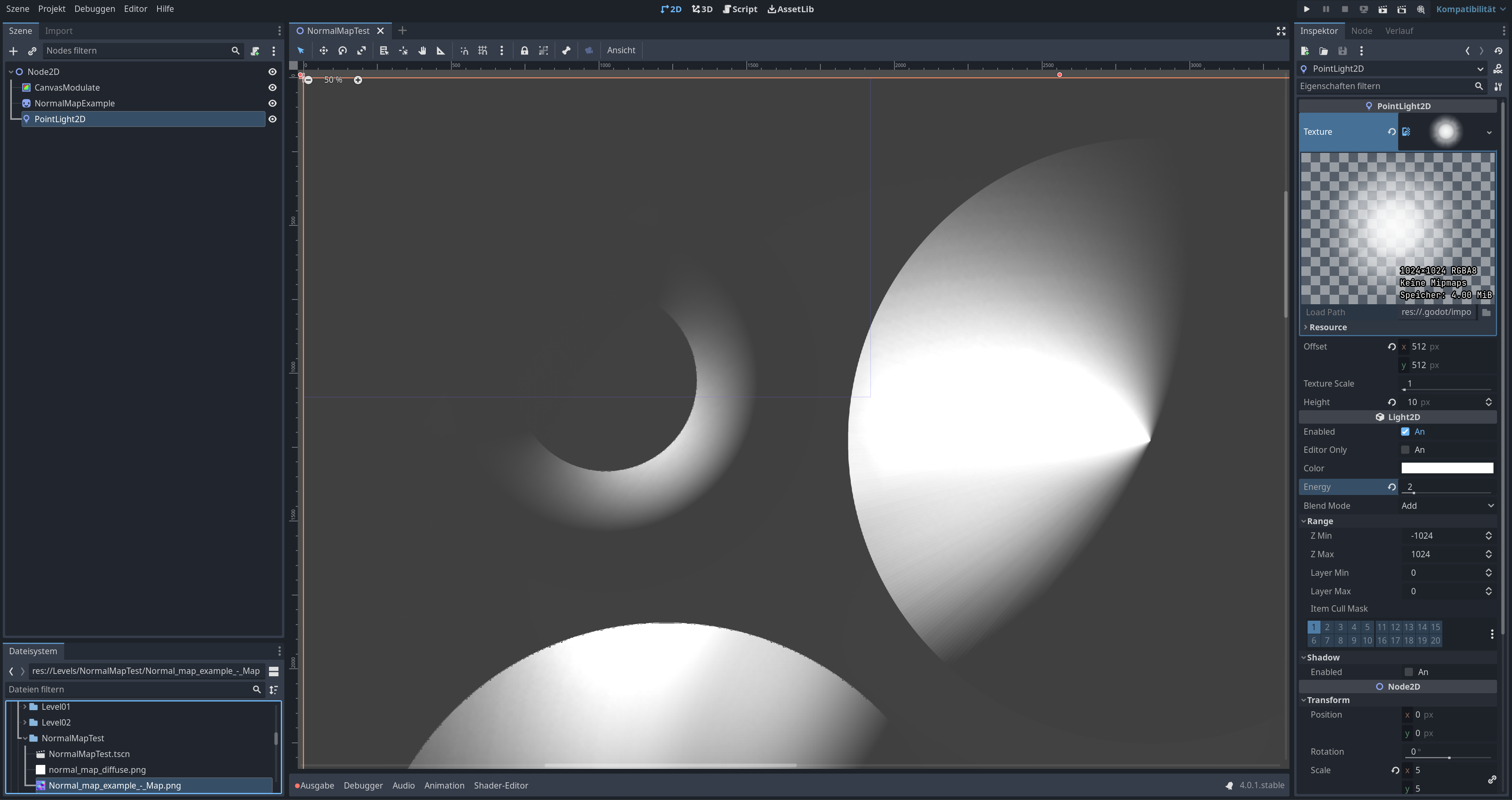
Artifacts in Detail: