Hey All,
I'm trying to understand auto-tiles more in general and had a look at some tutorials but most of them cover side scroller games in relation to Godot and any that covers top-down places the tiles manually except the Heartbeast tutorial, but he doesn't explain how auto-tiling works exactly.
For example for a 3x3 minimal template follows these rules:
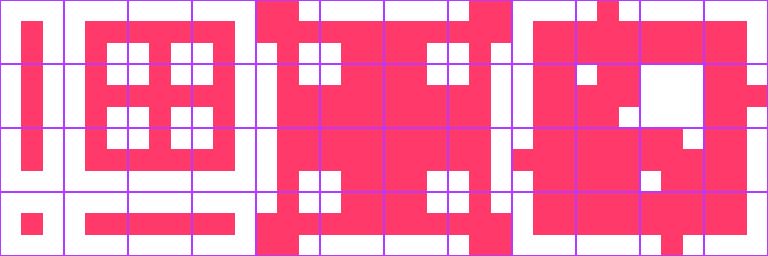
I'm trying to use the World of Solaria demo pack tile sheet to practice and I'm just starting with the grass ground tiles to experiment with at the moment.
- How do I apply that 3x3 minimal template to that tile sheet?
- Is there a different template for top-down tile sheets for Godot?
- Does anyone know of any tutorials explaining how Godot's bit mask works exactly?
This is what I've achieved so far using Match Corners and Sides
Now I know for a 3x3 minimal in Godot 4, you're meant to use Match Corners, but I haven't been able to get it to work using that at all.
I'm using this small portion of the tile sheet for now:
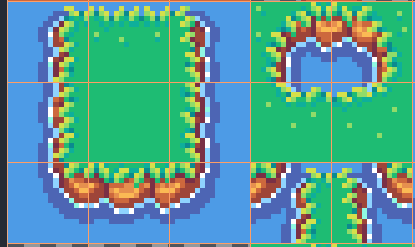
The bit mask's I've used:
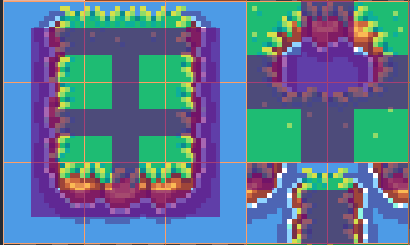
This is the result I am getting with that bitmask:
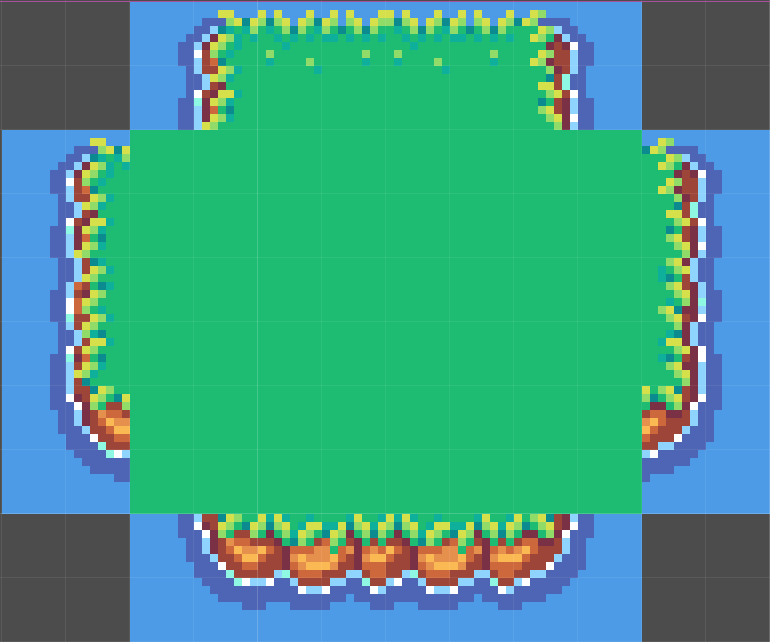
As you can see the corners of the island is not rounding to connect the edges.
This is the result I want to achieve but failing to at the moment
I'm able to create this manually but not with auto-tile

I appreciate your help in this, thank you.