Hi people! Hope your doing great!
I'm trying to finish the movement of my game hero (a cat) and I'm facing some issues related to the script x animation. I'm doing the "flip" when user presses right/left key using scale, which is working, however, I also have some attributes rotation and position attributes being modified by the animation player. Then, when I play the game, the rotation of the hero is not properly affected by the flip and the animation has different results if the hero is facing right or left, like you can see below:
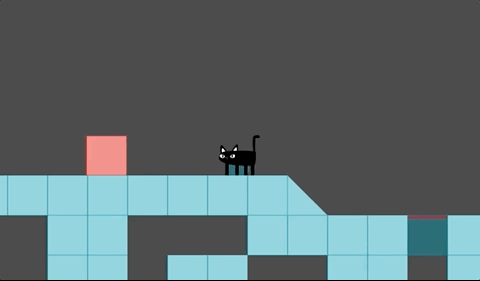
Pay attention on the rotation of the hero body when he's falling down after jumping.
Here's the flip script when users press left or right:
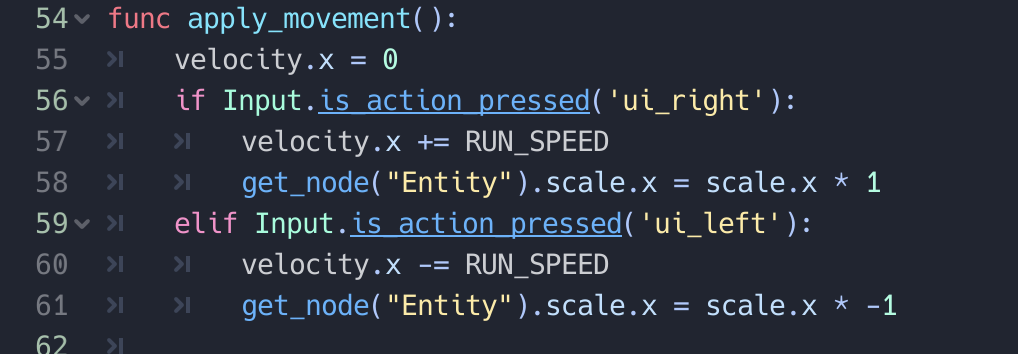
Here's the node tree of the cat:
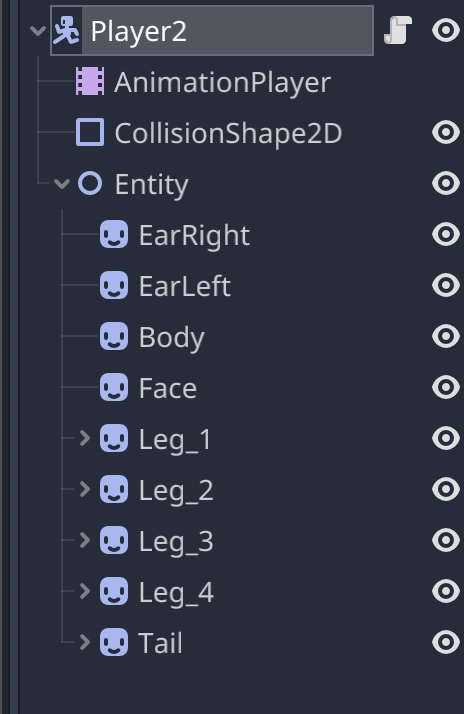
Here's the attributes I'm changing through the animation player when the hero is falling after jumping:
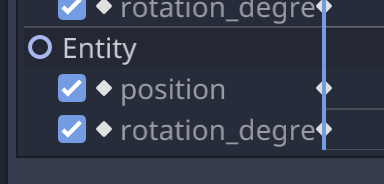
Any clue about that?
ps. I tryied to added another parent node to hold the Entity node, applying the scale to that new parent to not affect the animation on the Entity node, but the result was the same.

 I'll looking forward to your game progress, did you know "Nine Lives" ? A platform game on Amiga at least featuring also a cat, never played with it, yet.
I'll looking forward to your game progress, did you know "Nine Lives" ? A platform game on Amiga at least featuring also a cat, never played with it, yet.