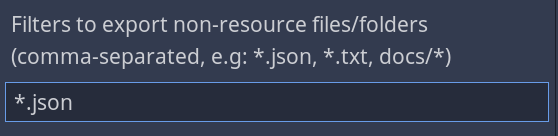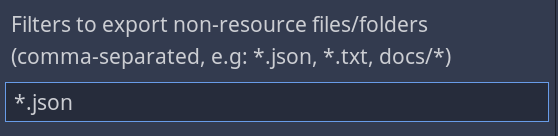- Edited
I'm preparing to take a demo of my game on Steam Deck to have some friendly gamedevs try it out and give feedback. The game runs perfectly on my local Windows PC, both from the editor and from a Windows export file. My Linux Export on the Steam Deck runs fine for the most part, but there's some functionality that doesn't, and it appears to have to do with copying some files from the local "res" to the "user" directory.
I have the following code:
var err = dir.copy("res://data/FileImUsing.json","user://data/FileImUsing.json")
print("Err data = " +str(err))And this returns an "Err Data = 7", so "file not found" error.
Since in this early stage I just run the game from the Steam Desktop (mode), it's not from the Steam store client or anything. I figured out how to do (not well-versed in Linux) this from the Konsole and that's how I figured out the copying wasn't working.